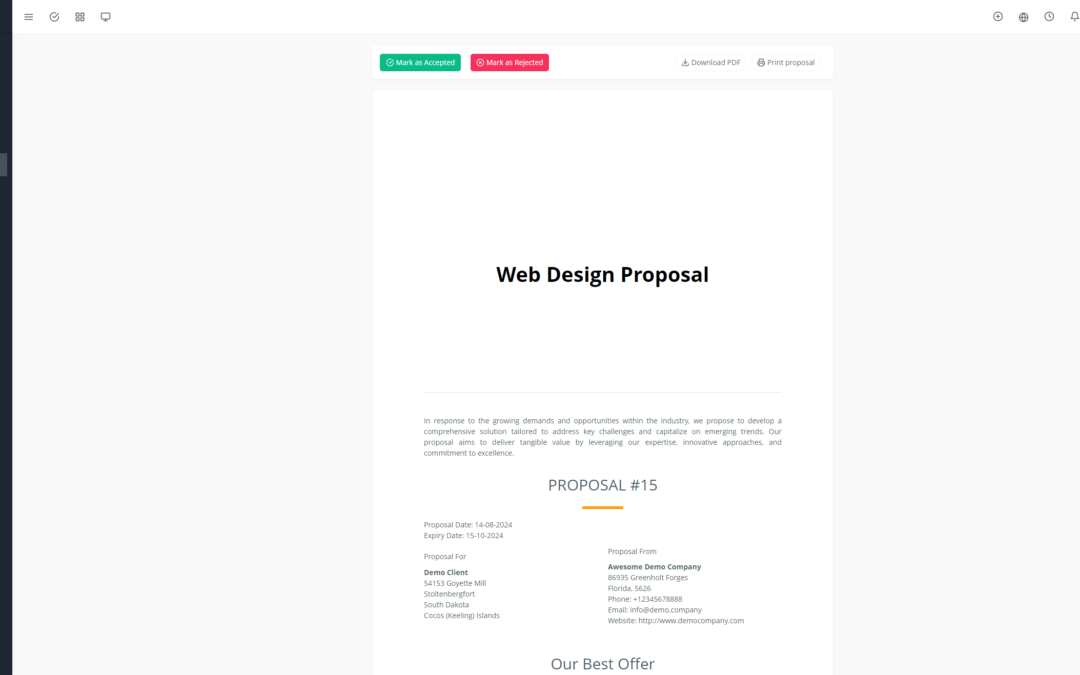Yoneos CRM is a robust solution designed to simplify customer relationship management. But did you know you can take it even further by integrating Yoneos CRM with other applications and systems using its APIs?
This article guides you through the world of Yoneos CRM APIs, explaining how to use them to automate tasks, improve efficiency, and fuel your digital transformation.
1. Introduction to Yoneos CRM and its Features
Yoneos CRM is a comprehensive customer relationship management software, offering a wide range of features to manage your leads, clients, and projects. Key features include:
Contact and Company Management: Store and organize information about your clients and prospects.
Project Management: Plan, track, and manage your projects, from small to large.
Ticket Management: Provide efficient customer support and address inquiries quickly.
Task Automation: Optimize your workflow and automate repetitive tasks.
Reporting and Analytics: Gain valuable insights into your performance and clients.
2. The Benefits of Using Yoneos CRM APIs
By using Yoneos CRM APIs, you can:
Integrate Yoneos CRM with other applications and systems: Exchange data with third-party tools, such as marketing automation platforms, payment systems, or inventory management tools.
Automate tasks and processes: Streamline your daily work by automating repetitive tasks like creating tickets, adding contacts, or updating customer information.
Improve efficiency and productivity: Optimize your workflows and save time by automating processes and simplifying data exchanges.
Create custom solutions: Develop personalized applications and features to meet your specific needs.
3. Real-World Use Cases of Yoneos CRM APIs
Here are some examples of real-world use cases of Yoneos CRM APIs:
Contact synchronization: Automatically import contacts from other CRM systems or marketing platforms into Yoneos CRM.
Automated follow-up tasks: Automatically send follow-up emails to prospects or clients, or trigger actions based on specific events.
Integration with payment platforms: Facilitate invoice payments by integrating Yoneos CRM with payment gateways.
Development of custom applications: Design custom mobile or web applications to manage contacts, projects, or customer support.
4. Techniques for Integrating Yoneos CRM APIs into Third-Party Applications
Integrating Yoneos CRM APIs into third-party applications requires development skills. You can choose from several integration methods, such as:
REST API: The most common approach, using HTTP requests to interact with data.
Webhooks: Allows applications to notify each other of important events.
GraphQL API: A modern alternative for efficiently retrieving necessary data.
5. Security and Authentication of Yoneos CRM APIs
API security is paramount. Yoneos CRM uses robust authentication protocols to secure data and prevent unauthorized access.
Access Token Authentication: A unique token is generated for each user and authenticates requests.
Access Control: Roles and permissions are defined to limit data access based on users.
6. Best Practices for Designing Yoneos CRM APIs
For optimal integration and efficient development, it’s important to follow best practices when designing APIs:
Clear and concise documentation: Provide comprehensive and easy-to-understand documentation.
Intuitive API structure: Organize endpoints and methods in a logical and easy-to-understand way.
Effective error handling: Provide clear and informative error messages.
Adherence to industry standards: Adopt industry standards to ensure compatibility and consistency.
7. Using Yoneos CRM APIs to Automate Tasks
Yoneos CRM APIs allow you to automate a wide range of tasks, such as:
Creating tickets: Automate the creation of customer support tickets from other applications.
Updating customer information: Automatically synchronize customer information from your other systems.
Sending emails and notifications: Trigger follow-up emails or notifications based on specific events.
Generating reports: Automatically create reports from Yoneos CRM data to track your performance and activity.
8. Integrating Yoneos CRM APIs with Other CRM Tools
Yoneos CRM APIs allow you to connect to other CRM tools, such as Salesforce, HubSpot, or Zoho, to:
Exchange data: Synchronize contacts, leads, and customer information between systems.
Automate workflows: Create automated processes that span multiple applications.
Improve data consistency: Avoid duplicates and data errors by synchronizing information between your systems.
9. Troubleshooting and Resolving Problems with Yoneos CRM APIs
If you encounter problems with Yoneos CRM APIs, you can:
Check the documentation: Consult the official documentation to find solutions to common problems.
Test API calls: Use API testing tools to identify errors and connection issues.
Contact technical support: Contact the Yoneos CRM technical support team for assistance.
10. Case Studies of Successful Yoneos CRM API Usage
Many businesses are successfully using Yoneos CRM APIs to improve their efficiency and productivity. For example, an e-commerce company used Yoneos CRM APIs to synchronize orders from its website with its inventory management system.
11. Challenges Related to Using Yoneos CRM APIs and Possible Solutions
Using Yoneos CRM APIs can pose some challenges, such as:
Lack of adequate documentation: Comprehensive and clear documentation is essential for easy integration.
Error handling: Clear and informative error messages help quickly diagnose issues.
API complexity: The complexity of APIs can make integration difficult.
To overcome these challenges, it’s important to:
Choose the right integration tool: Select a tool that suits your needs and level of expertise.
Review the documentation: Ensure the API documentation is comprehensive and easy to understand.
Test API calls: Use API testing tools to identify errors and connection issues.
12. Trends and the Future of Yoneos CRM APIs
APIs are playing an increasingly important role in digital transformation. Trends to watch for Yoneos CRM APIs include:
Rise of microservices: Breaking down applications into smaller, self-contained services.
Increased use of no-code APIs: Using tools to integrate APIs without code, making integration more accessible.
Adoption of GraphQL: A modern alternative to REST APIs that offers more efficient data retrieval.
13. The Role of Yoneos CRM APIs in Digital Transformation
Yoneos CRM APIs play a crucial role in the digital transformation of businesses by enabling:
Integration with third-party systems: Connect Yoneos CRM to other applications and services to improve efficiency and productivity.
Process automation: Automate repetitive tasks and optimize workflows.
Development of custom applications: Create personalized solutions to meet your specific needs.
Improved customer experience: Offer a better customer experience by integrating Yoneos CRM with communication and customer support tools.
14. Frequently Asked Questions about Yoneos CRM APIs
Q: What types of Yoneos CRM APIs are available?
A: Yoneos CRM offers a variety of APIs, including REST APIs, Webhooks, and GraphQL APIs.
Q: How can I start using Yoneos CRM APIs?
A: Begin by consulting the official documentation and available tutorials.
Q: What skill level is required to use Yoneos CRM APIs?
A: Development knowledge is typically required to use Yoneos CRM APIs.
15. Resources and Documentation for Yoneos CRM Developers
Official Yoneos CRM documentation: https://yoneos.com
Yoneos CRM discussion forum: https://app.yoneos.com/signup
Tutorials and guides: https://app.yoneos.com/signup
16. Tools and Platforms for Testing and Managing Yoneos CRM APIs
Postman: A popular tool for testing and managing APIs.
Swagger: An API documentation and management tool.
API Gateway: A platform for managing APIs and microservices.
17. Community and Discussion Forum on Yoneos CRM APIs
Yoneos CRM discussion forum: https://app.yoneos.com/signup
Online discussion groups: Search for discussion groups on Yoneos CRM APIs on platforms like LinkedIn or Reddit.
18. Tutorials and Hands-On Workshops on Yoneos CRM APIs
Online tutorials: Consult tutorial platforms like YouTube or Udemy.
Workshops and events: Search for workshops and events on Yoneos CRM APIs.
19. Upcoming Events and Conferences on Yoneos CRM APIs
Yoneos CRM events: https://app.yoneos.com/signup
Industry conferences: Search for conferences on APIs and CRM.
20. Perspectives and Insights on the Impact of Yoneos CRM APIs on the Industry
Yoneos CRM APIs are having a significant impact on the industry by allowing businesses to:
Integrate more flexibly: APIs pave the way for more integrated and personalized solutions.
Automate processes: Task automation frees up time for higher-value activities.
Create enhanced customer experiences: Offer a better customer experience through more integrated solutions.
In conclusion, Yoneos CRM APIs offer a powerful opportunity for businesses to improve their efficiency, automate processes, and accelerate their digital transformation. By fully exploiting the potential of Yoneos CRM APIs, you can unlock the full potential of your CRM solution and propel your business toward success. 🚀