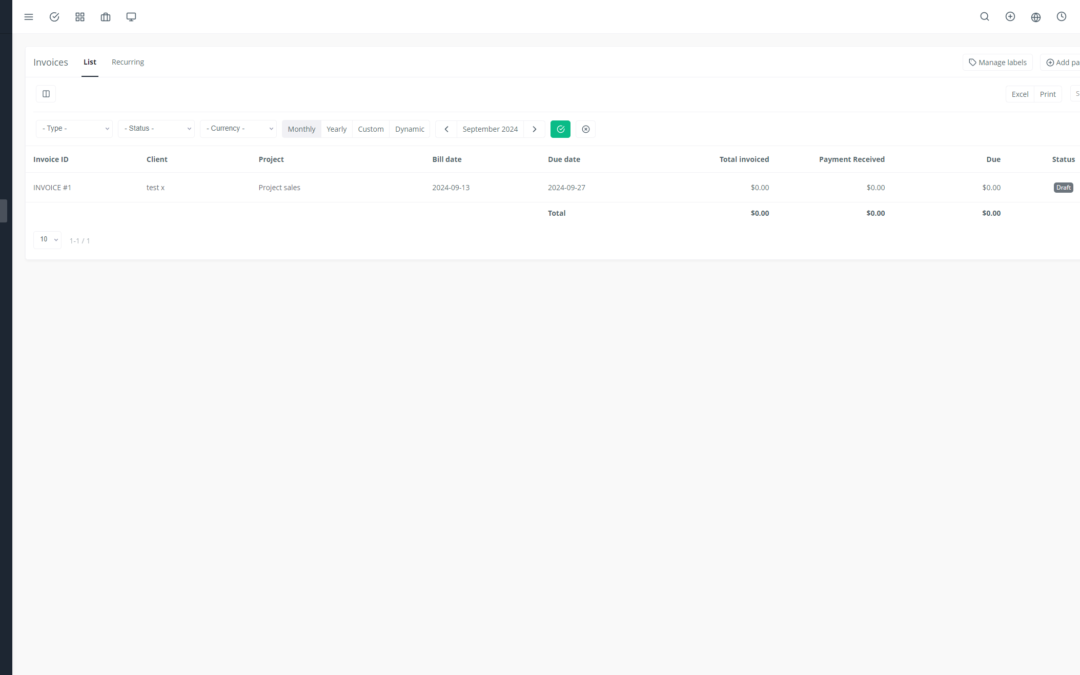Yoneos CRM is a powerful and flexible solution that can help businesses manage their customer relationships. Its API provides an efficient way to integrate Yoneos CRM with other systems and automate tasks. However, like any API, Yoneos CRM’s API has its limitations. This article explores the key limitations of the Yoneos CRM API and suggests workarounds to overcome them.
Introduction to Yoneos CRM and its APIs
Yoneos CRM is a customer relationship management (CRM) system that allows businesses to manage their contacts, leads, projects, and tasks. Its API offers a programmatic way to interact with Yoneos CRM’s data and functionality, enabling developers to automate processes, integrate third-party applications, and extend Yoneos CRM’s capabilities.
Benefits of Using the Yoneos CRM APIs
Using the Yoneos CRM API offers several benefits:
Task Automation: The API enables automation of repetitive tasks like creating contacts, sending emails, or updating project statuses.
Integration with Third-Party Applications: The API allows integrating Yoneos CRM with other applications like email marketing platforms, task management tools, or billing systems.
Functionality Extension:* The API enables developing custom features and extending Yoneos CRM’s capabilities to meet your company’s specific needs.
Key Limitations of the Yoneos CRM API
Despite its advantages, the Yoneos CRM API has some limitations that can hinder its use:
1. Restrictions on Data Accessible Through the API
The Yoneos CRM API doesn’t allow access to all data available in the user interface. Some data, like confidential customer information or financial transaction details, might be inaccessible through the API.
2. API Functionality Gap
The Yoneos CRM API doesn’t cover all functionalities offered by the user interface. Some actions, like managing user permissions or using advanced reporting features, aren’t available through the API.
3. Lack of API Documentation and Support
The documentation for the Yoneos CRM API might be incomplete or difficult to understand. Support for the API is also limited, which can make debugging issues and resolving errors challenging.
4. API Performance Issues
The Yoneos CRM API might be slow to respond, especially for complex queries. This can affect the reliability of integrations and applications built on the API.
5. API Security Limits
The Yoneos CRM API might have security vulnerabilities that could make sensitive data susceptible to attacks. Implementing appropriate security measures is essential to protect data accessible through the API.
6. Limited Compatibility with Third-Party Tools
The Yoneos CRM API might not be compatible with certain third-party tools, limiting integration and automation options.
7. API Customization Challenges
The Yoneos CRM API might be difficult to customize and adapt to your company’s specific needs.
Workarounds for API Limitations
Several solutions exist to circumvent the limitations of the Yoneos CRM API:
1. Using Webhooks for Custom Actions
Webhooks allow triggering custom actions based on events in Yoneos CRM. For instance, you can use a webhook to send an email to a user when a new contact is added.
2. Integrating Third-Party Solutions to Fill Gaps
Many third-party solutions can integrate with Yoneos CRM and address some of the API’s gaps. For example, you can use a third-party application to access additional data or automate tasks not available through the API.
3. Developing Custom Solutions to Bypass Limitations
If you need specific functionality unavailable through the Yoneos CRM API, you can develop your own custom solutions.
4. Optimizing API Requests to Improve Performance
Optimizing your API requests can improve the Yoneos CRM API’s performance. For example, you can reduce the amount of data requested in each query or use caching methods to enhance performance.
5. Strengthening Security Measures for API Calls
Ensure that you implement adequate security measures to protect data accessible through the Yoneos CRM API. Use secure authentication tokens and restrict API access to authorized users.
6. Leveraging Community Documentation and Forums
The Yoneos CRM community is a valuable resource for finding solutions to API-related issues. Explore forums and discussions to discover solutions and advice from other users.
7. Collaborating with the Yoneos CRM Development Team
If you encounter significant problems with the Yoneos CRM API, you can collaborate with the Yoneos CRM development team to find solutions.
8. Updating the Yoneos CRM API for the Latest Features
The Yoneos CRM development team regularly updates the API to add new functionality and improve performance. Ensure you update your API version to benefit from the latest enhancements.
9. Evaluating Other CRM Solutions with More Robust APIs
If the limitations of the Yoneos CRM API pose too many problems, you can consider evaluating other CRM solutions that offer more robust and comprehensive APIs.
Conclusion
The Yoneos CRM API offers exciting integration and automation possibilities. However, understanding its limitations is crucial for making informed decisions regarding its use. By adopting the workarounds presented in this article, you can overcome the limitations of the Yoneos CRM API and leverage its full potential to improve your customer relationship management.