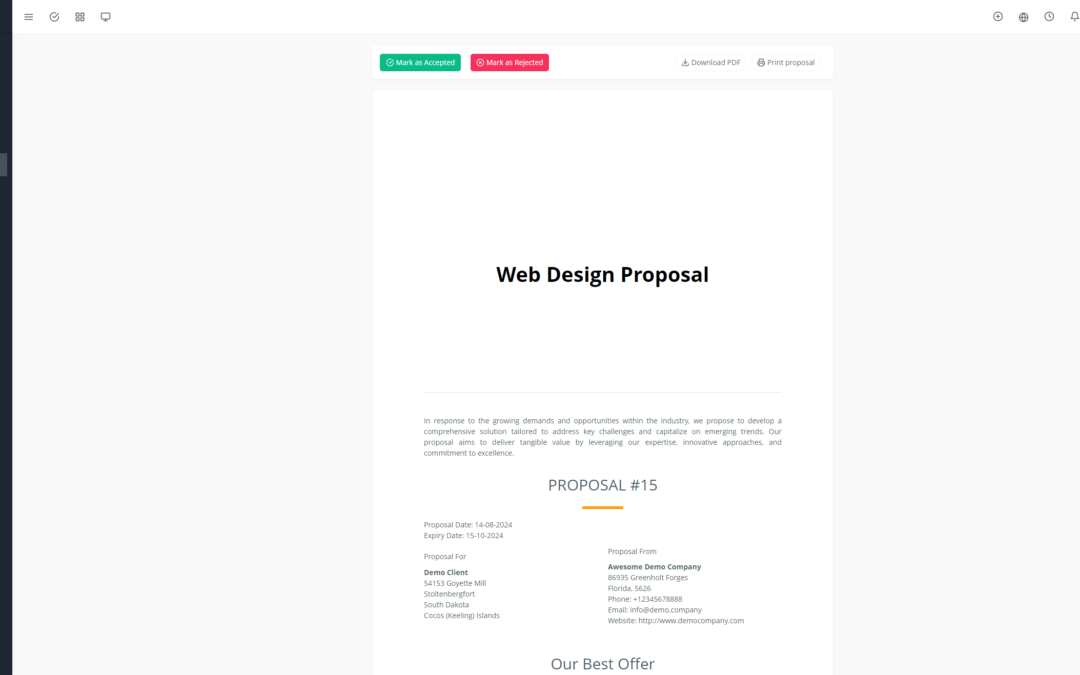Introduction to Yoneos Client Portals
In today’s digital landscape, effective communication with your customers is more important than ever. The Yoneos Client Portal is a powerful solution that enables you to manage your customer interactions seamlessly and transparently. Imagine a centralized hub where your clients can access all relevant information, manage their requests, and collaborate with your team – all with just a few clicks. 🚀
Benefits of Using a Client Portal for Communication
Improved Customer Experience: Provide easy and centralized access to information, services, and support, reducing frustration and unnecessary calls.
Reduced Operational Costs: Automate manual tasks, decrease response time, and increase the efficiency of your support team.
Enhanced Communication & Collaboration: A dedicated space for discussions, file sharing, and project collaboration, fostering transparency and customer satisfaction.
Increased Customer Satisfaction: Offer personalized service, quickly answer questions, and manage requests efficiently, building strong customer relationships.
Customizing the Client Portal for the Customer Experience
A high-performing Yoneos Client Portal adapts to your needs and brand identity. 🎨
Branding & Customization: Align the portal design with your company’s colors and branding for a consistent and engaging customer experience.
Content & Navigation: Structure content and navigation intuitively and simply to make finding information easy.
Access & Permissions: Control access to different portal features based on your customers’ roles and needs.
Essential Features of a Yoneos Client Portal
A comprehensive client portal offers a set of key features to optimize communication:
Ticket & Request Management: An integrated ticket management system to handle support requests, issues, and help requests, with transparent tracking of their status.
Project & Task Tracking: Track the progress of projects, tasks, and deliverables in real-time, improving collaboration and communication.
Two-Way Communication: Updates & Notifications: Keep your customers informed of the latest updates, status changes, important notifications, and personalized messages.
Invoice & Payment Management: Facilitate invoice payment, manage subscriptions, and track online payments.
Knowledge Base & FAQs for Customers: Provide easy access to a comprehensive knowledge base, FAQs, and guides to quickly resolve common questions.
Community Forum & Online Support: Create a collaborative space where customers can share information, ask questions, and interact with other users.
Collaboration & File Sharing Tools: Simplify file sharing, documents, and information with your customers, facilitating collaboration and teamwork.
Security & Data Privacy: Ensure the security of your customer data using robust security protocols and adhering to privacy regulations.
Integrating the Client Portal with Existing Systems
Integrate your Yoneos Client Portal with your existing systems to maximize efficiency and synergy. 🔄
CRM (Customer Relationship Management): Sync customer data between your CRM and the portal for a comprehensive view of your interactions.
ERP (Enterprise Resource Planning): Access order, invoice, and inventory information directly from the client portal.
Other Systems: Integrate the portal with other relevant systems for a streamlined and optimized workflow.
Analytics & Reporting on Performance
Use the data generated by the client portal to track and analyze the performance of your communication. 📊
Usage Statistics: Analyze portal usage, customer activity, the most viewed pages, and the most frequent actions.
Customer Satisfaction Analysis: Assess customer satisfaction levels through surveys, polls, and feedback integrated into the portal.
Reporting & Performance Tracking: Manage data and generate reports to improve communication and customer experience.
Best Practices for Effective Communication
For optimal customer communication through the Yoneos Portal, follow these best practices:
Use clear and concise language.
Structure information logically and intuitively.
Respond to questions and requests promptly.
Personalize messages and content.
Solicit customer feedback and suggestions.
Examples of Suitable Messages & Content
Order Status Notifications: “Your order #1234 has been shipped. You can track its progress here: https://yoneos.com.”
Project Updates: “We’ve made significant progress on your project. Check out the latest updates and the updated timeline in the “Projects” section of the portal.”
Customer Satisfaction Surveys: “Your feedback matters! Take a short survey to help us improve your experience.”
Use Cases & Success Stories
Many businesses have already successfully adopted Yoneos Client Portals. 📈
SaaS Companies: Offer a platform for support, documentation, and collaboration for users.
Marketing Agencies: Manage client projects, reports, and key information.
Service Businesses: Provide a system for request tracking, ticket management, and effective communication.
Avoiding Common Communication Errors
Don’t neglect customer data security and privacy.
Don’t overload the portal with unnecessary information.
Don’t disregard customer feedback and suggestions.
Conclusion & Future Outlook
The Yoneos Client Portal is a valuable tool for improving customer communication, satisfaction, and loyalty. By investing in a robust client portal, you can create an exceptional customer experience and optimize your business operations. 💡
Recommendations to Optimize Customer Communication
Choose a reliable and experienced Yoneos Client Portal provider.
Define your specific needs and communication goals.
Customize the portal for the customer experience.
Utilize reporting and analytics features to track performance.
Solicit customer feedback and continuously improve the portal.
Don’t wait to take your customer communication to the next level. Discover the potential of the Yoneos Client Portal and transform your customer interactions into seamless and positive experiences.