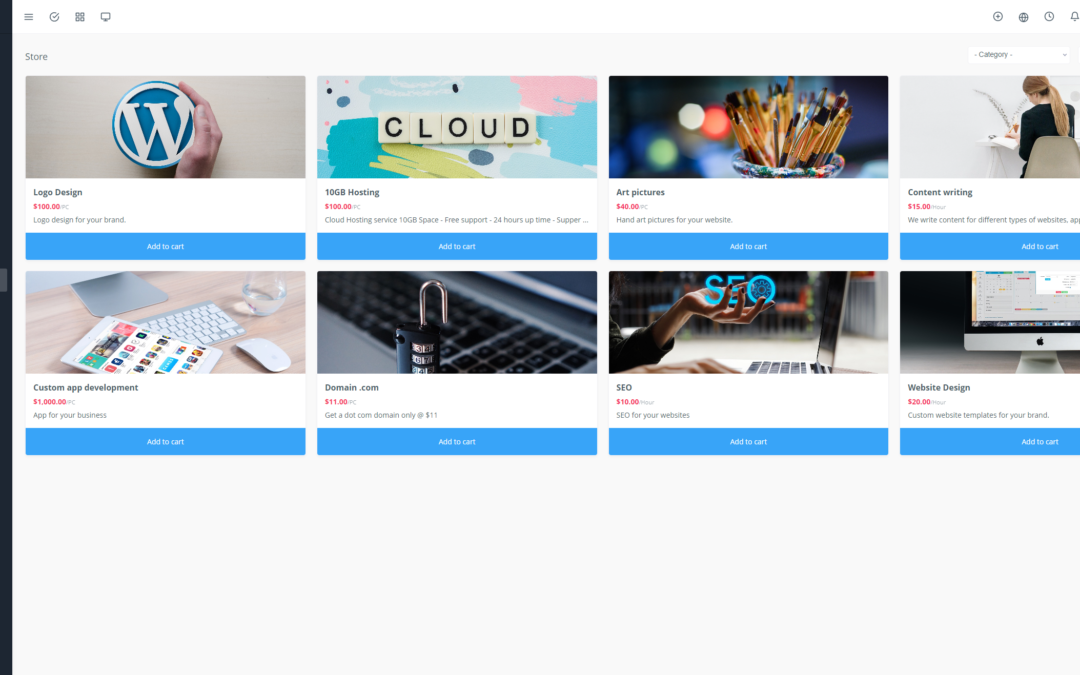Looking for a simple and effective way to manage your quotes and accelerate your sales? Yoneos CRM is the ideal solution for you!
Yoneos CRM is a comprehensive quote management solution that allows you to create, track, and manage your quotes in a simple and effective way. With its user-friendly interface and powerful features, Yoneos CRM helps you improve your sales process and increase your conversion rate.
In this article, we’ll guide you through the steps of quickly deploying Yoneos CRM and show you how to use its features to manage your quotes effectively.
1. Quick Deployment of Yoneos CRM 💨
Yoneos CRM is designed to be easy to use and configure. You can deploy it quickly and easily without requiring any special technical expertise.
Here are the steps for a quick deployment:
Sign Up: Create a Yoneos CRM account and start your free trial.
Configuration: Customize your account to meet your needs, including adding your billing information and products/services.
Import: Import your existing data from your previous systems, if necessary.
Training: Take advantage of the available help resources and tutorials to familiarize yourself with the interface.
You’re ready to use Yoneos CRM!
2. Effective Quote Management with Yoneos CRM 📈
Yoneos CRM offers a range of features to help you manage your quotes effectively:
✨ Quote Automation: Create pre-filled quote templates to save time and ensure consistency in your documents.
⏰ Real-time Quote Tracking: View the status of your quotes (draft, sent, accepted, declined) and receive notifications for each stage.
🎨 Creation of Customized Quotes: Adapt your quotes to the needs of each client with advanced customization options.
📑 Professional Quote Generation: Create professional and engaging quotes with customizable templates.
📧 Email Quote Sending: Send your quotes directly from Yoneos CRM with integrated tracking for optimal follow-up.
💸 Payment Tracking: Integrate payment gateways to facilitate quote payments and automate invoice management.
3. Improve Your Quote Process 🎯
Yoneos CRM helps you improve your quote process in several ways:
🚀 Accelerate Your Sales: Create and send quotes faster and easier, allowing you to close deals more quickly.
⬆️ Increase Your Conversion Rate: Improve the quality of your quotes and optimize your communication with clients to increase your chances of conversion.
⏱️ Optimize Your Time: Automate repetitive tasks and free up time to focus on more strategic tasks.
📉 Reduce Errors: Eliminate manual errors and ensure consistency and accuracy in your quotes.
🤝 Improve Customer Satisfaction: Offer a smoother and more professional customer experience by providing them with accurate and timely quotes.
4. Key Features of Yoneos CRM 🌟
Yoneos CRM offers a comprehensive set of features for quote management and more:
Customer Management: Create complete customer profiles and manage your interactions with them.
Project Management: Track the progress of your projects and collaborate effectively with your teams.
Task Management: Organize and manage your tasks for increased productivity.
Reports and Analytics: Gain valuable insights into your sales performance and identify areas for improvement.
Integration with Other Tools: Connect Yoneos CRM to other tools you use daily, such as Zapier, Google Drive, and Slack.
5. Benefits of Yoneos CRM 💪
Choosing Yoneos CRM offers you numerous benefits:
Ease of Use: User-friendly and intuitive interface for easy adoption.
Powerful Features: Comprehensive features to effectively manage your quotes and sales process.
Time and Money Savings: Automate tasks and reduce errors for more efficient management.
Better Customer Satisfaction: Offer a superior customer experience with professional quotes and transparent follow-up.
Increased Sales: Accelerate your sales cycle and increase your chances of conversion.
6. Yoneos CRM Deployment Guide 🧭
Here are some tips for a successful Yoneos CRM deployment:
Plan Your Deployment: Define your goals, identify users, and plan migration steps.
Train Your Users: Organize training sessions to familiarize your teams with Yoneos CRM’s features.
Customize Your Account: Adapt Yoneos CRM to your needs and sales process.
Take Advantage of Available Resources: Refer to documentation, tutorials, and help resources to maximize your use of Yoneos CRM.
Test and Adapt: Start with a test on a small part of your operations and adapt your use of Yoneos CRM based on the results.
7. Tips for Using Yoneos CRM 💡
Here are some tips for using Yoneos CRM optimally:
Create Quote Templates: Create templates for your most common products/services to save time and ensure consistency.
Use Automations: Configure automations to send reminders, notifications, and automatic follow-ups.
Personalize Your Quotes: Adapt your quotes to the needs of each client to make them more relevant and engaging.
Track Your Results: Analyze the available data and reports to track your quote performance and identify areas for improvement.
Communicate with Your Clients: Use Yoneos CRM to maintain effective communication with your clients throughout the sales process.
With Yoneos CRM, you have a powerful tool to manage your quotes effectively and boost your sales. Get started today and enjoy all the benefits it offers!