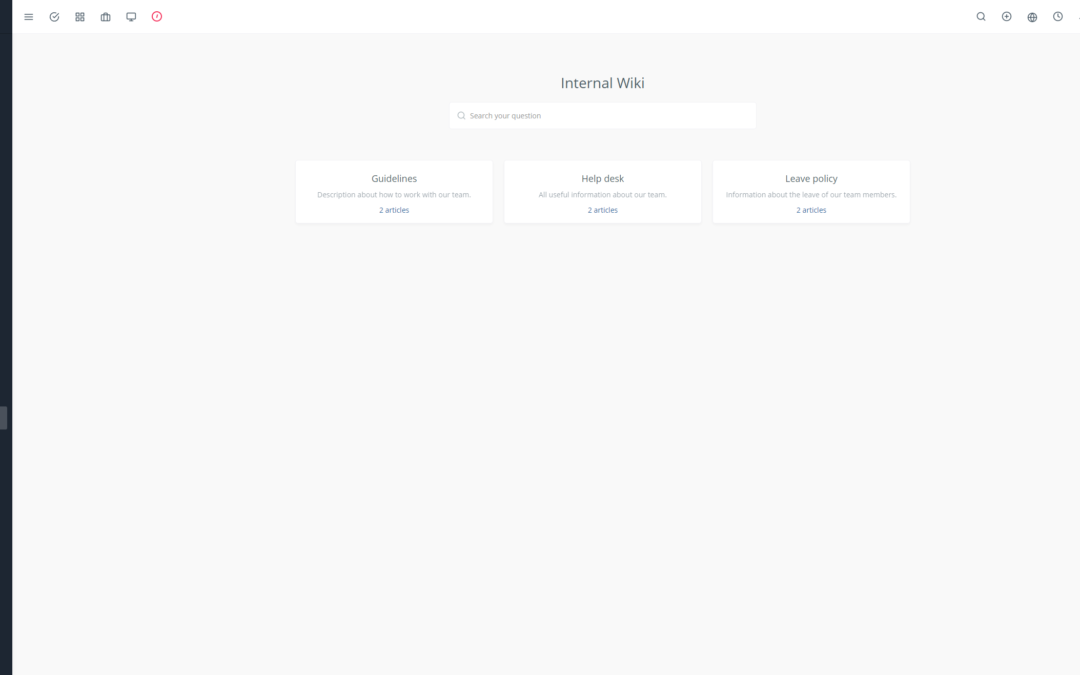Customer support is a crucial element of any business’s success. 📈 Efficient customer support management can build customer loyalty, enhance your company’s reputation, and boost your revenue. Yoneos CRM is a powerful solution that can help you achieve these goals by offering a comprehensive platform to manage your customer interactions.
Advantages of Yoneos CRM for Customer Support
Yoneos CRM is designed to simplify and optimize your customer support processes, allowing you to:
Improve customer communication: Communicate effectively with your customers via email, chat, phone, and SMS through a centralized communication management system. 💬
Respond quickly to requests: Reduce wait times and ensure quick problem resolution with an intuitive ticketing system and an overview of ongoing requests. ⏱️
Personalize the customer experience: Tailor your responses and interactions to each customer with detailed information about their history and preferences. 🤝
Automate repetitive tasks: Free up time for more strategic tasks by automating customer support tasks like reminders and form submissions. 🤖
Track and analyze support performance: Get comprehensive reports on your team’s performance and identify areas for improvement to optimize your support strategy. 📊
Key Yoneos CRM Features for Better Support Management
Yoneos CRM offers a range of features essential for effective customer support management:
Intuitive ticketing system: Create, assign, prioritize, and track support tickets in a simple and organized way.
Customer and contact management: Quickly store and access key information about your customers, such as their contact details, interaction history, and past requests.
Knowledge base: Create a comprehensive knowledge base to help customers find answers to frequently asked questions. 💡
Workflow automation: Automate repetitive tasks to save time and improve efficiency.
Reporting and analytics: Analyze customer support performance and identify areas for improvement.
Step-by-Step Guide to Quickly Deploy Yoneos CRM
Step 1: Choose the right plan: Yoneos CRM offers various plans tailored to different needs and budgets. Select the plan that best meets your business requirements.
Step 2: Install and configure Yoneos CRM: Installing Yoneos CRM is quick and easy. Follow the instructions provided by Yoneos CRM to configure your account.
Step 3: Customize Yoneos CRM: Adapt Yoneos CRM to your specific needs by configuring workflows, custom fields, and automations.
Step 4: Integrate Yoneos CRM with your existing tools: Yoneos CRM easily integrates with many popular tools like Slack, Zendesk, and Google Workspace for a streamlined workflow.
Step 5: Train your team: Ensure your team masters the key features of Yoneos CRM for optimal use.
Tips for Configuring Yoneos CRM for Optimal Customer Support
Define SLAs (Service Level Agreements): Set clear response and resolution timeframes for each type of request.
Implement a ticket prioritization system: Prioritize tickets based on their urgency and impact on customers.
Use automations to improve efficiency: Automate repetitive tasks like ticket receipt confirmations and automatic updates.
Create a comprehensive knowledge base: Answer frequently asked customer questions and make information easy to find.
Seek customer feedback: Use customer satisfaction surveys to identify areas for improvement and optimize your service.
How Yoneos CRM Can Help Automate Support Tasks
Yoneos CRM allows you to automate many support tasks, freeing up time for your team:
Send automatic confirmations: Confirm customer request receipt and provide automatic updates.
Create reminders for pending tasks: Avoid losing crucial information and ensure effective ticket follow-up.
Automatically answer frequent questions: Reduce response time for repetitive questions using a chatbot or knowledge base.
Trigger automatic actions based on events: For example, send a customer satisfaction email after a ticket is resolved.
Integrating Yoneos CRM with Other Support Tools
Yoneos CRM easily integrates with other popular support tools:
Communication tools: Slack, Microsoft Teams, Gmail, etc.
Live chat tools: Intercom, Drift, etc.
Project management tools: Asana, Trello, etc.
Payment tools: Stripe, PayPal, etc.
Enhance Customer Communication with Yoneos CRM
Yoneos CRM offers features to improve communication with customers:
Integrated live chat: Respond to customer questions in real-time.
Personalized emailing: Send emails tailored to each customer’s needs and preferences.
Notification management: Keep your customers informed about updates regarding their tickets.
Track and Analyze Customer Support with Yoneos CRM
Yoneos CRM offers tracking and analysis tools to understand your support team’s performance:
Ticket reports: Get insights into ticket volume, resolution time, customer satisfaction, etc.
Customized dashboard: Visualize important customer support information.
Trend analysis: Identify recurring issues and areas for improvement.
Increase Customer Satisfaction with Yoneos CRM
Good customer support management is crucial for building customer loyalty:
Respond quickly and efficiently to requests: Ensure prompt problem resolution and quick responses to questions.
Personalize the customer experience: Offer individualized attention and solutions tailored to each customer’s needs.
Engage with customers: Create positive and memorable interactions with customers.
Reduce Customer Support Response Times
Yoneos CRM helps you reduce response times by:
Automating repetitive tasks: Freeing up time for your team to focus on higher-value tasks.
Providing a comprehensive ticket overview: Allowing your team to quickly find the information needed to respond to requests.
Prioritizing urgent requests: Ensuring the most critical issues are addressed first.
Customer Support Solutions with Yoneos CRM
Yoneos CRM is an ideal solution for many businesses:
Small and medium-sized businesses: Simplify support management and enhance customer communication.
Large enterprises: Manage a high volume of requests and provide quality support service.
Businesses with distributed support teams: Coordinate team efforts and ensure effective communication.
Customize Yoneos CRM for Your Business’s Specific Needs
Yoneos CRM is flexible and adapts to the needs of each business:
Custom fields: Add additional fields to store information specific to your company.
Custom automations: Create unique automations to automate your support processes.
Custom integrations: Connect Yoneos CRM to other tools specific to your business.
Yoneos CRM Collaboration Features for Customer Support
Yoneos CRM encourages collaboration among your team members:
Ticket sharing: Assign tickets to different team members.
Comments and discussions: Discuss tickets and solutions with team members.
Action histories: Track actions performed on each ticket.
Optimize Customer Support Processes
Yoneos CRM helps you optimize your support processes:
Establish clear workflows: Define the steps to follow for each type of ticket.
Automate repetitive tasks: Save time and improve efficiency.
Analyze performance: Identify areas for improvement and optimize your processes.
Better Support Request Management
Yoneos CRM improves support request management:
Prioritize urgent requests: Ensure the most critical issues are addressed first.
Generate performance reports: Identify recurring issues and areas for improvement.
Track ticket resolution progress: Ensure effective follow-up on requests and solutions.
Real-World Examples of Using Yoneos CRM for Customer Support
E-commerce business: Manage return requests, product questions, and customer complaints.
Service agency: Manage appointment requests, service inquiries, and customer feedback.
SaaS company: Manage technical support requests, billing issues, and customer feedback.
Case Studies on the Impact of Yoneos CRM on Customer Support
Many businesses have seen positive results after adopting Yoneos CRM:
Improved ticket resolution time: Reduce wait times and improve customer satisfaction.
Increased customer satisfaction: Offer a better customer experience and build customer loyalty.
Reduced support costs: Automate tasks and improve support team efficiency.
Additional Resources to Learn How to Use Yoneos CRM
Online documentation: Access comprehensive guides and tutorials to learn how to use Yoneos CRM.
Community forum: Ask questions and share your experiences with other Yoneos CRM users.
Webinars and events: Learn more about Yoneos CRM features and best practices.
Yoneos CRM Offers and Pricing
Yoneos CRM offers various plans tailored to different needs and budgets:
Free plan: Offers basic features for small businesses.
Paid plans: Offer advanced features and customization options for larger businesses.
Comparison of Yoneos CRM with Other CRM Solutions
Yoneos CRM is a comprehensive and affordable CRM solution that favorably compares to other popular CRM solutions on the market:
Zendesk: Offers similar features but can be more expensive.
Freshdesk: Offers a user-friendly interface and comprehensive customer support features.
Zoho CRM: Offers a wide range of features and integration with other Zoho tools.
Conclusion
Yoneos CRM is a powerful solution that can help you improve your customer support and achieve your business goals. By adopting Yoneos CRM, you can:
Reduce response times
Increase customer satisfaction
Improve communication
Optimize processes
Automate tasks
Analyze performance
Don’t wait any longer, start using Yoneos CRM today and transform your customer support! 🚀