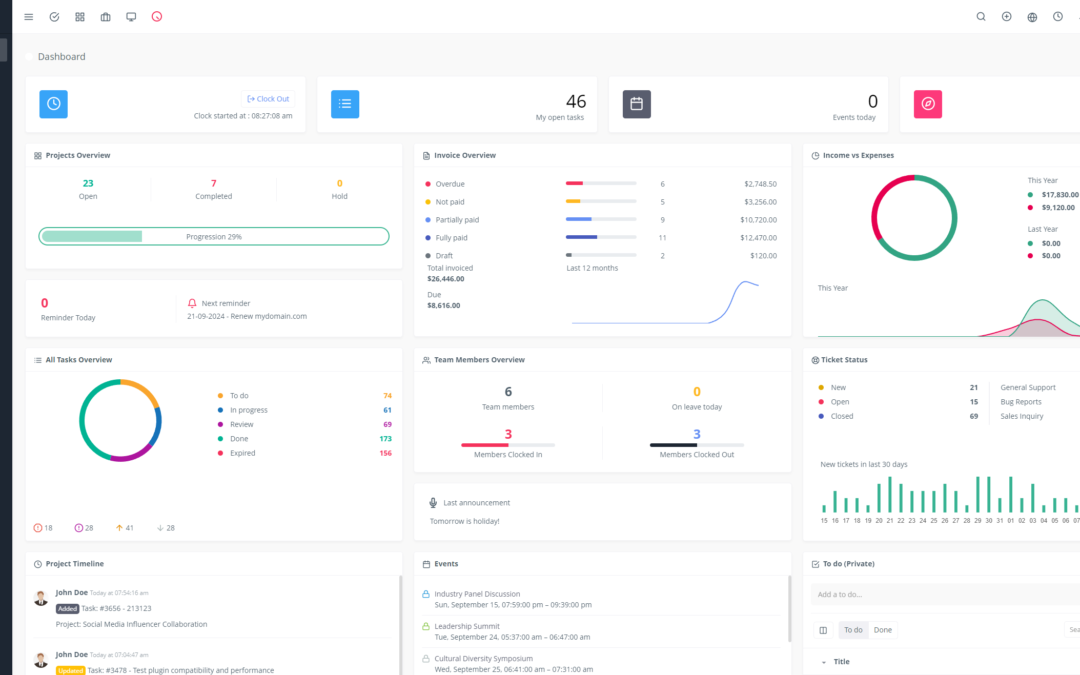Introduction to Yoneos CRM and its APIs 💻
Yoneos CRM is a popular customer relationship management (CRM) solution known for its flexibility and robust features. Its API (Application Programming Interface) gives developers direct access to the CRM’s data and functionality, enabling the creation of custom extensions and integration with other applications.
Advantages of Using the Yoneos CRM API 🏆
Flexibility: The Yoneos CRM API allows you to tailor the CRM to your specific needs.
Automation: Automate repetitive tasks and streamline your business processes.
Integration: Connect Yoneos CRM to other applications essential to your business.
Feature Extension: Develop additional features to meet unique requirements.
Control: Maintain complete control over your CRM system and its functionality.
Types of Open Source Projects Based on Yoneos CRM 🛠️
There are various open source projects built on the Yoneos CRM API, covering diverse aspects of customer management, billing, and project management. Here are some examples:
Modules and Plugins: Feature extensions for Yoneos CRM, such as social media management, integration with payment gateways, or advanced reporting.
Standalone Applications: Independent applications that interact with Yoneos CRM for specific tasks, like inventory management or appointment scheduling.
Integrations: Bridges between Yoneos CRM and other applications, allowing for bi-directional data exchange.
Concrete Examples of Open Source Projects 💡
Yoneos CRM Modules: A directory of open-source modules developed by the community to extend Yoneos CRM’s functionality.
Yoneos CRM API Documentation: The official Yoneos CRM API documentation provides code examples and tutorials to get started with development.
GitHub Repositories: Explore numerous GitHub repositories containing open source projects based on the Yoneos CRM API.
Common Features of Open Source Projects 🧰
Customer Management:
Contact and company management
Customer segmentation and targeting
Interaction and communication history
Lead and opportunity management
Billing and Quotes:
Quote and invoice creation
Payment and discount management
Payment and balance tracking
Financial reports
Project Management:
Project creation and management
Task and milestone management
Time and expense tracking
Team collaboration
Task Automation:
Business process automation
Reminders and notifications
Integration with messaging platforms
Reporting and Analytics:
Customized reports and dashboards
Data and performance analysis
Trend and opportunity identification
Integration with Other Applications:
Integration with messaging platforms
Integration with payment gateways
Integration with automated marketing tools
Module and Plugin Development:
API for developing custom extensions
Development guides and documentation
Active developer community
Community and Support:
Discussion forums and support groups
Online documentation and tutorials
Active community of developers and users
Tips for Choosing an Open Source Project 🤔
Identify your specific needs: Determine the functionality and integrations you require.
Consult documentation and code examples: Ensure the project is well-documented and easy to understand.
Evaluate the community and support: Check the project’s activity, discussion forums, and number of contributors.
Test the project before implementing: Ensure the project meets your expectations and functions correctly.
Installation and Configuration 🔧
Installing and configuring an open-source project based on the Yoneos CRM API depends on the specific project. Generally, you’ll need to:
Download the project files.
Import the files into your Yoneos CRM installation.
Configure the project settings.
Launch the project.
Usage and Customization 🎨
Once installed, you can start using and customizing the project based on your requirements. Most open-source projects offer configuration and customization options to tailor the project to your environment.
Best Practices for Development 💡
Use version control: Manage code changes with a version control system like Git.
Document your code: Ensure your code is well-documented for easier maintenance.
Test your code: Employ unit and integration tests to ensure the quality of your code.
Contribute to the community: Share your code and knowledge with the open-source community.
Use Cases and Success Stories 🏆
Billing Process Automation: An open-source module automates invoice creation and payment tracking.
Integration with an Inventory Management System: A standalone application synchronizes inventory data with Yoneos CRM.
Creation of Customized Reports: A plugin generates detailed reports on sales and performance.
Useful Resources and Links 🌐
https://app.yoneos.com/signup(https://Yoneoscrm.com/)
https://yoneos.com(https://docs.Yoneoscrm.com/api/)
https://yoneos.com(https://Yoneoscrm.com/modules/)
* https://yoneos.com(https://github.com/search?q=Yoneos+crm+api)
Conclusion and Future Outlook 🚀
Open source projects based on the Yoneos CRM API provide a unique opportunity to extend your CRM system’s functionality and tailor it to your specific needs. The active developer community and numerous available resources make Yoneos CRM an ideal platform for creating customized and innovative solutions.
With the ongoing development of the Yoneos CRM API and the emergence of new open-source projects, the future of customer management holds great promise.