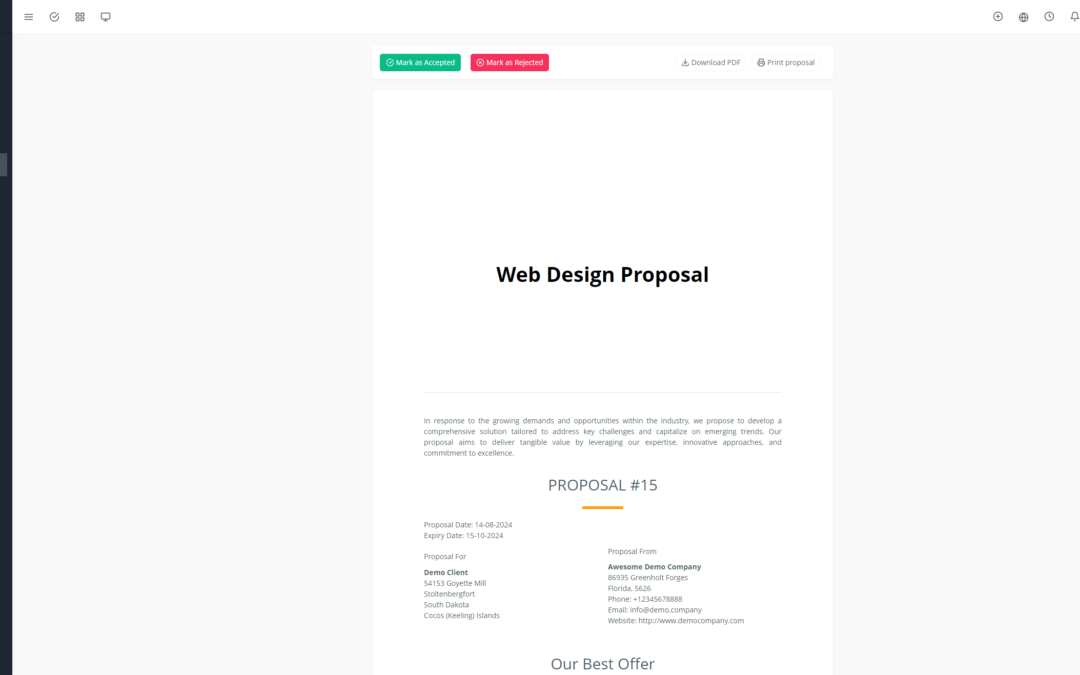Looking to simplify real estate data management and boost productivity? Migrating to Yoneos CRM is the perfect solution for real estate businesses looking to centralize information, optimize processes, and improve team collaboration.
This comprehensive guide will walk you through your migration step-by-step, providing expert advice, best practices, and solutions to avoid common pitfalls.
Discover how to securely transfer your real estate data, minimize downtime, and ensure a smooth transition to Yoneos CRM.
1. Prepare for the Move: 🏘️
Before diving into migration, thorough preparation is crucial.
Assess your needs: Clearly define your goals and the Yoneos CRM features that interest you most.
Plan your migration: Set a migration date and allocate realistic timeframes for each stage.
Train your teams: Ensure your teams are familiar with Yoneos CRM features and comfortable with the new environment.
2. Export and Import Your Data: 📦
Once you’re prepped, you can begin transferring your data.
Export your existing data: Use the file format compatible with Yoneos CRM (CSV, Excel, etc.).
Import your data into Yoneos CRM: Utilize the built-in import tools in Yoneos CRM for easy data import.
Verify data integrity: Ensure all data has been imported correctly and error-free.
3. Optimize Data Management: 📊
Yoneos CRM offers powerful tools for efficiently managing your contacts, properties, and transactions.
Contact management: Centralize your client and prospect information, segment them, and personalize communications.
Property management: Easily manage your listings, track property progress, and optimize communication with agents and buyers.
Transaction management: Automate transaction tracking, manage documents, and stay organized throughout the sales process.
4. Leverage Yoneos CRM Features: ✨
Yoneos CRM provides a wide range of features to enhance your processes and optimize your business.
Task automation: Automate repetitive tasks to save time and improve efficiency.
Performance tracking: Analyze your data and track key metrics for informed decision-making.
Enhanced collaboration: Improve team collaboration with sharing and communication tools.
5. Achieve a Successful Migration: 🏆
By following these steps and using Yoneos CRM’s tools, you can ensure a smooth migration and enjoy all the platform’s benefits.
Minimize downtime: Schedule the migration during off-peak hours to avoid disrupting operations.
Ensure operational continuity: Implement measures to guarantee operational continuity during migration.
Validate data: Perform data validation checks after import to ensure accuracy and consistency.
Utilize training and support: The Yoneos CRM team is available to guide you through your migration and answer any questions.
Don’t hesitate to contact Yoneos CRM for additional resources and personalized advice for a successful migration.
Migrating to Yoneos CRM: a strategic decision for your real estate business!