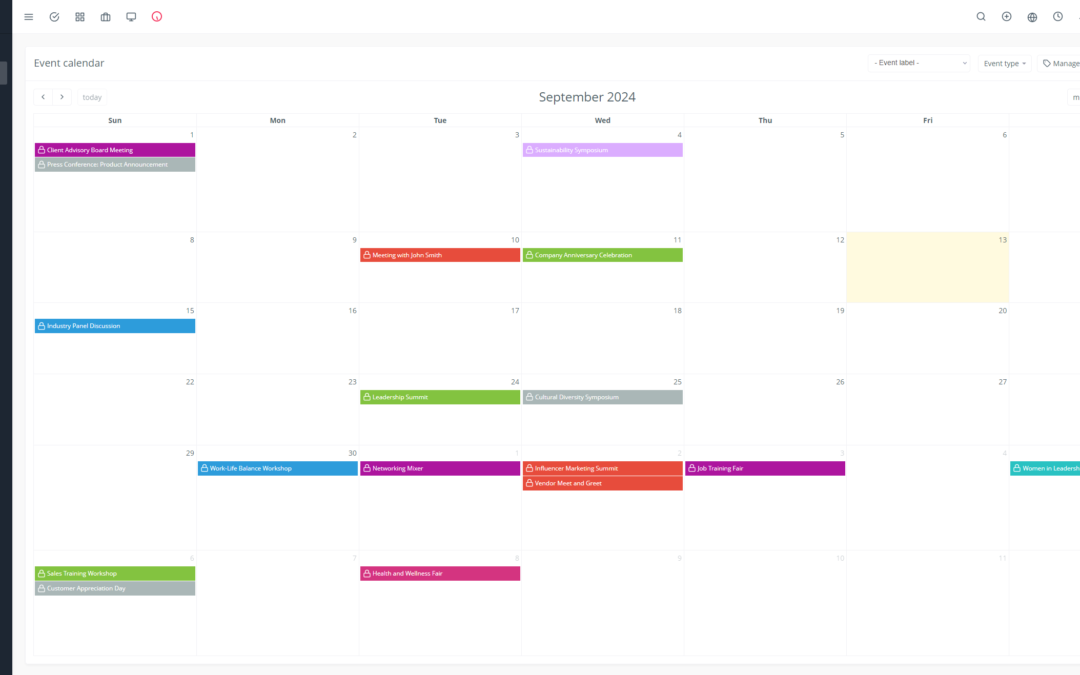Switching to a new CRM system can seem daunting, but it represents an opportunity to boost your customer relationship management. Yoneos CRM, a powerful and flexible solution, offers a multitude of benefits for your business.
Here is a comprehensive guide to help you migrate your customer data to Yoneos CRM securely and efficiently:
1. Benefits of Migrating to Yoneos CRM 🚀
Improved Customer Organization and Management: Yoneos CRM centralizes all information about your customers, allowing you to better understand them and personalize your interactions.
Task Automation: Automate repetitive tasks like lead follow-up, sales pipeline management, and report generation, freeing up time for more strategic actions.
Enhanced Collaboration: Easily share information with your teams, improving communication and coordination across departments.
Powerful Analytics: Gain valuable insights into your customer behavior and team performance with advanced reporting tools.
Flexible Integration: Yoneos CRM easily integrates with your existing tools like your email system, website, or accounting software.
2. Prepare Your Customer Data for Migration 📑
Identify Data to Migrate: Determine the essential customer information you want to transfer to Yoneos CRM. This could include names, addresses, phone numbers, purchase history, interactions, etc.
Clean and Validate Your Data: Ensure your data is up-to-date, complete, and consistent for a smooth migration. Correct errors, remove duplicates, and standardize formats.
Document Your Data Structure: Create clear documentation of data fields and their meaning to facilitate mapping during import.
3. Choose the Right Migration Method 🧰
Manual Migration: Import data manually by entering it into Yoneos CRM. This method is suitable for small data volumes.
CSV File Import: Export your data from your current system to a CSV file and import it into Yoneos CRM. This method is faster and more efficient for larger volumes.
API Integration: Use an API integration to automatically transfer your data between systems. This option is ideal for complex and frequent migrations.
Third-Party Migration Solutions: Specialized tools can facilitate the migration and transformation of your data.
4. Export Data from Your Current System 📤
Use Built-in Export Tools: Most CRM systems offer options to export data to common formats like CSV.
Check Formatting Options: Ensure the exported data matches Yoneos CRM’s import requirements.
Test the Export: Perform an export test before the full migration to ensure data is extracted correctly.
5. Import Data into Yoneos CRM 📥
Configure Import: Access Yoneos CRM’s import settings and define the import options.
Select the Data File: Choose the CSV file containing your exported data.
Map Data Fields: Match the fields in your data file to corresponding fields in Yoneos CRM.
Verify the Import: Check that the data has been imported correctly into Yoneos CRM.
6. Verify Data Quality 🔎
Check Data Completeness: Ensure all important fields are filled.
Detect Duplicates: Identify and remove duplicate records.
Validate Data Accuracy: Verify that the data is accurate and consistent.
7. Secure Data Migration 🔒
Use Secure Connections: Protect sensitive data during transfer between systems using HTTPS or VPN connections.
Encrypt Data: Use encryption tools to protect your data during transfer and storage.
Access Control: Restrict access to data to authorized users.
8. Data Backups and Recovery 备份
Perform Regular Backups: Create backups of your data before, during, and after the migration so you can restore data in case of problems.
Test Recovery: Make sure you can restore data correctly from backups.
9. Test Migration and Data Validation 🧪
Perform Comprehensive Testing: Test all Yoneos CRM features after migration to ensure the data works correctly.
Validate Information: Verify that the imported data is accurate and complete.
Correct Errors: Identify and correct any errors or inconsistencies found during testing.
10. Integrate with Existing Systems 🤝
Choose Necessary Integrations: Identify the systems you want to integrate with Yoneos CRM.
Configure Integrations: Configure the integrations following the vendor’s instructions.
Test Integrations: Verify that the integrations work correctly.
11. User and Role Management 🧑🤝🧑
Create User Accounts: Create accounts for users who will need access to Yoneos CRM.
Assign Roles: Define permissions and access levels for each user.
Train Users: Provide comprehensive training on using Yoneos CRM to users.
12. Training and Support for Using Yoneos CRM 📚
Provide User Training: Ensure users are familiar with Yoneos CRM features.
Offer Ongoing Support: Provide technical support to users to answer their questions and resolve issues.
Document Procedures: Create guides and tutorials to help users utilize Yoneos CRM.
13. Monitoring and Analysis of Migration Performance 📊
Monitor Performance: Track Yoneos CRM usage and identify any potential issues.
Analyze Data: Use Yoneos CRM’s analytics tools to evaluate the migration’s impact on your operations.
Adjust Processes: Adapt your processes and Yoneos CRM usage based on analysis results.
14. Tips to Avoid Common Mistakes 🚫
Plan Migration in Advance: Develop a detailed and realistic migration plan.
Test Migration: Perform comprehensive testing before the full migration.
Communicate with Users: Inform users of upcoming changes and the new use of Yoneos CRM.
Offer Ongoing Support: Ensure users have access to necessary support and training.
15. Best Practices for Successful Migration 👍
Use an Iterative Approach: Migrate data in stages to minimize risks.
Automate Processes: Automate as much of the migration as possible to save time and improve efficiency.
Document Steps: Keep track of all migration steps to facilitate monitoring and troubleshooting.
Involve Users: Get feedback from users and adapt the migration based on their needs.
16. Resources and Tools for Migration 🧰
Yoneos CRM Documentation: Refer to the official documentation for more information on migrating and using Yoneos CRM.
Yoneos CRM Community: Join the community to get advice and solutions from other users.
Migration Partners: Engage specialized migration partners to assist you with migrating your data to Yoneos CRM.
17. Use Cases for Migrating to Yoneos CRM 🏢
Startups: Yoneos CRM provides an affordable and flexible solution for managing customers and sales operations.
Small and Medium Businesses: Yoneos CRM enables SMBs to improve customer relationship management and boost efficiency.
Large Enterprises: Yoneos CRM can be deployed to manage large volumes of customer data and dispersed teams.
18. The Future of Customer Relationship Management with Yoneos CRM ✨
Yoneos CRM is a modern and scalable CRM solution, offering innovative features and capabilities. The future of customer relationship management with Yoneos CRM promises to be more intelligent, more automated, and more customer-centric.
Migrating to Yoneos CRM is a significant investment in your customer relationship management. By following the steps and advice outlined in this article, you can ensure a successful migration and reap all the benefits of Yoneos CRM. 🚀