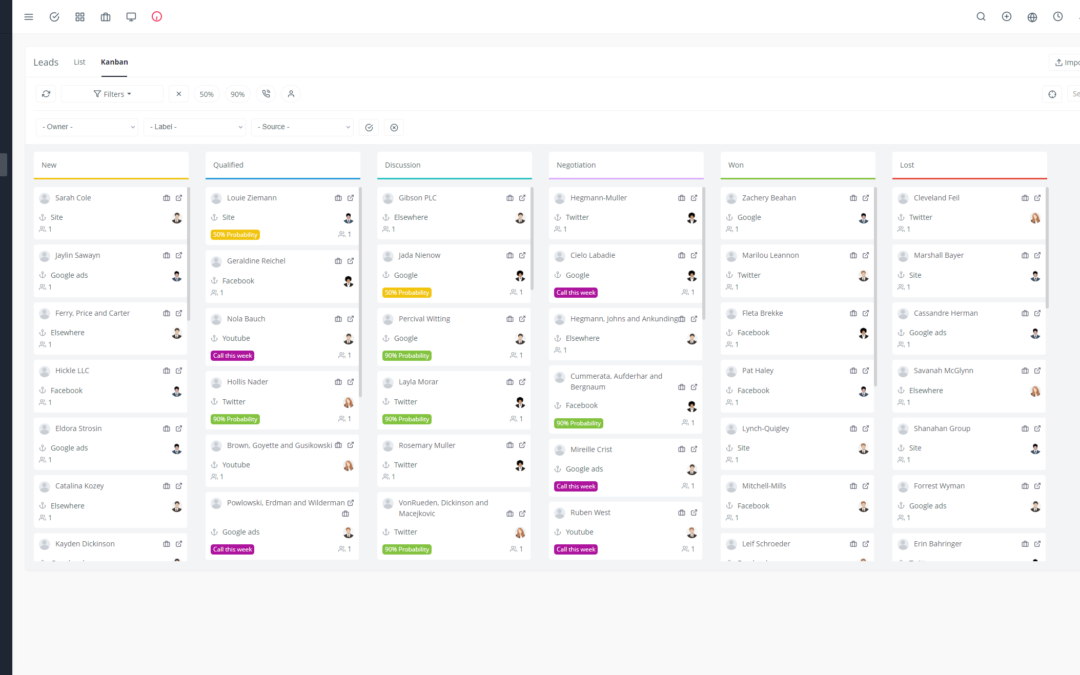Switching to a new CRM system can seem daunting, but with careful planning and efficient execution, migrating your customer support data to Yoneos CRM can be a smooth and successful process. 🚀
Why Choose Yoneos CRM?
Yoneos CRM is a powerful and flexible solution designed to simplify and optimize your customer support management. It allows you to:
Centralize all customer interactions 🤝 in a single system
Automate repetitive tasks 🤖 to save time and improve efficiency
Track support tickets and customer requests 🎫 with precision
Analyze performance and identify areas for improvement 📊
Deliver an exceptional customer experience 🌟
Migrating to Yoneos CRM: A Step-by-Step Guide 🗺️
1. Planning and Preparation:
Define your goals and needs: What are your expectations for Yoneos CRM? What data do you want to migrate?
Assess the size of your data: How many support tickets, customers, and pieces of information do you need to transfer?
Choose your migration method: Manual import, API, or specialized migration tool.
Prepare your data: Clean, standardize, and verify the integrity of your data before migration.
Train your team: Make sure your team is familiar with the features of Yoneos CRM.
2. Data Transfer:
Choose your transfer method: Import CSV files, use an API, or leverage Yoneos CRM’s built-in migration tool.
Map data fields: Ensure that the fields in your current data correspond to the fields in Yoneos CRM.
Perform migration tests: Migrate a sample of data to validate the process and identify any issues.
3. Verification and Optimization:
Verify data accuracy: Ensure that all data has been transferred correctly and that the information is complete and consistent.
Optimize configurations: Configure Yoneos CRM settings to suit your specific needs.
Train your team: Make sure your team is comfortable using the features of Yoneos CRM.
Expert Tips and Best Practices 💡
Schedule a migration during off-peak hours: Minimize service disruptions and impacts on customers.
Perform regular backups: Protect your data in case of issues.
Use a specialized migration tool: Simplify the process and ensure reliable data transfer.
Document every step: Create a log of migration steps for future reference.
Avoiding Common Mistakes 🙅♀️
Neglecting planning: Planning is crucial for a successful migration.
Underestimating the size of your data: Make sure you have the necessary resources to handle the data volume.
Not testing the migration process:* Preliminary testing allows you to identify and fix errors before the final migration.
Migrating to Yoneos CRM can be a simple and effective process if you follow the appropriate steps and adopt best practices. Enjoy the benefits of a powerful CRM system and improve your company’s customer experience! 🤝🌟