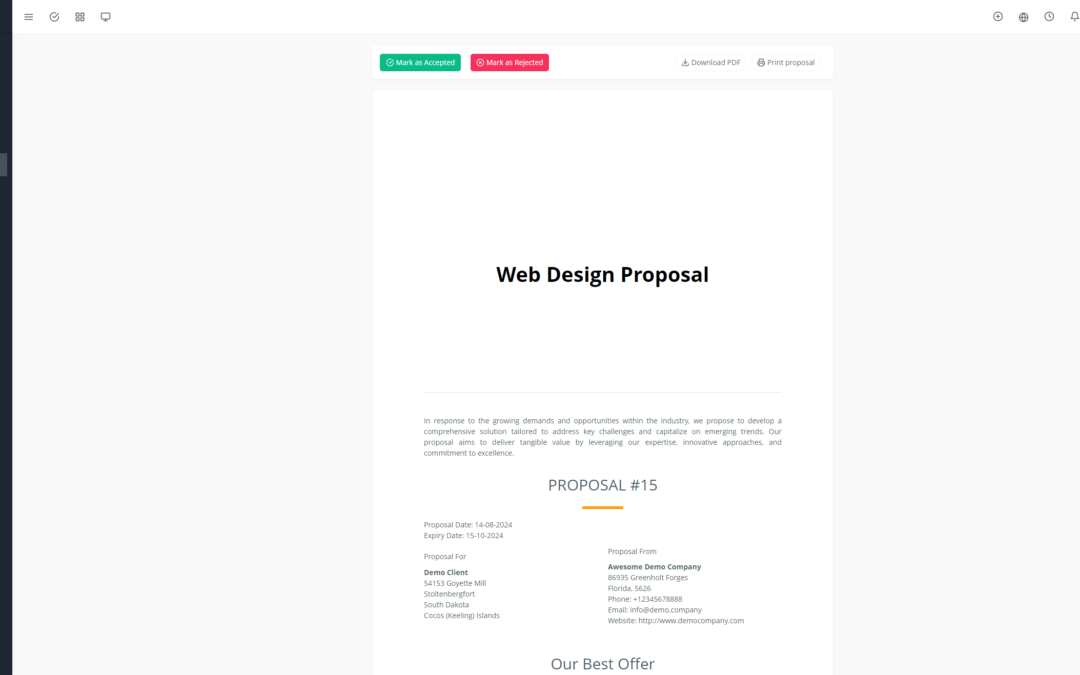Migrating data to Yoneos Cloud can be a complex process, but it offers significant benefits for your business. By adopting best practices, you can ensure a smooth transition and take full advantage of Yoneos Cloud’s features and reliability.
1. Introduction to Migrating to Yoneos Cloud
Yoneos Cloud is a cutting-edge solution that offers a multitude of benefits, such as:
Enhanced Security: Yoneos Cloud protects your data with robust security protocols. 🔐
Flexibility and Scalability: Adapt your IT resources to your changing needs and easily scale with Yoneos Cloud. 📈
High Availability: Enjoy constant accessibility to your data and applications, even in the event of an outage. 🌐
Cost Reduction: Optimize your infrastructure and maintenance expenses with Yoneos Cloud. 💰
2. Planning Your Data Migration
2.1 Assessing Needs and Requirements:
Start by identifying the data to be migrated, its volume, structure, and format. Also, define your company’s specific requirements for security, performance, and availability. 📑
2.2 Choosing the Right Migration Strategy:
Several migration strategies are available. Choose the method best suited to your situation, considering your resources, timeline, and service disruption tolerance. 💡
3. Preparing Data for Migration
3.1 Data Cleaning and Validation:
Verify the quality and integrity of your data before migration. Correct errors, remove duplicates, and ensure data compliance with Yoneos Cloud standards. 🧹
3.2 Format Conversion:
If necessary, convert your data to a format compatible with Yoneos Cloud. 🔄
4. Data Security and Privacy
4.1 Security Protocols:
Ensure that Yoneos Cloud’s security protocols meet your data privacy and protection requirements. 🔒
4.2 Access Control:
Implement strict access controls to ensure that only authorized individuals can access the migrated data. 🔑
5. Data Backup and Recovery
5.1 Data Backup:
Perform a complete backup of your data before migration. This allows you to restore your data in case of any issues. 备份
5.2 Recovery Plan:
Develop a data recovery plan in case of failure or data loss during migration. 🆘
6. Performance Testing and Data Validation
6.1 Performance Testing:
Conduct performance tests to verify that the migrated data functions correctly within the Yoneos Cloud environment. 📈
6.2 Data Validation:
Verify the accuracy and integrity of the migrated data to ensure a seamless transition. 🔍
7. Change Management and Communication
7.1 Transparent Communication:
Communicate regularly with your users about the progress of the migration. 🗣️
7.2 Training and Support:
Train your users on Yoneos Cloud’s new features and tools. 📚
8. Migration Tools and Technologies
Utilize dedicated migration tools and technologies to facilitate the process and guarantee a smooth transition. 🧰
9. Best Practices for Migrating to Yoneos Cloud
Plan the migration carefully and define clear goals.
Use proven migration tools and migration experts.
Test the migration in a test environment before production.
Ensure transparent communication with your users.
Document each step of the migration.
10. Avoiding Common Migration Mistakes
Lack of Planning: Inadequate planning can lead to delays and unforeseen issues.
Underestimating Data Volume: A poor estimate of data volume can result in longer migration times.
Absence of Adequate Testing: Insufficient testing can lead to errors after migration.
Poor Change Management: Insufficient communication and training can lead to user confusion.
11. Optimizing Performance After Migration
Database Optimization: Optimize the database to improve performance.
Performance Monitoring: Monitor your system’s performance after migration.
12. Post-Migration Monitoring and Maintenance
Security and Performance Monitoring: Continuously monitor the security and performance of your Yoneos Cloud system.
Regular Maintenance: Perform regular updates and upgrades to ensure your system’s stability and security.
13. Managing Migration Risks and Challenges
Security Risks: Implement robust security protocols to protect your data.
Performance Challenges: Ensure that your Yoneos Cloud system’s performance meets your requirements.
Service Disruption: Minimize service disruptions during migration.
14. Recommendations for a Successful Migration
Start Early: Plan the migration in advance and begin the process as soon as possible.
Involve Users: Include your users in the migration process to gain their support and collaboration.
Utilize Experts: Engage migration experts to help you plan and execute the migration.
15. Benefits of Migrating to Yoneos Cloud
Enhanced Security
Flexibility and Scalability
High Availability
Cost Reduction
Improved Performance
Regulatory Compliance*
16. Conclusion and Key Takeaways
Migrating data to Yoneos Cloud can be a complex process, but it offers numerous benefits. By following best practices, you can ensure a smooth transition and take full advantage of Yoneos Cloud’s features and reliability.
Remember that planning, preparation, security, and communication are essential for a successful migration.