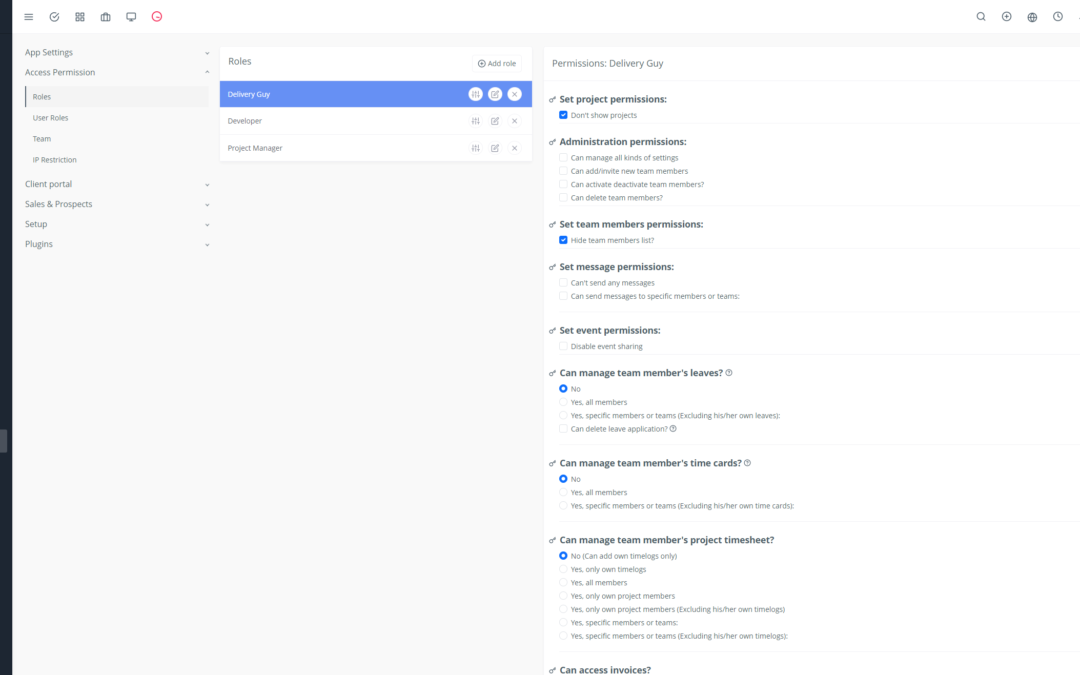Looking to improve your appointment management and boost your team’s efficiency? Migrating to Yoneos CRM could be the perfect solution!
Yoneos CRM is a powerful platform that offers centralized and intuitive appointment management, allowing you to optimize your processes and increase your productivity. But before taking the plunge, it’s essential to ensure that your valuable appointment data is transferred securely and reliably.
Here’s a comprehensive guide for a smooth migration to Yoneos CRM:
1. Seamless Migration to Yoneos CRM 🔄
Migrating your appointment data to Yoneos CRM should be seamless and effortless.
Here are the key steps for a successful transition:
Planning: Define your goals and needs in terms of data to migrate, deadlines, and available resources.
Choosing a migration method: You can opt for a manual, semi-automated, or automated migration.
Data preparation: Ensure your data is consistent and clean before migration.
Testing and validation: Conduct rigorous testing to guarantee the integrity and accuracy of the transferred data.
Technical support: Don’t hesitate to contact Yoneos CRM’s technical support team for personalized assistance.
2. Secure Appointment Data Transfer 🔒
Your data security is a top priority.
Yoneos CRM implements robust security measures to protect your sensitive information:
Data encryption: Data is encrypted during transfer and storage.
Multi-factor authentication: An added layer of security to protect your accounts.
Access controls: Specific permissions define data access based on user roles.
Regular backups: Copies of your data are backed up regularly to ensure quick recovery in case of issues.
3. Step-by-Step Procedure for a Smooth Migration ➡️
Here’s a step-by-step procedure for a seamless migration:
Step 1: Prepare your data by cleaning and organizing it.
Step 2: Choose the migration method best suited to your needs and resources.
Step 3: Export your data from your current system.
Step 4: Import your data into Yoneos CRM using dedicated migration tools.
Step 5: Verify and validate imported data to ensure accuracy.
Step 6: Configure Yoneos CRM settings to optimize appointment management.
Step 7: Test Yoneos CRM functionality with your migrated data.
Step 8: Launch the official migration and start enjoying the benefits of Yoneos CRM.
4. Ensuring Data Integrity 📈
Data quality is crucial for efficient appointment management.
Here are some tips to ensure data integrity:
Verification and validation: Conduct regular checks to detect and correct data errors.
Task automation: Use automation tools to minimize manual errors.
Integrating existing data: Harmonize your appointment data with information already present in Yoneos CRM.
Using specialized migration tools: Dedicated data migration tools can help ensure the quality and accuracy of transferred data.
5. Tips for a Successful Migration 🚀
Here are some tips for a successful migration to Yoneos CRM:
Planning: Define a clear timeline for the migration and assign managers to each step.
Communication: Inform your team of upcoming changes and ensure transparent communication throughout the process.
Training: Organize training sessions to familiarize your team with Yoneos CRM features.
Testing: Conduct regular tests to identify and fix issues before the official migration.
6. Avoiding Common Mistakes ❌
Avoid common mistakes during migration to Yoneos CRM by following these tips:
Lack of planning: Prepare beforehand to avoid last-minute surprises.
Inconsistent data: Clean and organize your data before migration.
Poor communication: Ensure clear and concise communication with your team.
Lack of testing: Don’t skip the testing phase to avoid issues during migration.
7. Optimizing Yoneos CRM Performance 📈
Yoneos CRM offers a variety of features to optimize your appointment management.
Here are some tips to maximize platform performance:
Process automation: Automate repetitive tasks, such as appointment scheduling, reminders, and email sending.
Integration with other tools: Integrate Yoneos CRM with your communication, scheduling, and task management tools for better collaboration.
Customization: Adapt Yoneos CRM to your specific needs by using add-ons and custom settings.
8. Improving Appointment Management 📅
Yoneos CRM helps you significantly improve your appointment management.
Here are some key benefits:
Centralized scheduling: Organize all your appointments in one place.
Automated reminders: Avoid forgetfulness and delays with automated reminders.
Appointment tracking: Keep an eye on upcoming appointments and those that have occurred.
Conflict management: Avoid overlapping appointments with a conflict management system.
9. Automating Appointment Processes 🤖
Yoneos CRM allows you to automate appointment processes to save time and improve efficiency:
Automatic scheduling: Allow clients to book appointments directly online.
Automatic confirmation sending: Automatically confirm appointments to clients.
Automatic reminders: Send automatic reminders by email or SMS to clients.
Automatic tracking: Automatically log appointments and generate detailed reports.
10. Integrating Existing Appointment Data 📊
Yoneos CRM can integrate with your existing systems for a smooth transition:
Data import: Import your appointment data from your current system.
APIs: Use APIs to connect Yoneos CRM to other tools and applications.
Integrations: Yoneos CRM offers various integrations with popular tools like Google Calendar, Outlook, and Slack.
11. Choosing the Right Migration Method 🧰
Several migration methods are available to transfer your appointment data to Yoneos CRM:
Manual migration: Transfer data manually, step by step.
Semi-automated migration: Use scripts or tools to partially automate the migration.
Automated migration: Use specialized tools to fully automate the migration.
12. Using Specialized Migration Tools ⚙️
Specialized migration tools can help you effectively and securely transfer your appointment data:
Data migration software: Tools dedicated to migrating data between different systems.
APIs: Use APIs to connect your current system to Yoneos CRM.
Integration tools: Tools that facilitate the integration of Yoneos CRM with other applications.
13. Data Verification and Validation 🔍
Verify and validate your appointment data after migration to ensure integrity:
Data verification: Compare migrated data with original data to identify errors.
Data validation: Ensure that migrated data is consistent and accurate.
Functionality tests: Verify that all Yoneos CRM features function correctly with your migrated data.
14. Technical Support for Migration 👨💻
Yoneos CRM’s technical support can help you navigate the migration process:
Assistance: Get help resolving technical issues related to migration.
Advice: Get advice and recommendations for a successful migration.
Documentation: Access Yoneos CRM’s official documentation for detailed information.
15. Migrate to a Reliable and Secure Platform 💪
Yoneos CRM is a reliable and secure platform for managing your appointments:
Reliability: Yoneos CRM is designed to be reliable and accessible at all times.
Security: Yoneos CRM implements strict security measures to protect your data.
Performance: Yoneos CRM is optimized to deliver high performance and a smooth user experience.
16. Benefits of Yoneos CRM for Appointment Management ✨
Yoneos CRM offers various benefits for appointment management:
Improve efficiency and productivity: Automate tasks, optimize processes, and save time.
Save time and resources: Reduce manual errors and simplify appointment management.
Maximize return on investment:* Improve your team’s efficiency and productivity to maximize profitability.
In conclusion, migrating to Yoneos CRM can help revolutionize your appointment management. By following the steps and advice in this guide, you can securely transfer your data and fully enjoy the benefits of Yoneos CRM.