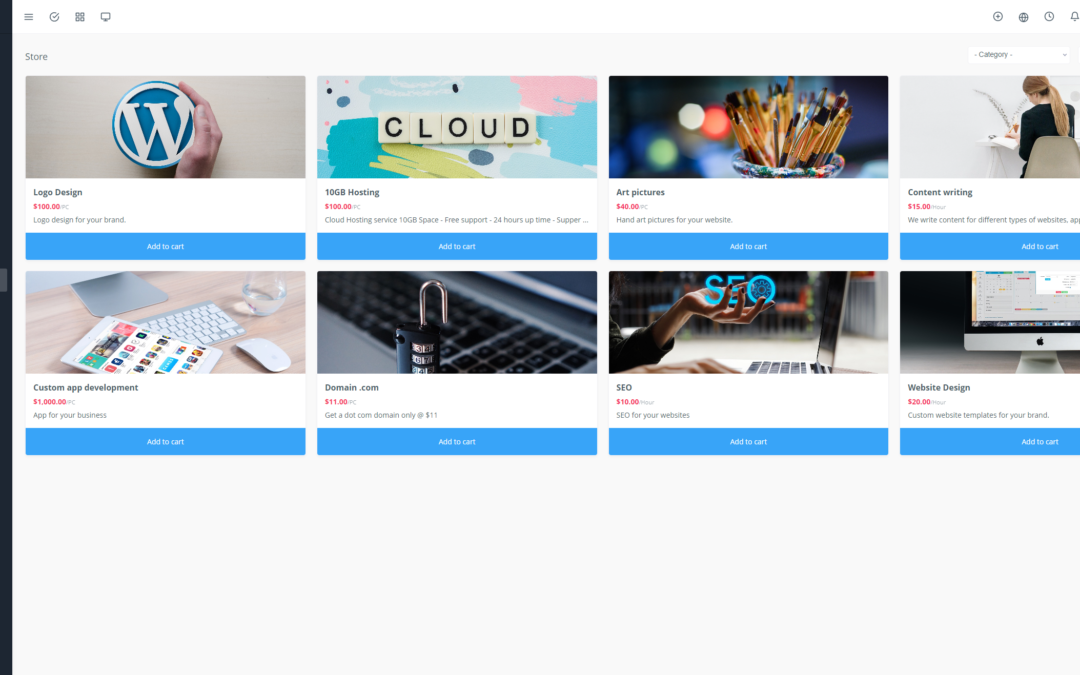Yoneos Cloud is a powerful and flexible project and task management solution designed to help businesses of all sizes streamline their operations. If you’re considering migrating to Yoneos Cloud, you’ve come to the right place!
This comprehensive guide will provide you with all the information and resources needed to ensure a smooth transition and get the most out of your new cloud platform.
1. Introduction to Yoneos Cloud
Yoneos Cloud offers a collaborative and secure work environment to manage your projects, track tasks, manage clients and teams, and much more. It stands out for its intuitive interface, rich features, and ability to adapt to your business’s specific needs.
2. Benefits of Migrating to Yoneos Cloud
Migrating to Yoneos Cloud will allow you to enjoy numerous benefits, including:
Accessibility: Access your data and applications from anywhere, anytime, with an internet connection.
Scalability: Easily adapt your resources to your business growth without having to manage IT infrastructure.
Enhanced Security: Benefit from increased protection against cyber threats thanks to Yoneos Cloud’s advanced security measures.
Reduced Costs: Eliminate the infrastructure and maintenance costs associated with managing an on-premises system.
Increased Collaboration: Improve communication and coordination among teams through integrated collaboration features.
3. Migration and Configuration Tools
Yoneos Cloud offers a variety of tools and resources to help you easily migrate your data and configure your environment.
Migration Tools: Automated tools are available to transfer your existing data to Yoneos Cloud, minimizing manual effort and risks of errors.
Configuration Wizard: A step-by-step wizard guides you through the process of setting up your Yoneos Cloud account, helping you customize your settings and integrate your chosen applications.
4. Documentation and Support
Yoneos Cloud offers comprehensive documentation and support resources to guide you at every step of the process:
Online Documentation: Access detailed guides, video tutorials, and explanatory articles on all Yoneos Cloud features.
Knowledge Base: Quickly find answers to your questions through a comprehensive and easy-to-use knowledge base.
Customer Support: Benefit from responsive and professional technical support by phone, email, or live chat.
5. Step-by-Step Migration Guides
Yoneos Cloud provides step-by-step migration guides tailored to different scenarios, including:
Migration from an existing project management solution: Discover the steps to transfer your projects, tasks, and client data to Yoneos Cloud.
Upgrade from a previous version of Yoneos: Enjoy a simplified upgrade process to access new features and improvements in Yoneos Cloud.
Creating a new Yoneos Cloud environment: Easily start your Yoneos Cloud account and configure your environment based on your specific needs.
6. Tips for a Smooth Transition
To ensure a smooth transition to Yoneos Cloud, follow these important tips:
Plan your migration: Define your goals, plan the steps, and assess the resources needed.
Train your users: Organize training sessions to familiarize your teams with the new features and processes of Yoneos Cloud.
Test your migration: Conduct thorough testing before switching to the production environment to ensure successful integration.
7. Compatibility Assessment Tools
Yoneos Cloud offers tools and resources to assess the compatibility of your existing systems with the platform:
Application Compatibility Assessment: Identify the applications you currently use and check their compatibility with Yoneos Cloud.
Integration Tests: Conduct integration tests to ensure seamless integration with your existing systems.
8. Discovering Yoneos Cloud Features
Explore the powerful features of Yoneos Cloud and learn how they can improve your project management processes:
Project Management: Create projects, define phases and tasks, and track their progress in real time.
Task Management: Assign tasks, set priorities, track deadlines, and manage dependencies.
Client Management: Manage client information, communications, and contracts.
Team Management: Assign roles and permissions, track performance, and encourage collaboration.
Reporting and Analytics: Access detailed reports to analyze your project performance and make informed decisions.
Integration with existing systems: Easily integrate Yoneos Cloud with popular applications like Google Workspace, Slack, and Zapier.
9. User Training and Tutorials
Yoneos Cloud offers a variety of training resources to help your users learn how to use the platform effectively:
Video Tutorials: Access clear and concise video tutorials explaining the features of Yoneos Cloud.
Online Courses: Take online courses to deepen your knowledge of Yoneos Cloud best practices.
Webinars and Workshops: Participate in live events to discover the latest features and tips for Yoneos Cloud.
10. Technical Support and Customer Service
Enjoy responsive and reliable customer support to help you resolve issues and get the most out of Yoneos Cloud:
Technical Support: Access specialized technical support for technical issues.
Customer Support: Benefit from dedicated customer support for general inquiries and assistance requests.
11. Integration with Existing Systems
Yoneos Cloud seamlessly integrates with a variety of existing systems, simplifying your migration and operational processes:
Application Integration: Integrate Yoneos Cloud with customer relationship management (CRM), accounting, and marketing applications for unified management.
Open APIs: Explore Yoneos Cloud’s open APIs to create custom integrations and automate your workflows.
12. Performance and Security Optimization
Yoneos Cloud is designed to deliver optimal performance and high security levels for your data:
Performance Optimization: Benefit from a high-performing and reliable cloud platform for smooth operation.
Enhanced Security: Benefit from advanced security measures, including DDoS protection and 24/7 monitoring.
13. Cost and Resource Management
Yoneos Cloud allows you to effectively manage your cloud costs and resources:
Flexible Pricing Plans: Choose the pricing plan that best suits your needs and budget.
Optimized Resource Utilization: Optimize your cloud spending by using resources efficiently.
14. Compliance and Regulations
Yoneos Cloud complies with industry compliance standards and regulations:
Security Standards Compliance: Yoneos Cloud meets the highest security standards to protect your data.
Data Privacy Compliance: Yoneos Cloud is committed to protecting your data privacy in accordance with data protection laws.
15. Case Studies and Customer Testimonials
Read case studies and customer testimonials to learn how Yoneos Cloud has helped businesses similar to yours improve their operations:
Success Stories: Discover how businesses have used Yoneos Cloud to achieve their business goals.
Customer Testimonials: Read testimonials from satisfied customers to learn more about their experiences with Yoneos Cloud.
16. Frequently Asked Questions (FAQ) about Migration
Discover the answers to frequently asked questions about migrating to Yoneos Cloud:
How much does it cost to migrate to Yoneos Cloud?
How long does migration take?
What are the risks of migration?
What support is available during migration?
17. Comparisons with Other Cloud Solutions
Compare Yoneos Cloud with other popular cloud solutions to choose the best option for your business:
Features and Pricing: Compare the features and prices of different cloud solutions.
Compatibility and Integration: Check compatibility with your existing systems.
Customer Reviews: Read customer reviews to gain insights into user experiences.
18. Compatible Third-Party Software and Tools
Explore compatible third-party software and tools with Yoneos Cloud to enhance your processes and features:
Integration with Popular Applications: Discover third-party applications compatible with Yoneos Cloud for increased automation.
Extensions and Add-ons: Explore available extensions and add-ons to customize Yoneos Cloud.
19. Community Resources and Forums
Join the Yoneos Cloud community and share your experiences, ask questions, and find solutions:
Online Forums: Discuss with other Yoneos Cloud users and get help with encountered issues.
Discussion Groups: Participate in discussion groups to share tips and best practices.
20. Updates and Future Features
Stay informed about updates and future features of Yoneos Cloud to get the most out of the platform:
Regular Updates: Benefit from regular updates to improve performance and add new features.
Product Roadmap: Discover Yoneos Cloud’s product roadmap to learn about upcoming features.
In Conclusion
Migrating to Yoneos Cloud can be an excellent decision for your business. By utilizing the available tools and resources, you can ensure a smooth transition and fully leverage the benefits of a powerful and flexible cloud platform.
Don’t hesitate to contact the Yoneos Cloud support team for any questions or assistance. 🚀