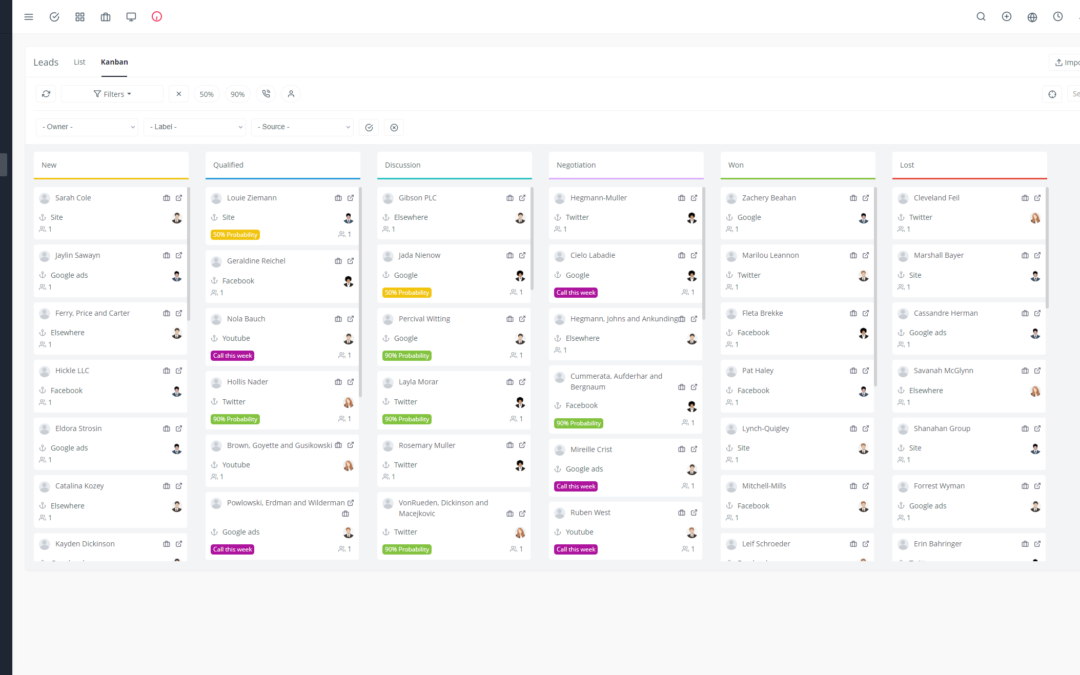Introduction:
Tired of lost quotes in Excel files, calculation errors, and tedious manual tracking? 😫 Yoneos CRM offers an elegant and efficient solution to manage your quotes and maximize your conversion rates. 🚀
Discover the key features of Yoneos CRM for optimal quote management:
1. Create Professional and Engaging Quotes:
Craft impeccable quotes with pre-designed templates or customize them to your needs. 🎨
Add your logo, contact information, and company-specific details for a professional image. 💼
Integrate images and detailed descriptions of your products and services. 📸
2. Personalization and Specialization:
Tailor your quotes to the needs of each client. 🎯
Utilize variables to automatically insert client information (name, address, etc.).
Easily manage multilingual quotes for international clients. 🌎
3. Configuration and Control:
Set your currency and VAT settings in a few clicks. 💰
Add discounts, shipping costs, and payment options. 💳
4. Items and Services:
Easily add items and services to your quotes, with their descriptions and prices. 🛒
Manage your inventory and different options for each item. 📦
Create recurring item lists to save time. ⏳
5. Automatic Calculations and Accuracy:
Yoneos CRM automatically calculates totals, taxes, and discounts. 🧮
Eliminate manual calculation errors and gain accuracy. 💯
6. Effective Tracking of Deadlines and Due Dates:
Set payment due dates and track deadlines in real time. ⏱️
Receive automatic notifications to never miss a deadline. 🔔
7. Email Sending and Tracking:
Send your quotes via email in a few clicks. 📧
Personalize your emails and add professional signatures. ✍️
Track the status of your quotes (draft, sent, accepted, declined). 📈
8. Secure Archiving and Storage:
Securely store your quotes for easy access. 🗄️
Easily find your quotes using filters and search options. 🔍
9. Integrations:
Integrate Yoneos CRM with your accounting and billing systems for an optimal workflow. 🤝
Automate invoice creation from accepted quotes. 📄
10. Electronic Signature:
Speed up quote signing with electronic signature functionality. 🖋️
Obtain secure and certified signatures. 🔒
11. Management of Changes and Revisions:
Easily make changes and revisions to your quotes. 🔄
Create change logs for transparent tracking. 📝
12. Task Automation:
Automate repetitive tasks like sending reminders or generating reports. 🤖
Save time and focus on high-value tasks. 💪
13. Analysis and Reporting:
Obtain statistics and reports on the performance of your quotes. 📊
Identify trends and opportunities for improvement. 📈
14. Best Practices for Negotiation and Closing:
Learn best practices for negotiating and closing quotes effectively. 🤝
Utilize persuasion and closing techniques to maximize your chances of success. 💪
15. Tips for Avoiding Common Mistakes:
Avoid common errors in quote management with practical tips. ⚠️
Optimize your processes and maximize the efficiency of your teams. 🎯
16. Improving Quote Conversion to Orders:
Discover tips and strategies to increase your conversion rate. ⬆️
Implement effective follow-up and reminder processes. 📈
17. Case Studies and Real-World Examples:
Get inspired by case studies and real-world examples of using Yoneos CRM for quote management. 💡
See how other businesses have improved their results with Yoneos CRM. 📈
Conclusion:
Yoneos CRM is more than just a quote management tool. It’s a true partner for maximizing your efficiency and your chances of success. 🚀
Key Takeaways:
Create professional and engaging quotes. 🎨
Personalize and tailor your quotes to client needs. 🎯
Utilize automation and integration features. 🤖
Enhance quote communication and tracking. 📧
* Analyze performance and optimize your processes. 📈
Treat yourself to a comprehensive and intuitive solution for managing your quotes with Yoneos CRM! 🎉