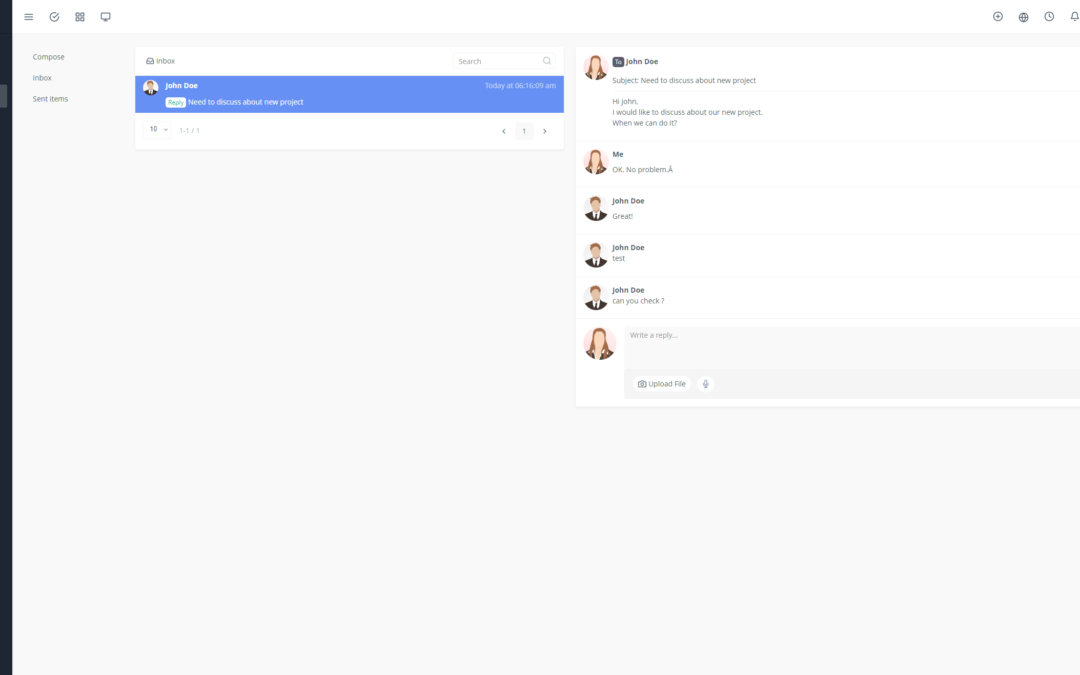Yoneos is a powerful platform that allows you to manage your marketing campaigns, leads, and sales in a centralized manner. One of the key features of Yoneos is lead tracking generated by your campaigns.
Why is lead tracking essential?
Lead tracking is crucial for maximizing your return on investment (ROI) and ensuring the success of your sales efforts.
Here’s how Yoneos helps you track your leads effectively:
1. Understand Campaigns and Leads
Yoneos allows you to create marketing campaigns and track the leads they generate. You can easily identify the source of each lead, such as your website, social media, emails, or advertising campaigns.
2. Use Campaign Reports to Identify Generated Leads
Yoneos’s campaign reports provide you with a holistic view of your performance and allow you to see which campaigns generate the most leads. You can then adjust your efforts and optimize your marketing spend.
3. Track Lead Status
Yoneos enables you to track the status of each lead, from “new” to “qualified,” “in progress,” “hot prospect,” and “customer.” This system helps you prioritize your tasks and focus your efforts on the most promising leads.
4. Integrate Lead Information from Other Sources
You can import lead information from other sources, such as your CRM tools, social media platforms, or contact forms. Yoneos centralizes all data and allows you to create a comprehensive profile of each lead.
5. Assign Leads to the Right Sales Representatives
Yoneos allows you to assign leads to specific sales representatives based on their expertise, industry, or location. This ensures consistent and efficient communication and follow-up.
6. Create Sales Pipelines to Organize Leads
Yoneos allows you to create custom sales pipelines that reflect your company’s sales process. You can then track the progress of leads through each stage of the pipeline and identify bottlenecks.
7. Automate Lead Tracking with Tasks and Reminders
Yoneos automates lead tracking through customized tasks and reminders. You won’t miss any important interactions, and you can ensure that leads receive timely follow-up.
8. Use Notes and Documents for Lead Tracking
Yoneos allows you to document all interactions with leads, including notes, documents, and emails. This helps you create a complete history of each lead and share information with other team members.
9. Track Interactions and Communications with Leads
Yoneos records all communications with leads, whether by email, phone, or chat. You can then see the history of each interaction and understand how each lead responds to your efforts.
10. Measure Key Performance Indicators (KPIs) for Leads
Yoneos allows you to track important KPIs related to your leads, such as conversion rate, average sales cycle, and customer acquisition cost. This information helps you evaluate the effectiveness of your sales efforts and identify areas for improvement.
11. Analyze Lead Data to Identify Trends
Yoneos allows you to analyze lead data to identify trends and patterns. You can then understand what works and what doesn’t and adapt your sales strategies accordingly.
12. Improve Sales Strategies Based on Lead Insights
The lead insights you gain from Yoneos allow you to personalize your messages and proposals and tailor your sales strategies to the specific needs of each lead.
13. Segment Leads for Personalized Communications
Yoneos allows you to segment your leads based on specific criteria, such as industry, company size, or interests. You can then send personalized and more effective communications to each segment.
14. Integration with CRM and Marketing Tools
Yoneos integrates seamlessly with other tools, such as CRM and marketing automation tools. This allows you to synchronize lead information between your different platforms and automate processes.
15. Utilize Reporting Features to Visualize Lead Performance
Yoneos offers powerful reporting features that allow you to visualize the performance of your leads. You can create custom dashboards and generate detailed reports to track progress and identify opportunities.
16. Configure and Customize Lead Tracking Dashboards
You can configure and customize Yoneos’s lead tracking dashboards to display the information most important to your business.
17. Best Practices for Effective Lead Tracking
Define Clear Processes: Establish clear processes for lead tracking, including qualification, assignment, and interactions.
Prioritize Your Tasks: Focus on the most promising leads and prioritize your tasks based on each lead’s potential.
Communicate Effectively: Ensure clear and consistent communication with leads, and share information with other team members.
Track Your Progress: Use lead data to track your progress and identify areas for improvement.
18. Tips for Maximizing Lead ROI
Qualify Your Leads: Don’t waste time on unqualified leads. Focus on leads that match your ideal profile.
Use Lead Data: Utilize lead data to personalize your messages and offers and to adapt your sales strategies.
Optimize Your Sales Process: Use lead information to identify bottlenecks and improve your sales process.
Measure Your Results: Track your important KPIs and measure the impact of your sales efforts on your bottom line.
In conclusion, lead tracking is crucial for maximizing your sales and ROI. Yoneos provides you with the tools and features you need to effectively track your leads, improve your sales strategies, and maximize your success. 🎯