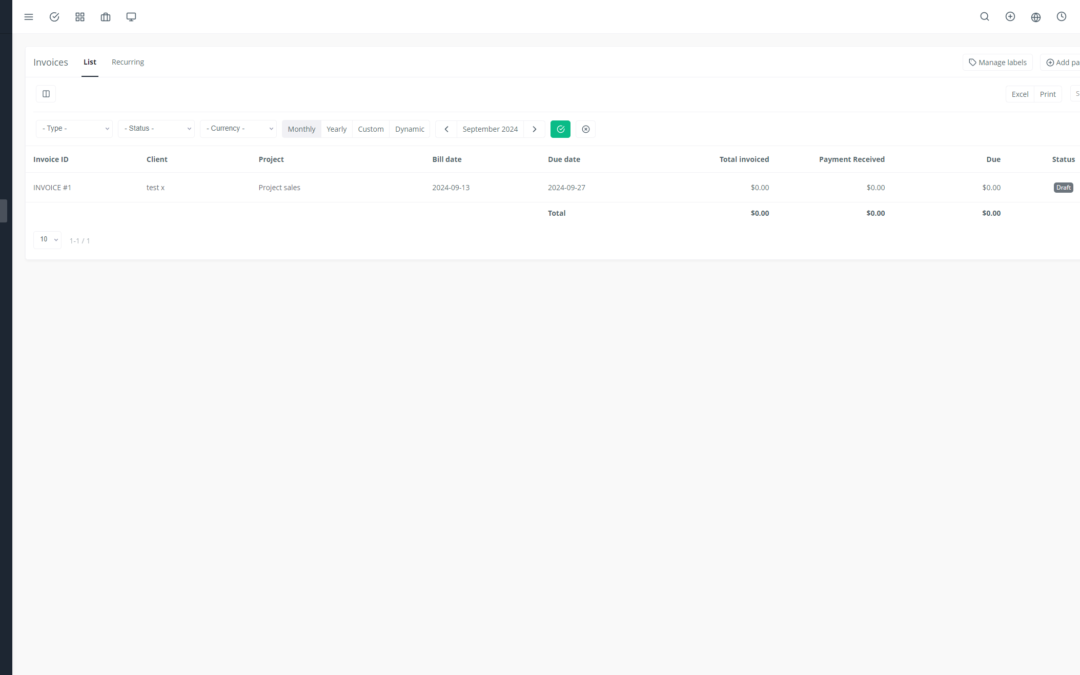Constantly swamped with appointment management? Is coordinating between your teams and clients becoming a real headache? Yoneos CRM is the ideal solution to simplify and optimize your appointment scheduling process.
This comprehensive guide will walk you through implementing Yoneos CRM step-by-step for efficient appointment management.
1. Introduction to Yoneos CRM and its Features 🔑
Yoneos CRM is a powerful tool that allows you to manage all aspects of your customer relationships, including appointment scheduling. Here are some of its key features:
Centralized Contact Management: Easily add and organize your clients, prospects, and partners.
Appointment Creation and Management: Schedule, modify, and cancel appointments with a few clicks.
Appointment Tracking: Access the history of past and upcoming appointments.
Reminders and Notifications: Receive automatic notifications to never miss an appointment.
Integrations: Connect Yoneos CRM to other tools like Google Calendar, Outlook, and more.
2. Setting Up Yoneos CRM for Appointment Management ⚙️
Getting started with using Yoneos CRM for your appointments is easy:
Creating Appointment Types and Categories: Define the types of appointments you offer (e.g., consultation, meeting, training) and organize them by category (e.g., sales, marketing, support).
Configuring Appointment Settings: Define the standard appointment duration, frequency, available time slots, etc.
Integrating with Your Calendar: Sync Yoneos CRM with your personal calendar or your team’s calendar for centralized management.
3. Creating and Managing Clients and Prospects 👥
Before scheduling appointments, it’s essential to organize your contacts:
Adding Clients and Prospects: Create comprehensive client profiles including contact information, interaction history, and information about their needs.
Client Segmentation: Organize your clients into groups based on their type, needs, engagement level, etc. to better target them.
4. Assigning Appointments to Team Members 👨💼👩💼
Yoneos CRM allows you to distribute appointments among your team members:
Creating User Profiles: Create accounts for each member of your team with specific permissions.
Assigning Appointments: Assign appointments to specific members based on their skills and availability.
5. Scheduling Appointments and Managing Availability 🗓️
Scheduling appointments becomes child’s play with Yoneos CRM:
Shared Calendar: Access a centralized calendar to view the availability of each team member.
Automatic Scheduling: Yoneos CRM can automatically suggest available time slots based on your clients’ preferences and your availability.
Absence Management: Record vacations, holidays, and absences from your team to avoid scheduling errors.
6. Sending Reminders and Notifications 🔔
Minimize forgetfulness and optimize participation:
Automatic Reminders: Send email or SMS reminders to your clients before their appointments.
Real-time Notifications: Receive notifications for new appointments, changes, and cancellations.
7. Appointment Tracking and Absence Management 📈
Keep an overview of your appointments:
Appointment Tracking: Consult the history of past and future appointments, notes taken, and associated documents.
Absence Management: Record your clients’ absences to avoid scheduling appointments at inconvenient times.
8. Integrating with Other Tools (Messaging, Emailing, etc.) 🔌
Yoneos CRM integrates seamlessly with your existing tools:
Integration with Messaging Platforms: Send messages directly from Yoneos CRM.
Integration with Emailing Platforms: Send personalized emails to your clients to confirm appointments.
9. Personalizing Appointment Forms 📝
Adapt your appointment forms to your needs:
Custom Forms: Create appointment forms tailored to each type of service.
Information Collection: Gather important information about your clients to guide them through their journey.
10. Automating Appointment Scheduling Processes 🤖
Optimize your appointment management:
Automating Repetitive Tasks: Configure automated workflows to manage confirmations, reminders, and follow-ups.
Simplifying Appointment Scheduling: Allow your clients to schedule appointments online directly through your website or social media.
11. Reports and Analysis of Appointment Performance 📊
Track the evolution of your process:
Statistics and Reports: Analyze your appointment scheduling performance and identify areas for improvement.
Tracking Key Indicators: Follow reservation rates, cancellations, average appointment duration, etc.
12. Managing Appointment Conflicts ⚠️
Avoid scheduling errors:
Alert System: Yoneos CRM alerts you in case of appointment conflicts so you can resolve them quickly.
Appointment Prioritization: Assign priorities to appointments to manage conflicts effectively.
13. Optimizing the Appointment Scheduling Process 🚀
Improve your efficiency:
Reducing Wait Times: Optimize your schedules and availability.
Improving Customer Satisfaction: Offer a smooth and enjoyable appointment scheduling experience.
14. Data Security and Confidentiality 🔒
Protect your sensitive information:
Data Encryption: Your data is protected by state-of-the-art encryption.
Compliance with Regulations: Yoneos CRM complies with data security and confidentiality standards.
15. Best Practices for Using Yoneos CRM 🏆
Use Tracking Features: Collect information about your clients and their needs to personalize your interactions.
Schedule Recurring Appointments: Reduce scheduling time for recurring services.
Use Reminders and Notifications: Minimize forgetfulness and increase appointment participation.
Integrate Yoneos CRM with Your Other Tools: Simplify your processes and automate repetitive tasks.
16. Resolving Common Appointment Scheduling Issues 🆘
Integration Problems: Check integration settings and contact support if necessary.
Scheduling Errors: Verify dates, times, and your team’s availability.
Notification Problems: Ensure your clients’ contact information is correct and check notification settings.
17. Conclusion and Tips to Maximize the Use of Yoneos CRM for Appointment Scheduling 🌟
Yoneos CRM is a powerful tool that can revolutionize your appointment management. By following the advice in this guide, you can optimize your process, improve customer satisfaction, and save valuable time.
Remember to personalize your use of Yoneos CRM based on your specific needs and continue to learn about new features to maximize your efficiency.