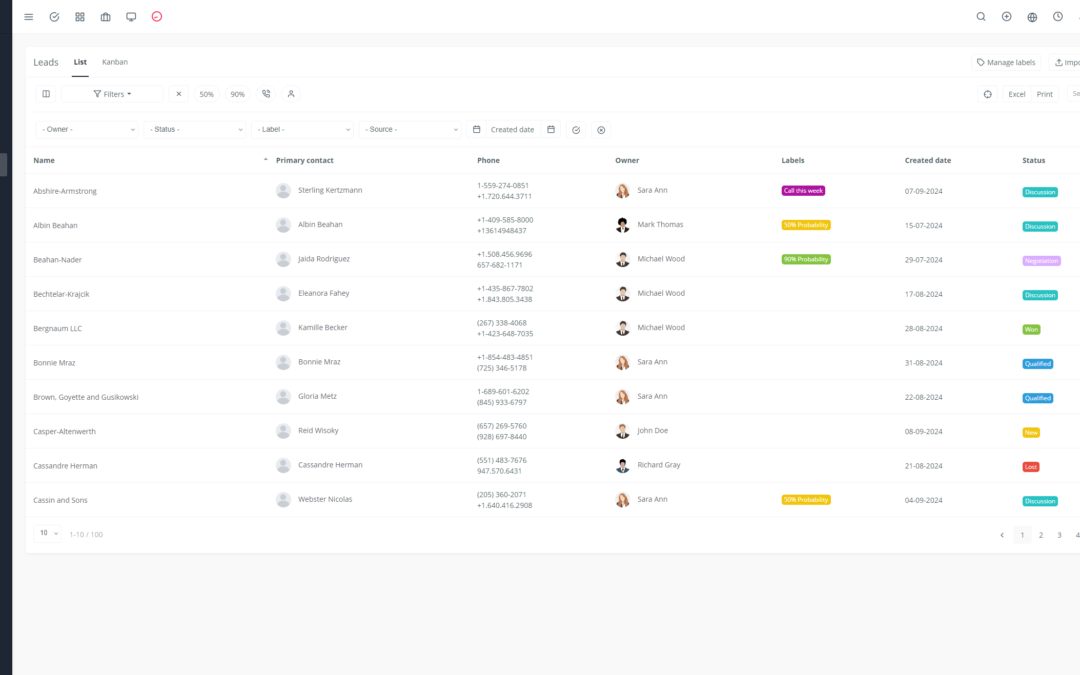Yoneos CRM is a powerful tool that simplifies your appointment management and optimizes your productivity. By fully leveraging its features, you can say goodbye to forgetfulness, scheduling conflicts, and tedious administrative tasks. Here’s a comprehensive guide to making the most of Yoneos CRM and turning your appointment management into a smooth and efficient experience.
1. Understanding Yoneos CRM’s Scheduling Features 💡
Before diving into the tips, let’s explore the essential scheduling features of Yoneos CRM:
Shared Calendar: View appointments for the entire team in one place, fostering collaboration and coordination.
Intuitive Appointment Creator: Easily schedule appointments with a few clicks, choosing the date, time, duration, and participants.
Reminders and Notifications: Receive automatic email or push notifications to prevent forgetting and delays.
Customizable Calendar Views: Display your schedule in different views (day, week, month) for better organization.
Integrations: Connect Yoneos CRM with other productivity tools like Google Calendar or Outlook for seamless syncing.
2. Creating Appointments Easily and Efficiently 🚀
Yoneos CRM lets you create appointments quickly and effortlessly:
Use Appointment Templates: Prepare standard appointment templates for recurring appointment types, saving valuable time.
Invite Participants: Easily add participants to an appointment, automatically sending email invitations.
Set Custom Reminders: Configure unique reminders for each appointment based on your needs.
Manage Availability: Indicate your availability in Yoneos CRM so participants can choose suitable time slots.
3. Using Reminders and Notifications to Prevent Forgetting 🔔
Never miss an appointment again thanks to Yoneos CRM’s automatic notifications:
Configure Email and Push Reminders: Choose the notification method that suits you best and set the reminder lead time.
Customize Notification Content: Add specific information to each appointment for a clear and accurate reminder.
Enable Notifications for Important Appointments: Prioritize key appointments by enabling additional notifications.
4. Managing Multiple Calendars in One Place 🗓️
Yoneos CRM lets you manage multiple calendars efficiently:
Create Team-Specific Calendars: Organize appointments by team and easily track everyone’s activities.
Assign Colors to Calendars: Quickly identify each calendar with distinct colors.
Filter and Search for Appointments: Quickly access a specific appointment using filters and keywords.
5. Scheduling Group Appointments 👥
Yoneos CRM makes it easy to schedule appointments with multiple participants:
Create Group Appointments: Invite several people to an appointment and view their availability in real-time.
Use Voting Options: Propose several time slots and let participants vote for the time that works best for them.
Organize Online Meetings: Integrate Yoneos CRM with video conferencing tools for practical virtual meetings.
6. Syncing Your Yoneos CRM Calendar with Your Personal Calendar 🔄
Yoneos CRM integrates seamlessly with your usual planning tools:
Synchronization with Google Calendar or Outlook: Ensure two-way synchronization so your appointments are available on all your devices.
Avoid Duplicates: Automatic synchronization prevents scheduling conflicts and errors.
7. Integrating Yoneos CRM with Other Productivity Tools 🔌
Explore Yoneos CRM’s integration possibilities for an optimized workflow:
Integration with Communication Tools: Connect Yoneos CRM to Slack, Microsoft Teams, or Zoom for seamless communication.
Integration with Task Management Tools: Use tools like Asana or Trello to manage tasks related to your appointments.
8. Using Calendar Views to Easily Visualize Your Schedule 👀
Yoneos CRM offers different views to help you visualize your schedule:
Day, Week, or Month View: Display your agenda as needed and quickly see upcoming appointments.
List View: Get a complete list of your appointments with all the details.
Agenda View: Visualize your schedule with colors and precise information.
9. Filtering and Searching for Appointments Quickly 🔍
Yoneos CRM lets you quickly find the appointment you’re looking for:
Filters by Date, Time, Participant, Subject: Instantly access relevant information.
Search by Keyword: Find appointments using key terms.
10. Personalizing Notifications and Reminders 🎨
Yoneos CRM lets you personalize notifications and reminders according to your preferences:
Choose Notification Type: Email, push, SMS, or in-app notification.
Set Reminder Frequency: Receive reminders ahead of time, a few minutes before, or right at the appointment time.
Add Specific Information: Customize notification content with important details.
11. Using Appointment Templates to Save Time ⏳
Yoneos CRM allows you to create templates for recurring appointments:
Prepare Templates for Standard Appointment Types: Reduce the time needed to create new appointments.
Define Default Information: Add information like duration, participants, or topics.
Modify Templates as Needed: Adapt templates to each situation.
12. Tracking Appointments and Statuses 📊
Yoneos CRM helps you track the progress of your appointments:
Appointment Status: Quickly identify confirmed, canceled, or pending appointments.
Appointment History: Consult information about past appointments.
Reports and Analytics: Get valuable insights about your appointments and identify trends.
13. Sending Appointment Invitations via Email 📧
Yoneos CRM makes it easy to send appointment invitations:
Send Personalized Invitations: Add specific information to each invitation.
Track Confirmations: See which participants have confirmed their attendance.
Add Attachments: Send important documents with the invitations.
14. Organizing Online Meetings through Yoneos CRM 💻
Yoneos CRM integrates with video conferencing tools:
Organize Virtual Meetings: Schedule online meetings with remote participants.
Share Documents and Presentations: Collaborate easily during meetings.
Record Meetings: Keep track of important discussions and decisions.
15. Delegating Appointments to Other Team Members 🤝
Yoneos CRM lets you delegate appointments to other team members:
Assign Appointments to Colleagues: Allocate appointments to the most competent individuals.
Track the Status of Delegated Appointments: Check on appointments that have been processed.
Communicate Effectively: Exchange information and updates with your colleagues.
16. Analyzing Your Appointment Data 📈
Yoneos CRM offers powerful analysis tools:
Appointment Reports: Get information about the frequency, duration, and success rate of your appointments.
Trend Identification: Analyze data to identify patterns and opportunities for improvement.
Planning Process Improvement: Use data to optimize your planning workflow.
17. Optimizing Your Scheduling Workflow 🔄
Yoneos CRM helps you streamline your scheduling process:
Task Automation: Reduce repetitive manual tasks.
Information Integration: Connect Yoneos CRM to other tools for a smooth workflow.
Efficiency Improvement: Save time and increase productivity.
18. Enhancing Communication and Collaboration 🤝
Yoneos CRM fosters communication and collaboration within your team:
Shared Calendar: All team members have access to appointments.
Notifications and Reminders: Keep everyone informed about important appointments.
Integration with Communication Tools: Facilitate communication among team members.
19. Boosting Your Productivity 🚀
Yoneos CRM allows you to increase your productivity:
Reduction of Appointment Conflicts: Schedule appointments without overlaps.
Time Optimization: Organize your schedule efficiently.
Improved Time Management: Proactively manage your appointments.
20. Reducing Appointment Conflicts 🙅♀️
Yoneos CRM prevents appointment conflicts:
Availability Visualization: Check participant availability before scheduling an appointment.
Conflict Alert: Yoneos CRM alerts you to potential conflicts.
Calendar Synchronization: Eliminate duplicates by syncing your calendar with other tools.
In conclusion, Yoneos CRM is a valuable tool for businesses looking to optimize their appointment management. By fully leveraging its features, you can improve communication, collaboration, and productivity, while reducing scheduling conflicts and forgetting appointments.