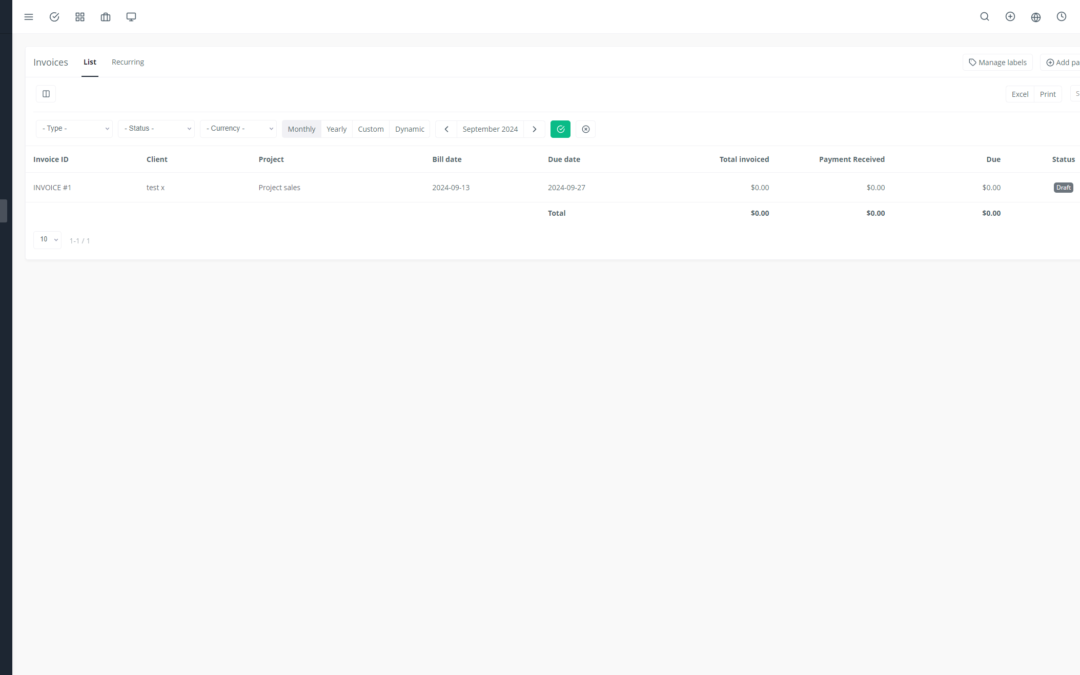Yoneos CRM is a powerful solution that allows you to manage your customer relationships, projects, and teams effectively. This article will guide you through best practices for using Yoneos CRM and getting the most out of its features.
1. Introduction to Yoneos CRM and Its Features ✨
Yoneos CRM is a comprehensive customer relationship management (CRM) software that offers a wide range of features to meet the needs of small and large businesses. Here are some of its key features:
Contact and Customer Management: Create detailed profiles of your customers, track their interactions, segment them based on their needs, and manage your communications.
Lead and Opportunity Tracking: Identify potential leads, qualify them, and effectively manage the sales cycle to maximize your chances of conversion.
Project and Task Management: Organize your projects, assign tasks to your teams, track progress, and manage deadlines.
Task and Process Automation: Automate repetitive tasks, save time, and free up your team for higher-value tasks.
Reporting and Performance Analysis: Gain valuable insights into your performance, identify strengths and weaknesses, and make informed decisions.
2. Setting Up and Customizing Your Yoneos CRM Account ⚙️
Before diving into the Yoneos CRM experience, it is crucial to configure and customize your account to fit the specific needs of your business.
Customize Fields and Forms: Add the necessary fields and forms to capture important information about your customers and leads.
Create Workflows and Automations: Define workflows and automations to automate repetitive tasks and simplify your processes.
Configure Notifications and Reminders: Receive notifications and reminders to stay informed about important events and upcoming tasks.
Integrate Yoneos CRM with Your Existing Tools: Connect Yoneos CRM to your other tools and software for optimal data synchronization and better collaboration.
3. Contact and Customer Management 👥
Yoneos CRM allows you to manage your contacts and customers effectively and centrally.
Create Detailed Profiles: Add comprehensive information about your customers, including their contact details, preferences, purchase history, and interactions with your business.
Segment Your Customers: Divide your customers into segments to personalize your communications and offers based on their specific needs.
Manage Your Communications: Record all your communications with your customers (phone calls, emails, messages, etc.) for transparent tracking.
4. Lead and Opportunity Tracking 🎯
Yoneos CRM allows you to effectively track your leads and sales opportunities.
Qualify Your Leads: Assess your leads to determine their conversion potential and prioritize the most promising opportunities.
Create Sales Pipelines: Visualize the progress of your leads and opportunities through the different stages of the sales cycle.
Track Key Metrics: Analyze your lead and opportunity data to identify weaknesses and improve your sales strategy.
5. Project and Task Management 🗓️
Yoneos CRM allows you to effectively manage your projects and tasks.
Create Projects and Tasks: Define your projects and tasks, assign them to your team members, and track progress.
Manage Deadlines and Milestones: Set deadlines and milestones for each task and stay informed of deadlines.
Use Collaboration Tools: Share files, discuss with your team, and collaborate effectively on your projects.
6. Task and Process Automation 🤖
Automation is a major asset of Yoneos CRM for saving time and improving your efficiency.
Automate Repetitive Tasks: Automate tasks like sending emails, creating tasks, updating statuses, etc.
Create Custom Workflows: Configure workflows to automate more complex processes.
Integrate Third-Party Applications: Use third-party applications to automate even more processes and enhance your productivity.
7. Reporting and Performance Analysis 📊
Yoneos CRM provides comprehensive reporting and analysis tools to help you make informed decisions.
Generate Custom Reports: Create custom reports to track your key metrics and analyze your performance.
Analyze Data: Explore your report data to identify trends, strengths, and weaknesses.
Make Informed Decisions: Use the insights from your analysis to improve your strategies and optimize your performance.
8. Integration with Other Tools and Software 🔗
Yoneos CRM integrates easily with many popular tools and software.
Connect to Your Email: Integrate Yoneos CRM with your email to manage your communications and emails directly from the software.
Connect to Your Accounting System: Integrate Yoneos CRM with your accounting system to synchronize your financial data and simplify your processes.
Connect to Other Tools: Explore the many available integrations to connect Yoneos CRM to other tools and software used by your business.
9. Best Practices for Data Management 🔐
Data management is essential for ensuring the security and reliability of your information.
Keep Your Data Up-to-Date: Regularly update the information of your contacts and customers.
Clean Your Data: Remove duplicates and obsolete data to maintain the quality of your information.
Secure Your Data: Protect your data by using strong passwords and enabling Yoneos CRM security measures.
10. Effectively Using Communication Features 💬
Yoneos CRM offers powerful communication features to enhance your interactions with your customers.
Use Emails and SMS: Send personalized emails and SMS messages to your customers.
Manage Your Phone Calls: Track your phone calls and record notes from your conversations.
Use Instant Messaging: Communicate in real-time with your customers and teams.
11. Optimizing Workflows and Processes 🔄
Yoneos CRM allows you to optimize your workflows and processes for better efficiency.
Simplify Processes: Automate tasks and processes to reduce errors and save time.
Improve Collaboration: Use Yoneos CRM collaboration tools to facilitate teamwork.
Monitor Performance: Use reporting and analysis tools to track the performance of your processes and improve them.
12. Tips for Better Organization and Productivity 🧠
Yoneos CRM allows you to better organize your work and boost your productivity.
Create To-Do Lists: Create to-do lists to organize yourself and prioritize your actions.
Use Reminders: Configure reminders so you never miss an appointment or deadline.
Manage Your Time Effectively: Use Yoneos CRM features to plan your day and manage your time effectively.
13. Security and Data Privacy in Yoneos CRM 🔒
The security and privacy of your data is essential.
Use Strong Passwords: Protect your account by using strong and unique passwords.
Enable Two-Factor Authentication: Add an extra layer of security by enabling two-factor authentication.
Understand Privacy Policies: Review Yoneos CRM’s privacy policies to understand how your data is stored and used.
14. Team and Role Management 👥
Yoneos CRM allows you to effectively manage your teams and the roles of each member.
Create Teams and Roles: Create teams and roles to organize your team and assign responsibilities.
Manage Permissions: Control the permissions of each member of your team to ensure the security of data and information.
Collaborate Effectively: Use Yoneos CRM collaboration tools to facilitate teamwork and communication.
15. Effective Collaboration Among Team Members 🤝
Yoneos CRM facilitates collaboration among your team members.
Share Information: Use file and document sharing tools to share information with your team.
Communicate Effectively: Use Yoneos CRM communication tools to discuss, collaborate, and make decisions.
Work as a Team: Use project and task management features to organize your work and collaborate on your projects.
16. Strategies to Maximize Return on Investment 💰
Yoneos CRM can help you maximize your return on investment.
Use All Features: Take advantage of all of Yoneos CRM’s features to optimize your processes and improve your efficiency.
Measure Your Results: Use reporting and analysis tools to track your performance and measure the return on investment of Yoneos CRM.
Optimize Your Processes: Analyze your processes and identify weaknesses to improve them and maximize your efficiency.
17. Real-World Examples of Using Yoneos CRM 💡
Here are some real-world examples of using Yoneos CRM:
A Retail Business: Uses Yoneos CRM to manage its customers, track sales, analyze performance, and automate its marketing campaigns.
A Marketing Agency: Uses Yoneos CRM to manage its clients, track its projects, collaborate with its teams, and automate its tasks.
A Service Company: Uses Yoneos CRM to manage its projects, track its hours worked, invoice its clients, and analyze its performance.
18. Troubleshooting and Resolving Common Issues 🧰
Yoneos CRM offers a variety of resources to help you resolve common issues.
Consult the Documentation: Yoneos CRM documentation contains detailed information about all features and troubleshooting steps.
Contact Technical Support: If you encounter any issues, you can contact Yoneos CRM’s technical support team for assistance.
Explore the Online Community: Join the Yoneos CRM online community to share your experiences and get help from other users.
19. Available Resources and Training for Yoneos CRM 📚
Yoneos CRM offers a variety of resources and training to help you get the most out of the software.
Online Documentation: Yoneos CRM online documentation contains detailed information about all the software’s features.
Video Tutorials: Watch video tutorials to learn how to use the different features of Yoneos CRM.
Webinars and Training: Participate in webinars and training to deepen your knowledge of Yoneos CRM.
20. Tips and Tricks to Use Yoneos CRM Like an Expert 🏆
Here are some tips and tricks to use Yoneos CRM like an expert:
Use Keyboard Shortcuts: Keyboard shortcuts allow you to navigate the interface quickly and perform actions faster.
Customize Your Interface: Customize your interface to fit your work style and improve your productivity.
Use Filters and Searches: Use filters and searches to quickly find the information you need.
Follow Best Practices: Follow best practices for data management, security, and privacy.
Explore Advanced Features:* Discover the advanced features of Yoneos CRM to optimize your processes and improve your efficiency.
By applying best practices and strategically using Yoneos CRM’s features, you can transform the way you manage your customer relationships, projects, and teams, and propel your business towards success! 🎉