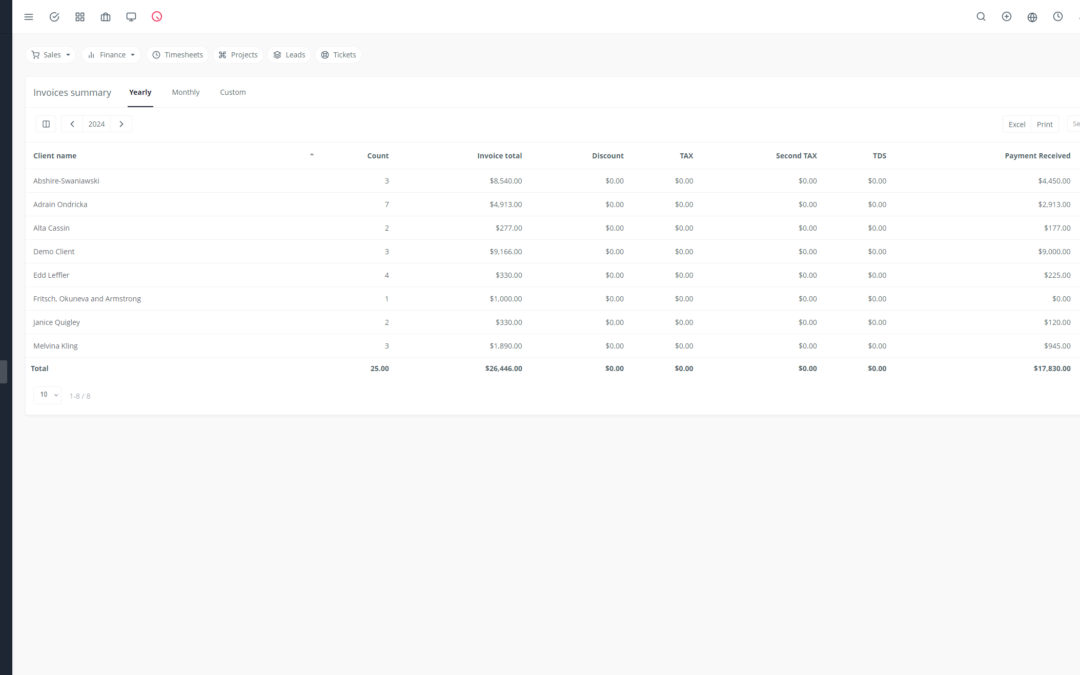Yoneos CRM is a powerful solution for managing your customer relationships. But did you know it can also help you streamline and automate your payment management? 💰 In this article, we’ll explore how Yoneos CRM can become your ally for more efficient financial management.
1. Introduction to Yoneos CRM 🤝
Yoneos CRM is a customer relationship management (CRM) system designed for businesses of all sizes. It offers a wide range of features, including contact management, project management, invoicing, ticketing management, and much more.
2. Integrating Payment Management into Yoneos CRM 🔌
Yoneos CRM seamlessly integrates with popular payment gateways, allowing you to process payments directly from your CRM. This integration provides a smooth user experience and simplifies your financial operations.
3. Choosing the Best Payment Gateway for Yoneos CRM 💳
The choice of payment gateway will depend on your specific needs. Yoneos CRM supports several popular gateways like Stripe, PayPal, Authorize.net, and many others. It’s important to compare the features, fees, and security options of each gateway before making your choice.
4. Setting Up Payment Management in Yoneos CRM ⚙️
Setting up payment management in Yoneos CRM is straightforward. You simply need to choose your payment gateway, enter your credentials, and configure the payment settings. Yoneos CRM will guide you through the setup process step by step.
5. Processing Payments in Yoneos CRM 💸
Once the setup is complete, you can easily process payments directly from Yoneos CRM. You can create invoices, estimates, and payment requests, and track the status of each payment in real time.
6. Tracking Payments in Yoneos CRM 👀
Yoneos CRM allows you to track payment history, view due dates, see pending payments, and manage refunds. You can also receive automatic notifications when payments are received or when an invoice is overdue.
7. Payment Reports in Yoneos CRM 📊
Yoneos CRM provides you with comprehensive reports on your payments, including total revenue, overdue payments, outstanding amounts, and much more. These reports help you analyze your financial performance and identify areas for improvement.
8. Payment Security in Yoneos CRM 🔐
Security is a top priority when you’re handling financial information. Yoneos CRM is PCI compliant, ensuring your payment data is protected against unauthorized access.
9. PCI Compliance in Yoneos CRM 🔒
Yoneos CRM complies with PCI DSS (Payment Card Industry Data Security Standard) regulations, guaranteeing your payment data is processed securely and in accordance with industry regulations.
10. Payment Automation in Yoneos CRM 🤖
Yoneos CRM allows you to automate your payment processes, such as sending automatic payment reminders or automatically collecting recurring payments. This saves you time and reduces manual errors.
11. Invoices and Estimates with Payment Management in Yoneos CRM 🧾
Yoneos CRM allows you to create professional invoices and estimates with integrated payment options. Your clients can easily pay online through the payment gateway of your choice.
12. Subscription Management in Yoneos CRM 🗓️
Yoneos CRM allows you to manage recurring subscriptions, collect automatic payments, and track expiring subscriptions. This helps you effectively manage your clients’ subscriptions.
13. Integrating Yoneos CRM with Accounting Tools 🧮
Yoneos CRM easily integrates with popular accounting tools like Xero, QuickBooks, and FreshBooks, allowing you to synchronize your payment data and track your finances in real time.
14. Tips for Optimizing Payment Management in Yoneos CRM 💡
Set up automatic reminders for overdue payments.
Offer flexible payment options for your clients.
Provide secure and reliable payment options.
Monitor payment transactions in real time and manage exceptions quickly.
15. Best Practices for Payment Management in Yoneos CRM 👍
Use a strong and unique password to access your Yoneos CRM account.
Set up access permissions for each user to ensure the security of payment data.
Regularly update your Yoneos CRM system and your payment gateway.
16. Avoiding Common Mistakes in Payment Management in Yoneos CRM 🚫
Ensure your clients’ payment information is correct.
Verify that your payment gateway is properly configured.
Monitor payment transactions and address errors promptly.
17. Additional Resources for Payment Management in Yoneos CRM 📚
Yoneos CRM Website: https://app.yoneos.com/signup(https://www.Yoneoscrm.com/)
Yoneos CRM Support Forum: https://yoneos.com(https://www.Yoneoscrm.com/forums/)
Yoneos CRM Documentation: https://yoneos.com(https://www.Yoneoscrm.com/docs/)
18. Use Cases of Payment Management in Yoneos CRM 💼
Service Businesses: Collecting payments for projects and services.
Marketing Agencies: Managing invoices for advertising campaigns.
E-commerce Businesses: Processing online payments for product sales.
Freelancers: Invoicing and getting paid for individual projects.
19. Advantages of Using Yoneos CRM for Payment Management 👍
Automation: Streamlining payment processes and reducing manual errors.
Security: Secure payment data and PCI compliance.
Efficiency: Real-time tracking of payments and exception management.
Improved Customer Relationship*: Providing flexible and easy-to-use payment options.
20. Alternatives to Yoneos CRM for Payment Management 🔁
There are other CRM solutions available on the market that integrate payment management features, such as Zoho CRM, Salesforce, and HubSpot CRM. However, Yoneos CRM stands out for its user-friendly approach and affordable pricing.
By using Yoneos CRM for payment management, you can simplify your financial operations, enhance customer satisfaction, and focus on growing your business. 🎉