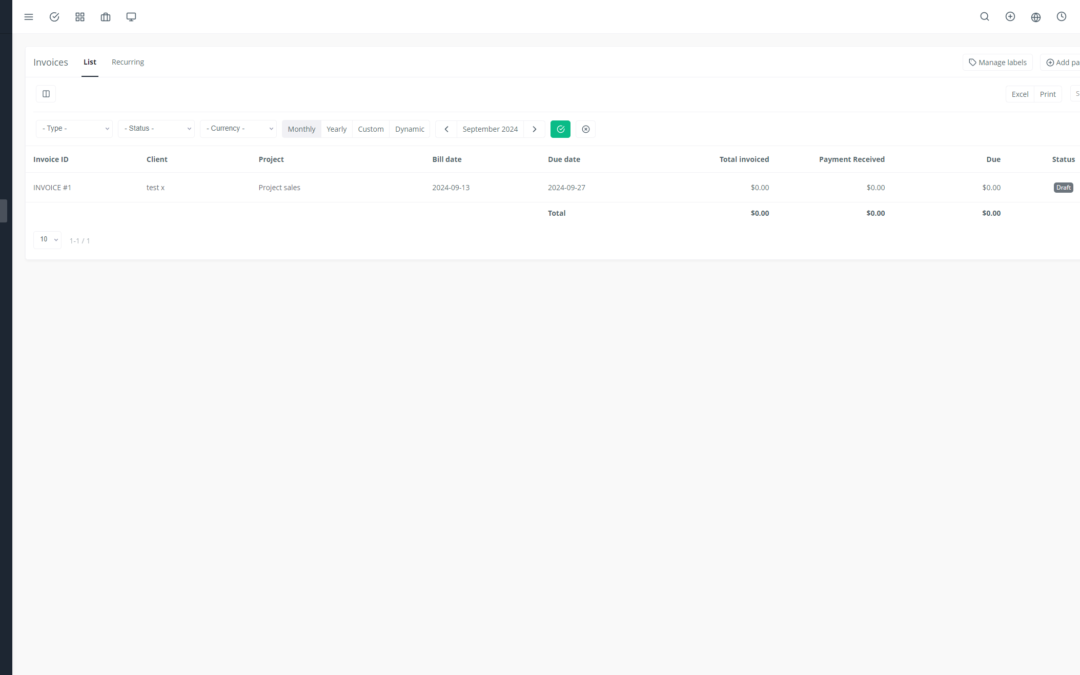Tired of wasting precious time managing appointments manually? 🗓️ Yoneos CRM is here to simplify your life! 💪 This comprehensive guide will walk you through this powerful solution for efficient appointment management and better business organization.
1. Introduction to Yoneos CRM
Yoneos CRM is a powerful platform that lets you manage all your customer relationships, including appointment scheduling. With its intuitive interface and rich features, Yoneos CRM adapts to all types of businesses and helps boost your productivity. 📈
2. Key Features of Yoneos CRM for Appointment Scheduling
Yoneos CRM offers an arsenal of features dedicated to efficient appointment scheduling:
Integrated Appointment Scheduling Module: Manage your appointments directly from the platform.
Custom Appointment Types: Create appointment types tailored to your specific needs (e.g., consultation, demo, meeting).
Availability and Time Slot Management: Define your availability and working hours to prevent scheduling conflicts.
Calendar Integration: Sync your appointments with your personal calendar or Google Calendar.
Sending Reminders and Notifications: Receive notifications for your appointments and automatically send reminders to your clients.
Appointment and Results Tracking: Keep an eye on past appointments and analyze results to optimize your strategies.
3. Configuring the Appointment Scheduling Module
Setting up Yoneos CRM for appointment scheduling is a breeze! 🕹️ Start by defining your appointment types, availability, and working hours. You can then customize appointment booking forms to collect relevant information from your clients.
4. Creating Custom Appointment Types
Create appointment types that perfectly match your business. For example, you can create distinct appointment types for consultations, product demos, training sessions, events, etc.
5. Managing Availability and Time Slots
Yoneos CRM allows you to define your availability and working hours for each appointment type. This way, you avoid scheduling conflicts and ensure appointments are scheduled at times that suit you. ⏰
6. Calendar Integration
Integrate your personal calendar or Google Calendar with Yoneos CRM for perfect appointment synchronization. You can then visualize all your appointments in one place and avoid duplicates. 🗓️
7. Sending Reminders and Notifications
Set up automatic reminders for your appointments, so you don’t miss a thing! 🔔 You can customize notifications based on your needs, for example:
Email and SMS reminders
Reminders 24 hours before the appointment
Notifications in case of cancellation or modification
8. Tracking Appointments and Results
Yoneos CRM provides comprehensive appointment tracking. You can easily view past appointment history, analyze results, and identify trends. 📈
9. Analyzing Appointment Scheduling Performance
Yoneos CRM provides detailed dashboards and reports to analyze your appointment scheduling performance. This lets you identify areas for improvement and optimize your strategies. 📊
10. Automating Appointment Scheduling Processes
Automate your appointment scheduling processes to save time and improve your efficiency. For example, you can automate:
Appointment confirmation
Sending reminders
Following up on appointments
11. Optimizing the Appointment Scheduling Process
Use the data and analytics provided by Yoneos CRM to optimize your appointment scheduling process. For example, you can:
Identify peak hours for your appointments
Determine the most requested appointment types
Adjust your availability based on your client’s needs
12. Tips and Tricks for Efficient Appointment Scheduling
Use clear and concise appointment booking forms.
Offer multiple time slot options.
Provide the option to schedule appointments online.
Confirm appointments via email and SMS.
Send reminders before appointments.
Follow up after appointments.
13. Real-World Examples of Using Yoneos CRM
Medical Office: Schedule appointments for consultations, exams, and treatments.
Hair Salon: Manage your appointment bookings for haircuts, coloring, and other services.
Real Estate Agency: Schedule property viewings with your clients.
Driving School: Organize driving lessons and practical exams.
14. Use Cases for Different Industries
Yoneos CRM is suitable for a wide range of industries, including:
Financial Services
Healthcare
Education
Retail
Tourism
Real Estate
Legal Sector
15. Integration with Other Tools and Apps
Yoneos CRM easily integrates with other popular tools and applications, such as:
Google Calendar
Outlook
Zapier
Slack
16. Success Stories with Yoneos CRM
Businesses from all industries have seen significant improvements in their appointment scheduling processes thanks to Yoneos CRM. Discover satisfied customer testimonials and case studies on the Yoneos CRM website.
17. User Testimonials
“Yoneos CRM revolutionized our appointment management. We’ve saved precious time and reduced scheduling errors.” – Medical Office Manager
“The user-friendliness and robust features of Yoneos CRM have allowed us to improve our efficiency and client satisfaction.” – Hair Salon Manager
18. FAQs About Yoneos CRM Training
How much does Yoneos CRM cost? Yoneos CRM offers various plans tailored to all budgets.
What is the training duration? The training duration varies depending on your specific needs.
Is it possible to customize Yoneos CRM? Yes, Yoneos CRM is customizable to meet your specific requirements.
Is technical support available? Yes, Yoneos CRM offers 24/7 technical support.
19. Conclusion and Call to Action
Yoneos CRM is the ideal solution for businesses looking to improve their appointment management. Take advantage of the power of Yoneos CRM to save time, improve your organization, and provide exceptional customer service.
20. Additional Resources and Useful Links
Yoneos CRM Website: https://yoneos.com
Yoneos CRM Blog: https://app.yoneos.com/signup
Yoneos CRM Documentation:* https://app.yoneos.com/signup
Don’t wait any longer, discover the benefits of Yoneos CRM today!