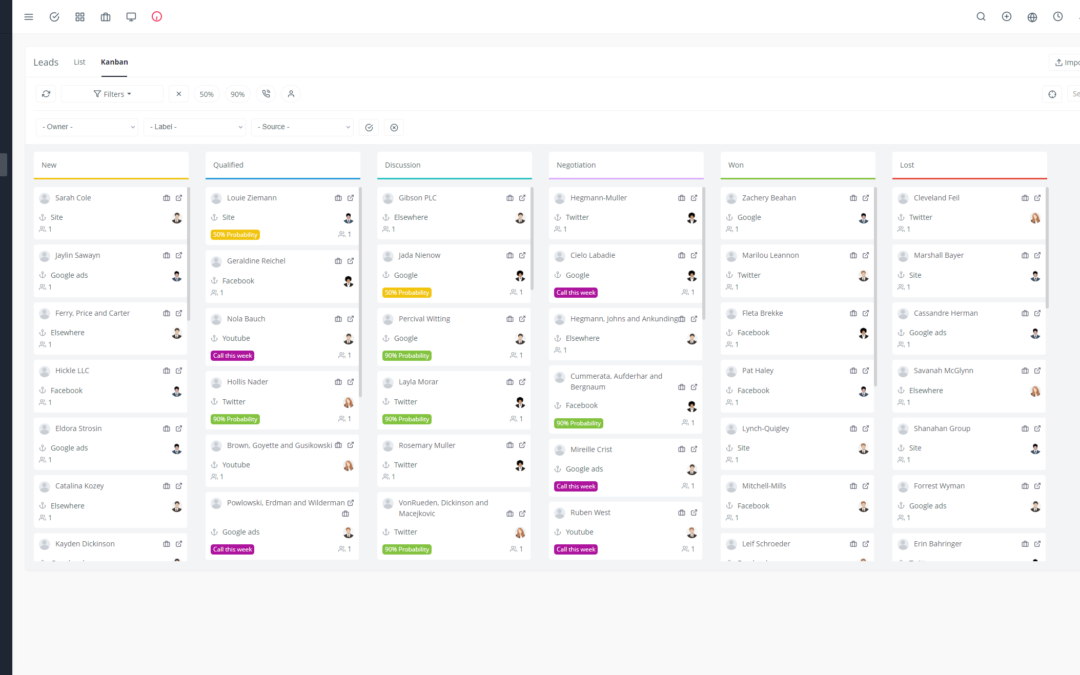Yoneos CRM is a powerful tool that can help you manage your appointments efficiently and improve customer satisfaction. Here’s a comprehensive guide to making the most of Yoneos CRM’s appointment scheduling features:
1. Simplify Appointment Scheduling with Yoneos CRM 🗓️
Yoneos CRM lets you schedule appointments easily and quickly, eliminating the hassle and errors associated with managing appointments manually. No more relying on spreadsheets or scattered notes!
2. Maximize Appointment Management Efficiency 🚀
By centralizing all your appointments in Yoneos CRM, you save time and improve productivity. You have a bird’s-eye view of your schedule, allowing you to optimize your days and avoid appointment conflicts.
3. Optimize Appointment Communication and Coordination 💬
Yoneos CRM makes communication with your clients seamless. You can send appointment invitations and reminders directly from the app, ensuring no one misses their appointment.
4. Avoid Appointment Conflicts and Oversights ❌
Yoneos CRM’s calendar feature lets you easily visualize your appointments and avoid overlaps. Automated reminders help you never miss an important appointment.
5. Improve Customer Satisfaction with Efficient Appointment Management 😊
By ensuring efficient appointment management, you show your clients that you value them and prioritize their needs. Well-managed appointments contribute to a positive customer experience.
Essential Yoneos CRM Features for Appointment Management
Creating and Adding Appointments to the Calendar 📅: Easily create appointments with a few clicks and add them to your calendar.
Managing Important Appointment Details 📝: Add all important details, such as client name, appointment type, duration, location, and notes.
Notes and Tasks Linked to Appointments 📌: Add notes and tasks for each appointment so you don’t miss a thing.
Appointment Reminders to Clients 🔔: Send automated reminders via email or SMS to prevent oversights.
Tracking Past and Future Appointments 📈: Have an overview of your past and future appointments for better planning.
Synchronization with Other Tools 🤝: Sync your Yoneos CRM calendar with other tools like Google Calendar or Outlook.
Practical Tips for Getting the Most out of Yoneos CRM
Customize Appointment Notification Settings ⚙️: Adjust notification settings to receive reminders at a time that works best for you.
Use Appointment Templates for Efficient Scheduling 📊: Create reusable appointment templates for recurring appointments.
Integrate Yoneos CRM with Other Applications 🔌: Integrate Yoneos CRM with other apps like your billing system or marketing tool.
Analyze Appointment Data to Identify Trends 📊: Analyze appointment data to identify trends and improve your appointment management strategies.
Improve Team Collaboration with Appointment Management 🤝: Use Yoneos CRM to coordinate appointments among team members.
Automate Appointment-Related Tasks 🤖: Automate tasks like sending reminders or generating reports to save time.
Use Reporting Features to Track Appointment Performance 📊: Create custom reports to track the performance of your appointments.
Take Advantage of Expert Advice to Master Yoneos CRM for Appointment Management 👨🏫: Explore Yoneos CRM’s resources and contact their customer support for tips and training.
By following these tips, you can enhance your appointment management and gain better control of your time and customer interactions. Yoneos CRM is a powerful tool that can help you succeed in your business! 🚀