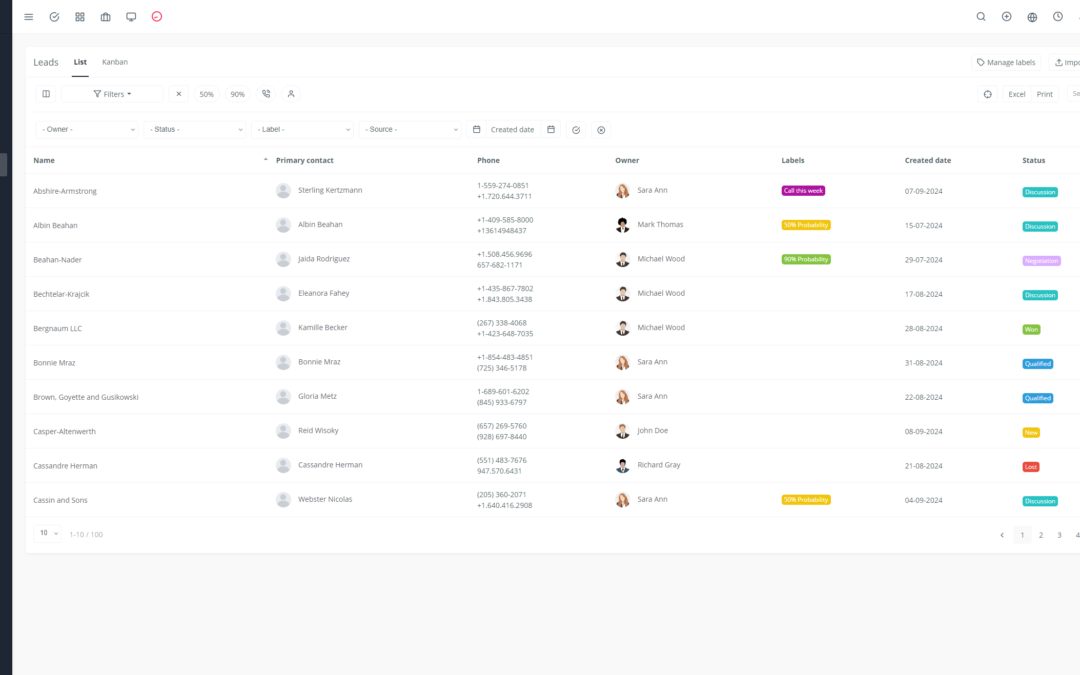The Yoneos CRM API is a powerful tool for automating and enhancing your business processes. However, like any software application, it can encounter errors and exceptions. Effective error handling is crucial for maintaining the stability of your application and delivering a smooth user experience.
This article will guide you through the essential steps for managing errors and exceptions in the Yoneos CRM API.
1. Introduction to Errors and Exceptions in Yoneos CRM
Errors and exceptions are unexpected events that interrupt the normal flow of your application. In the context of the Yoneos CRM API, they can occur due to various reasons:
Connection issues: Network problems or incorrect configurations can prevent access to the API.
Incorrect authentication: Invalid API credentials or security issues can block access to data.
Invalid data: Missing, incorrect, or improperly formatted data can cause errors during API requests.
API limits: Restrictions on the number of requests or the amount of data that can be retrieved can generate exceptions.
Server errors: Internal problems on the Yoneos CRM server can lead to unexpected errors.
2. Types of Common Errors Encountered When Using the Yoneos CRM API
The Yoneos CRM API returns different types of errors and exceptions, depending on the nature of the problem. Here are some common examples:
400 Bad Request: Error due to a malformed request or invalid data.
401 Unauthorized: Incorrect authentication or lack of authorization.
403 Forbidden: Access denied due to security restrictions.
404 Not Found: The requested resource was not found.
500 Internal Server Error: Internal server error, usually a technical issue on the Yoneos CRM server.
503 Service Unavailable: The Yoneos CRM server is temporarily unavailable.
3. Identifying Errors and Exceptions
Identifying errors and exceptions is the first step towards effectively managing them. The Yoneos CRM API provides detailed information about each error, including:
Error code: A numerical code identifying the type of error.
Error message: A text message explaining the reason for the error.
Additional details: Supplementary information about the error, such as details about the request or the data sent.
4. Understanding Error Messages and Their Codes
The Yoneos CRM API documentation contains detailed information about each error code and error message. This documentation is an essential tool for understanding the causes of errors and choosing the appropriate actions to take to fix them.
5. Handling Errors and Exceptions in Code
Managing errors and exceptions in your code ensures the stability of your application and prevents service disruptions. Here are the key steps:
5.1 Using try-catch blocks
Try-catch blocks allow you to isolate sections of code prone to errors and handle exceptions that occur. The code in the `try` block is executed normally, while the `catch` block is executed if an exception is raised.
“`python
try:
# Code that may generate an error
except Exception as e:
# Handle the exception
print(f”An error occurred: {e}”)
“`
5.2 Handling specific exceptions
You can handle specific exception types by using multiple `catch` blocks. This allows for finer-grained error handling and provides more precise responses.
“`python
try:
# Code that may generate an error
except ValueError:
# Handle value errors
except TypeError:
# Handle type errors
“`
6. Logging Errors and Exceptions
Logging is essential for debugging and analyzing errors. Record information about errors in a log file or database for later analysis. You can include information like:
Timestamp
Error code
Error message
Request data
User information
7. Debugging Errors and Exceptions
Once errors are logged, you can use the information to debug and resolve issues. The Yoneos CRM API provides debugging tools to help you identify the source of errors and fix them.
8. Troubleshooting Techniques to Resolve Common Errors
Check API documentation: Ensure your code adheres to the API specifications and that you are using the correct parameters and data formats.
Verify application configuration: Ensure your application is properly configured to connect to the Yoneos CRM API and that the API credentials are valid.
Verify data: Make sure the data you are sending to the API is correct and valid.
Check error logs: Use error logs to identify the source of errors and find additional information.
Contact technical support: If you are unable to resolve the issue yourself, contact Yoneos CRM technical support.
9. Best Practices for Preventing Errors and Exceptions
Data validation: Always validate data before sending it to the Yoneos CRM API to ensure it is correct and complete.
Server-side error handling: Implement robust server-side error handling to manage errors and provide meaningful responses to users.
Client-side error handling: Put in place mechanisms on the client side to handle errors, such as displaying clear and concise error messages.
Thorough testing: Conduct thorough testing of your application to identify and fix errors before deploying it into production.
10. Managing Errors and Exceptions in Production Scenarios
Error monitoring: Actively monitor errors and exceptions in your production application to identify issues and resolve them promptly.
Alerts: Set up alerts to be notified in case of critical errors so you can intervene quickly.
Server-side error handling: Gracefully handle errors on the server side to guarantee application availability and deliver an optimal user experience.
11. Improving Application Reliability
Effective error and exception management contributes to improving your application’s reliability and reducing service disruptions.
12. Enhancing User Experience
By managing errors and exceptions appropriately, you can provide a more positive user experience by offering clear and helpful error messages and minimizing disruptions.
13. Additional Resources for Error and Exception Management in Yoneos CRM
Yoneos CRM API documentation: The API documentation contains detailed information about error and exception management, including error codes and error messages.
Yoneos CRM community forum: You can find discussions and advice on error and exception management in the Yoneos CRM community forum.
Yoneos CRM technical support: Yoneos CRM technical support can assist you with resolving specific issues related to error handling.
By applying the guidance provided in this guide, you can effectively manage errors and exceptions, improve the stability and reliability of your application, and deliver an optimal user experience when using the Yoneos CRM API.