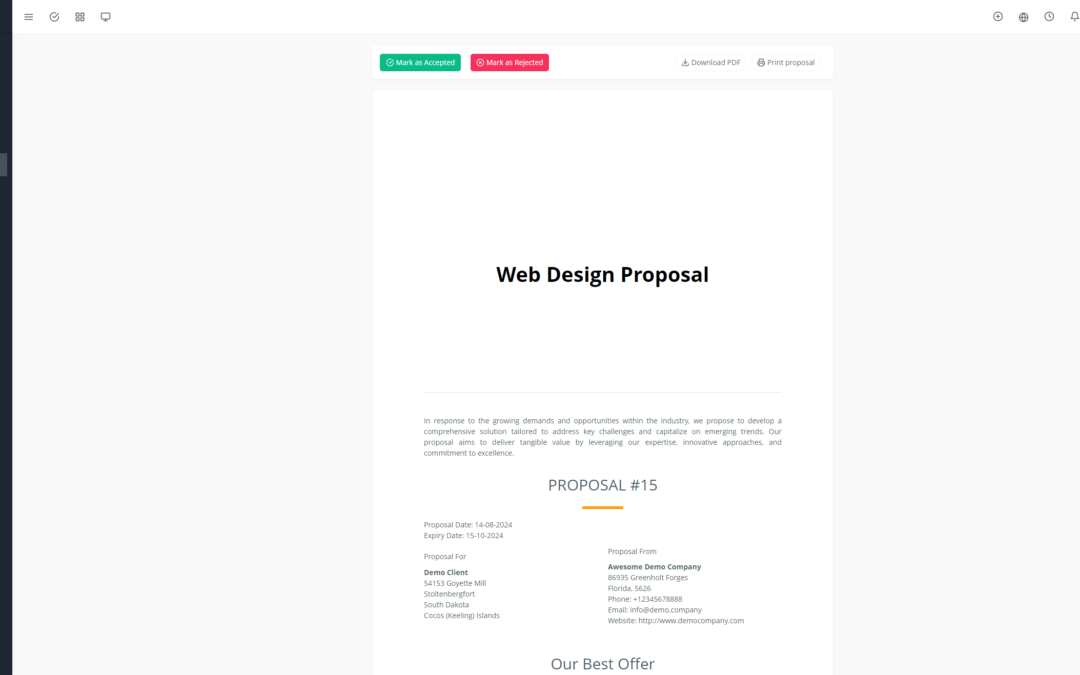Customer support is a crucial element for the success of any business. An efficient support ticket management system is essential for effectively managing customer requests, improving internal communication, and maximizing customer satisfaction. Yoneos is a powerful solution that enables you to manage your support tickets smoothly and intuitively. Discover how Yoneos can help you:
1. Create Support Tickets
Yoneos allows customers to submit support tickets easily through various channels:
Web Forms: Simplify ticket submission with intuitive and customizable forms.
Email: Configure dedicated email addresses for receiving tickets.
Live Chat: Integrate Yoneos with your live chat for immediate support.
Ticket System: Give customers the ability to create tickets directly from their accounts.
2. Assign Tickets to Team Members
Yoneos facilitates team management by allowing you to assign tickets to specific agents based on their skills and availability. You can also create agent groups to handle specific ticket types.
3. Track Ticket Status
Yoneos provides complete visibility into the status of each ticket, allowing your agents to track their progress and customers to stay informed. Automatic notifications and regular updates ensure transparent communication.
4. Prioritize Tickets
Yoneos helps you prioritize tickets based on their importance and urgency. You can use predefined prioritization systems or customize your own severity levels to ensure that the most critical issues are addressed first.
5. Collaborate on Tickets
Facilitate collaboration between agents and teams through comment and discussion features integrated into each ticket. You can share information, ask for clarification, and make decisions collectively.
6. Respond to Tickets
Yoneos offers an intuitive interface to respond to tickets quickly and efficiently. Use predefined response templates to save time and ensure consistency in communication.
7. Resolve Tickets
Yoneos provides options to mark tickets as resolved once the issue has been addressed. You can also add notes and additional information to document the resolution of the issue.
8. Close Tickets
Close tickets once the issue is resolved and the customer is satisfied. You can configure customer satisfaction surveys to gather valuable feedback and improve your service.
9. Manage SLAs (Service Level Agreements)
Yoneos enables you to define and manage SLAs for each ticket type. These SLAs guarantee specific service levels and ensure problem resolution within agreed-upon timeframes.
10. Automate Workflows
Yoneos allows you to automate repetitive tasks and create custom workflows for more efficient management. Automate actions such as ticket creation, agent assignment, notifications, and status updates.
11. Integrate with Other Tools
Integrate Yoneos with your existing tools like CRM, ERP, etc., for data synchronization and optimized workflow.
12. Generate Reports and Analytics
Yoneos provides detailed reports and statistical analysis to track the performance of your support team, identify trends, and make informed decisions.
13. Improve Customer Experience
By simplifying ticket submission, providing quick responses, and ensuring transparent communication, Yoneos contributes to a positive customer experience and satisfied customers.
14. Enhance Support Team Efficiency
Yoneos empowers agents to manage tickets more effectively and focus on resolving issues. Automation and collaboration features reduce time spent on manual tasks.
15. Reduce Ticket Resolution Time
Yoneos accelerates the ticket resolution process through prioritization, collaboration, and automation features.
16. Increase Customer Satisfaction
By offering a positive customer experience, quick problem resolution, and transparent communication, Yoneos contributes to customer satisfaction and loyalty.
17. Improve Internal Communication
Yoneos facilitates communication between support team members and enables better coordination for quick and efficient problem resolution.
18. Manage Knowledge and Documentation
Yoneos allows you to create and manage a knowledge base to store articles, tutorials, and FAQs. This centralized system enables agents to quickly find the information needed to resolve issues and provide faster service.
19. Enhance Incident Management
Yoneos facilitates incident management by allowing you to track issues, generate detailed reports, and take corrective actions to prevent problems from recurring.
20. Optimize Support Processes
Yoneos provides the tools you need to optimize your support processes and make them more efficient. You can automate tasks, track performance, and identify areas for improvement to ensure an optimal customer experience.
Yoneos is much more than just a support ticket management system. It’s a comprehensive solution that empowers you to optimize your customer support processes, improve your team’s efficiency, and ensure a positive customer experience. 💪