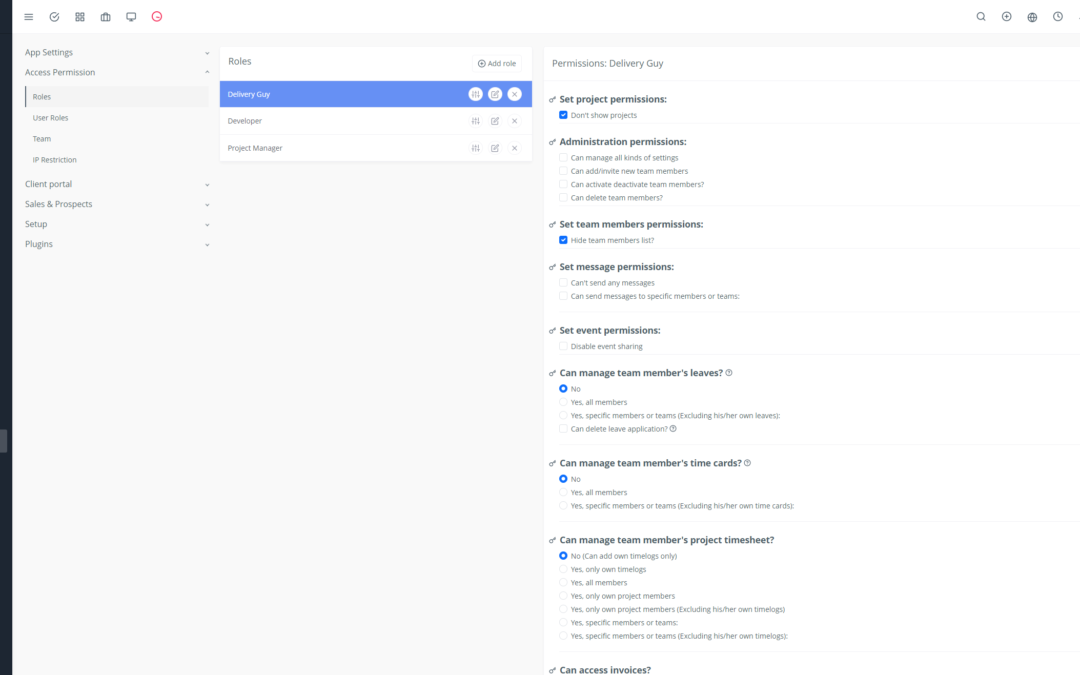Introduction to Yoneos CRM
Yoneos CRM is a comprehensive software solution that simplifies project and customer relationship management. Designed for businesses of all sizes, Yoneos CRM offers a range of tools and features to streamline processes, enhance collaboration, and boost productivity.
Benefits of Yoneos CRM for Team Project Management
Yoneos CRM is a valuable asset for teams looking to:
Improve Collaboration: Yoneos CRM facilitates communication and information sharing among team members through integrated messaging, file sharing, and task tracking tools.
Gain Time and Efficiency: Automate repetitive processes, centralize information, and track project progress in real-time.
Increase Visibility: Gain a comprehensive overview of project progress, ongoing tasks, and team performance through customizable dashboards and reports.
Make Better Decisions: Access to key data and insights allows for performance analysis, identification of improvement areas, and more informed decision-making.
Creating Projects and Tasks in Yoneos CRM
Yoneos CRM simplifies project creation and task breakdown. You can:
Define projects with names, descriptions, and due dates.
Create individual tasks with detailed descriptions, member assignments, and duration estimates.
Organize tasks into subtasks for better management.
Assigning Tasks to Team Members
Yoneos CRM lets you assign tasks to your team members with a few clicks.
Simply select the team member and the task.
Yoneos CRM will automatically send a notification to the assigned member.
The task is added to their personal task list.
Setting Deadlines and Priorities
For optimal tracking, Yoneos CRM allows you to:
Set due dates for projects and tasks.
Prioritize tasks using labels or colors.
Use alerts to remind you of important deadlines.
Tracking Project Progress
Yoneos CRM offers comprehensive tracking tools to help you stay informed about project progress:
Dashboard with an overview of ongoing projects and tasks.
Visual progress indicator for each task and project.
Ability to comment on tasks and share updates.
Reports and Team Performance Analysis
Yoneos CRM provides detailed reports and analysis to help you:
Evaluate team performance.
Identify strengths and weaknesses.
Analyze trends and optimize processes.
Make informed decisions to improve productivity.
Team Communication and Collaboration
Yoneos CRM facilitates communication and collaboration among team members through:
Integrated messaging to discuss tasks and projects.
Shared workspace for documents and files.
Notifications to inform members of changes and updates.
Document and File Management
Yoneos CRM offers an integrated file management system to:
Store and organize all project-related documents.
Share files with team members.
Manage file versions and modification history.
Project Management Process Automation
Yoneos CRM enables project management process automation to:
Reduce manual work and free up time for more important tasks.
Prevent errors and improve accuracy.
Enhance team efficiency and productivity.
Integration with Other Tools
Yoneos CRM integrates with many popular tools for better collaboration and more efficient project management:
Integration with communication tools (Slack, Zoom, etc.)
Integration with scheduling tools (Google Calendar, Outlook, etc.)
Integration with task management tools (Trello, Asana, etc.)
Best Practices for Using Yoneos CRM
To get the most out of Yoneos CRM, follow these best practices:
Configure settings and workflows based on your specific needs.
Train team members on how to use Yoneos CRM.
Encourage the use of communication and collaboration tools.
Regularly track project progress and team performance.
Tips for Optimizing Team Project Management
Set clear and measurable goals for each project.
Use dashboards and reports to track progress.
Conduct regular reviews to identify areas for improvement.
Encourage collaboration and idea sharing among team members.
Real-World Examples of Using Yoneos CRM
Marketing Agency: Manage marketing campaigns, track leads, schedule social media posts, etc.
Web Development Company: Manage development projects, track tasks, manage bugs, etc.
Consulting Firm: Manage consulting projects, track billable hours, manage documents, etc.
Success Case Studies
https://yoneos.com.
Tips for Choosing the Right Yoneos CRM Plan
Evaluate the number of users, required features, and budget.
Take advantage of the free trial period to test Yoneos CRM before committing.
Consult online documentation and resources to help you choose the most suitable plan.
Resources and Support for Yoneos CRM
Comprehensive online documentation with guides and tutorials.
Community forum to get help and share tips.
Customer support available via email, chat, and phone.
Conclusion: The Benefits of Yoneos CRM for Team Project Management
Yoneos CRM is a powerful and versatile solution for effectively managing team projects. Its comprehensive features, collaboration tools, and user-friendly interface allow you to streamline processes, improve productivity, and achieve your goals faster.
Call to Action: Try Yoneos CRM for Free
Discover the benefits of Yoneos CRM by taking advantage of the free trial period.
https://app.yoneos.com/signup
Links to Relevant Articles and Tutorials
https://app.yoneos.com/signup.*
Yoneos CRM: The ideal solution to simplify project management and boost your team’s performance!