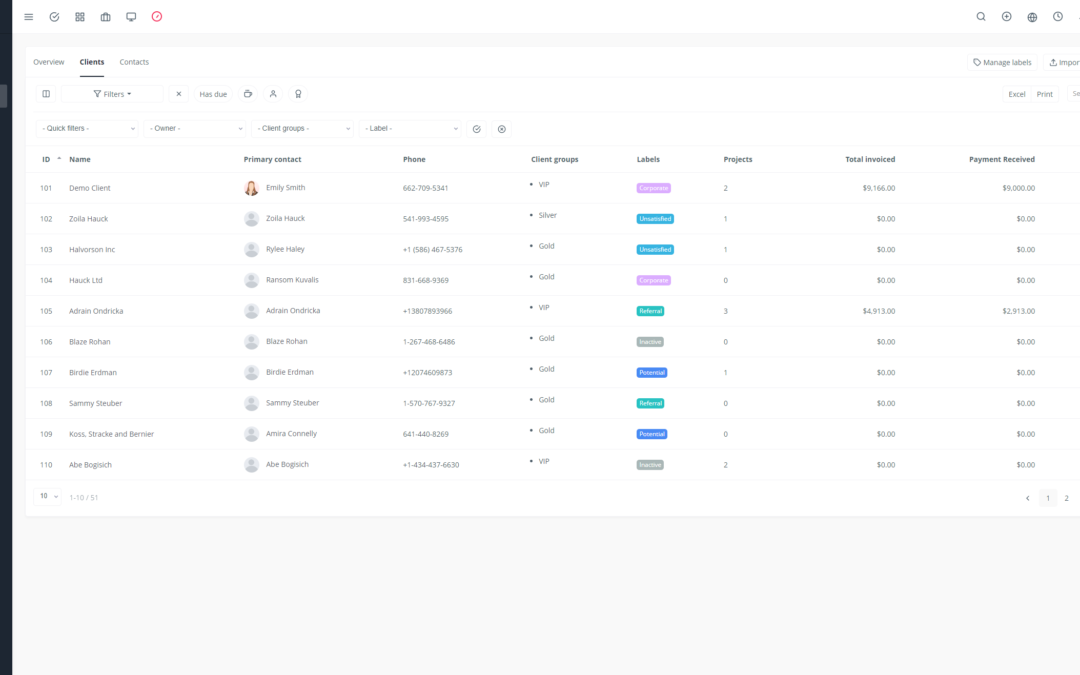In today’s digital world, businesses need to effectively manage customer relationships. A Customer Relationship Management (CRM) system is an essential tool to achieve this. But to maximize its potential, it’s crucial to choose a CRM that offers a robust Application Programming Interface (API).
An API allows your CRM to communicate with other applications and systems, creating a more seamless and efficient digital ecosystem. Here’s how to choose the right CRM with API for your business:
1. Identify Your Specific Needs 🎯
Before starting your search, identify your specific CRM needs.
What goals do you want to achieve?
What types of data do you need to collect and manage?
What are the essential features for your team?
Answering these questions will help you refine your search and focus on CRMs that meet your specific needs.
2. Determine Essential API Features 🚀
Once you’ve identified your needs, you need to determine what API features are essential for you.
Do you want to integrate your CRM with your email system, website, marketing automation tool, or other applications?
What data do you want to share and synchronize between your CRM and other systems?
What automation functions are you looking for through the API?
Understanding essential API features will help you choose a CRM that offers the integration capabilities you need.
3. Evaluate CRM Options with APIs 🔍
There are many CRMs on the market, and most of them offer APIs. Here are some important criteria to consider:
API Robustness: Ensure the API is well-documented, reliable, and offers a wide range of features.
Documentation: Comprehensive and easy-to-understand documentation is essential for effective integration.
Reliability: The API should be stable and offer fast response times to ensure optimal performance.
4. Verify Compatibility 🤝
Make sure the chosen CRM is compatible with your existing systems and applications.
Operating Systems: Ensure the CRM and its API are compatible with your operating system.
Programming Languages: Verify that the API is compatible with the programming languages used by your other systems.
5. Consider Security and Privacy 🔐
Data security and privacy are crucial elements, especially when using an API.
Security Protocols: Ensure the API uses robust security protocols to protect your data.
Privacy: Review the CRM provider’s privacy policies and ensure they comply with regulations applicable to your industry.
6. Look for an Easy-to-Use API 🙌
Integrating an API shouldn’t be a source of frustration. Choose a CRM that offers an API that is:
Intuitive: Simple to understand and use, even for novice developers.
Well-Documented: With comprehensive guides and tutorials to facilitate integration.
7. Evaluate Costs and Pricing 💰
APIs can have varying usage fees. It’s important to understand the pricing structure before choosing a CRM.
Base Fees: Some CRMs offer basic API features in their standard plans.
Usage Fees: Others charge additional fees based on API usage volume.
8. Provider Reputation and Experience 🏅
The reputation and experience of the CRM provider are important.
Reliability: The provider should have a good reputation for reliability and customer support.
Experience: The provider’s experience in developing and maintaining APIs is a key indicator of the API’s quality and reliability.
9. Read Reviews and Testimonials 🗣️
Before making a final decision, take the time to read reviews and testimonials from other users.
Reviews: They will give you insight into other customers’ experiences with the API and CRM.
Testimonials: These can help you understand how other businesses use the API and the benefits they derive from it.
10. Technical Support and Documentation 📚
Ensure the CRM provider offers adequate technical support and documentation for the API.
Support: Efficient technical support will help you quickly resolve issues and optimize API usage.
Documentation: Comprehensive and easy-to-understand documentation is essential for successful integration and use.
11. Support and Maintenance Options 🔧
Make sure the provider offers support and maintenance options for the API.
Maintenance: Regular updates and security patches are essential to ensure the API’s reliability and security.
Support: Reliable technical support will help you resolve issues and optimize API usage.
12. Flexibility and Customization 🎨
A flexible API will allow you to adapt it to your specific needs.
Customization: The ability to customize the API will allow you to integrate the CRM optimally with your other systems.
Flexibility: The API should be flexible enough to adapt to your evolving needs and systems.
13. Integration and Automation 🤖
An effective API will enable you to integrate and automate key processes.
Automation: Automate repetitive tasks, such as data synchronization between the CRM and other systems.
Integration: Create seamless connections between your CRM and your other digital tools.
14. Performance and Reliability ⚡️
The API should offer reliable performance and excellent response speed.
Performance: The API should be able to handle the volume of requests and data generated by your business.
Reliability: The API should be stable and reliable, with high uptime.
15. Compliance and Security 🔒
Ensure the API meets your industry’s compliance and security requirements.
Compliance: Verify that the API complies with applicable data protection regulations.
Security: The API should use robust security protocols to protect your sensitive data.
16. Scalability 📈
Your CRM should be able to adapt to your business growth.
Scalability: The API should be able to handle increasing data volume and requests.
Flexibility: The API should be adaptable to your business’s future needs.
17. Training and Documentation 📚
Make sure the provider offers training and documentation options for the API.
Training: Training and tutorials will help you maximize API usage and its features.
Documentation: Comprehensive and easy-to-understand documentation is essential for successful integration and use.
18. Community Support and Forums 💬
Active community support can help you find solutions to problems and share your experiences.
Forums: An active community forum will allow you to ask questions, get advice, and share your experiences with other users.
19. Testing and Demonstrations 🧪
Before committing, request a free trial or API demonstration.
Test: A test will allow you to evaluate the API’s performance and reliability in your environment.
Demonstration: A demonstration will allow you to see the API in action and ask questions to the provider’s team.
20. Terms and Conditions and SLAs 📄
Carefully read the terms and conditions and Service Level Agreements (SLAs) for the API.
Terms and Conditions: Review the API’s terms and conditions of use, including usage restrictions and responsibilities.
SLAs: An SLA guarantees a certain level of performance and reliability for the API.
By following these tips, you will be able to choose the right CRM with API for your business and maximize its potential. 🚀