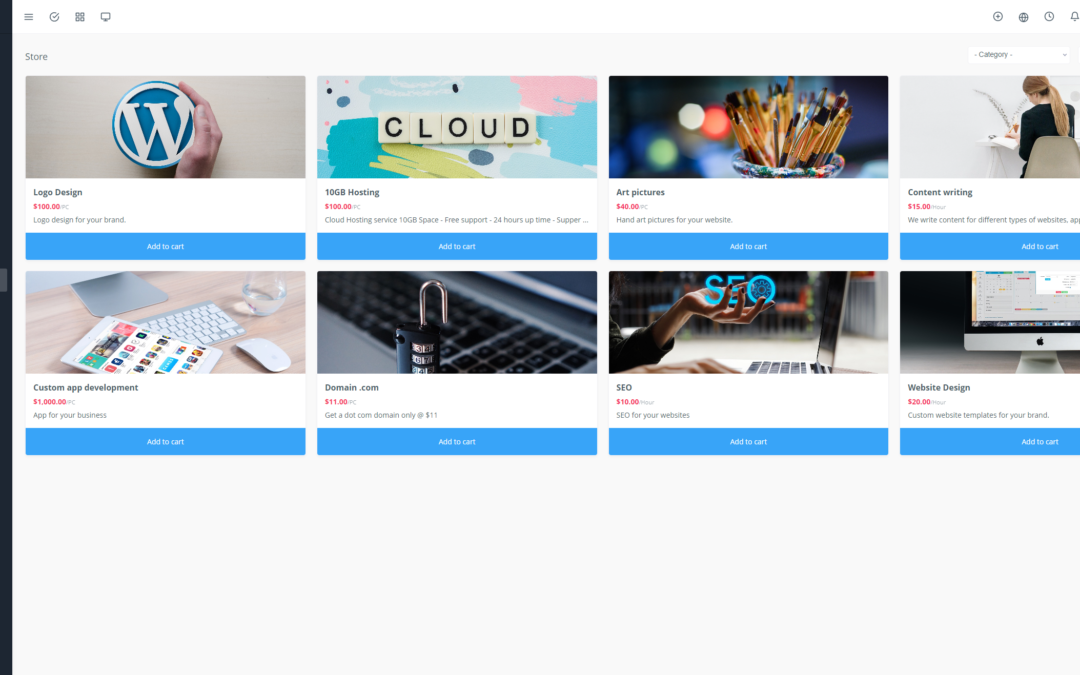Online appointment scheduling has become a must-have for modern businesses. Simplifying appointment management, optimizing time, and enhancing customer experience are just some of the many advantages of this technology. But with the multitude of technical terms surrounding it, it can be challenging to navigate. This guide will help you decipher the key terms related to online appointment scheduling.
1. The Fundamentals
Online Appointment Scheduling: 💻 The ability to schedule and manage appointments through a website or mobile app, without having to make a phone call.
Appointment Scheduling Platform: 🏢 Online software that allows businesses to manage their appointments, display their availability, receive bookings, and handle payments.
Appointment Scheduling Software: 🖥️ A computer program that allows users to schedule, manage, and track their appointments.
2. Facilitating Scheduling
Calendar Integration: 🗓️ Syncing the appointment scheduling system with the business and customers’ calendars to prevent double-booking and simplify scheduling.
Availability: ⏰ The time slots available for appointments, displayed in real-time on the platform.
Appointment Confirmation: 📧 An email or SMS sent to the customer to confirm their appointment and remind them of the details.
Appointment Reminder: 🔔 An email or SMS sent to the customer reminding them about their appointment as the date approaches.
3. Optimize Your Processes
Online Payment: 💳 The ability to pay for appointments online for convenience and speed.
Booking Features: 🪑 Additional options for booking appointments, such as choosing a service, a team member, or a location.
Appointment Management: 📑 The ability to manage appointments in bulk, modify schedules, cancel appointments, and track booking history.
Group Booking: 👥 The ability to book appointments for multiple people at the same time.
Customer Management: 👤 The ability to create customer profiles, save their information, and segment them for personalized marketing actions.
4. Leverage Data
Appointment Analytics: 📈 Reports and statistics on appointment activity, allowing you to identify trends, optimize strategies, and make informed decisions.
5. Integrations and Customization
API Integration: 🔌 The ability to connect the appointment scheduling platform to other applications and software, automating tasks and improving efficiency.
CRM Integration: 🤝 The ability to connect the platform to a customer relationship management (CRM) system, for comprehensive tracking of customer interactions.
Customization: 🎨 The ability to personalize the platform with the company’s colors, add its logo, and modify the user interface for a unique customer experience.
6. Security and Compliance
Data Security: 🔒 Protecting the personal data of customers in accordance with applicable regulations.
Compliance with Regulations: ⚖️ Adherence to applicable laws and regulations regarding data protection and privacy.
7. Customer Experience at the Center
Appointment Optimization: 📈 Features that help reduce missed appointments, optimize time slots, and improve overall organization.
User Experience: ⭐ An intuitive and user-friendly interface that allows customers to easily and quickly book their appointments.
By understanding these key terms, you’ll be better equipped to choose the online appointment scheduling solution that perfectly meets your business’ needs. Take advantage of all the benefits of digitization and provide your customers with a smooth and enjoyable experience! 👍