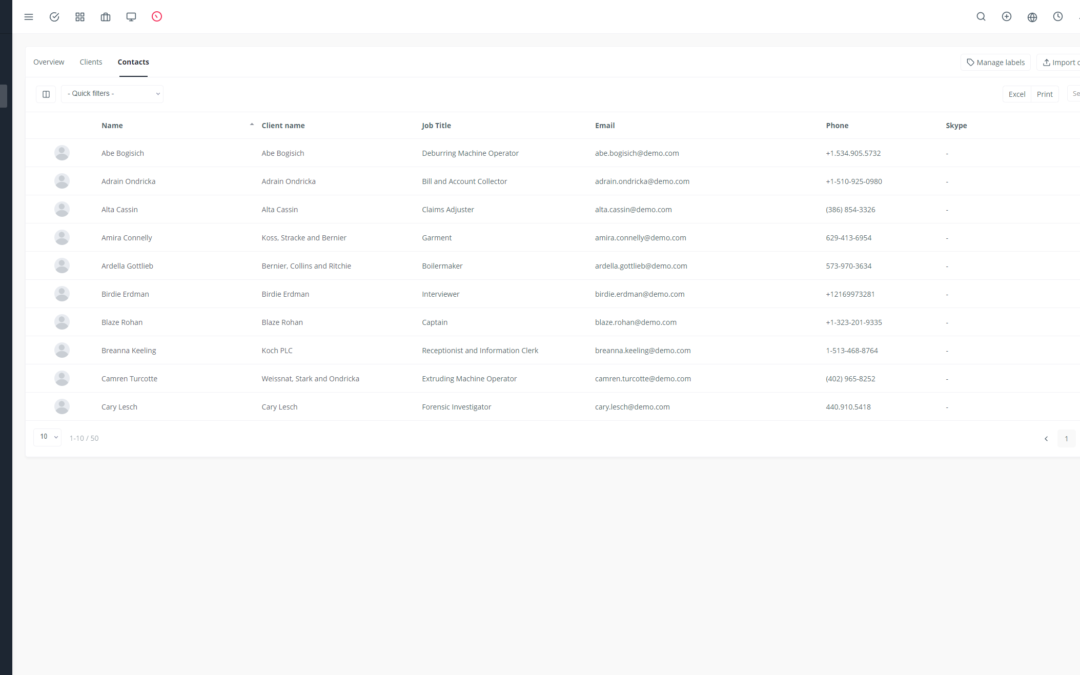Migrating to a new CRM system can seem daunting, but with meticulous planning and effective execution, the process can be seamless and profitable for your business. Yoneos Cloud CRM, with its advanced features and flexibility, is an excellent choice to enhance your operations and boost your performance.
Here’s a comprehensive guide to help you prepare your business for a smooth transition to Yoneos Cloud CRM:
1. Understand the Benefits of Yoneos Cloud CRM 💡
Before you begin, it’s crucial to understand the benefits of Yoneos Cloud CRM for your business.
Improved Customer Management 🤝: Yoneos Cloud CRM helps you centralize customer information, manage interactions, track sales, and personalize communications.
Task Automation 🤖: Say goodbye to repetitive tasks. Yoneos Cloud CRM automates processes like email sending, task tracking, and report generation.
Enhanced Collaboration 🤝: A centralized system enables your teams to collaborate effectively, share information, and stay aligned on goals.
Mobile Access 📱: Manage your operations from any device, anytime, with the mobile access of Yoneos Cloud CRM.
Analytics and Reporting 📈: Gain valuable insights into your customer data, performance, and market trends with the analytics and reporting features.
2. Assess Your Business Needs 🎯
Before migrating, it’s essential to identify the specific needs of your business.
What are your goals? 🎯 Define the objectives you want to achieve with Yoneos Cloud CRM, for example, improve customer satisfaction, increase sales, or optimize internal processes.
What are your feature requirements? 🤔 What specific modules and features do you need to meet your business needs?
What is your budget? 💰 Determine your budget for migrating to and using Yoneos Cloud CRM.
3. Compare Yoneos Cloud CRM with Your Current Systems 📊
Compare the features of Yoneos Cloud CRM with your current systems to determine key differences and potential benefits.
What are the strengths and weaknesses of your current systems? 🤔
What features are missing or need improvement? 🔎
How can Yoneos Cloud CRM help you improve your processes and achieve your goals? 🚀
4. Determine the Data to Migrate 🗃️
Identify the data you want to migrate to Yoneos Cloud CRM, considering security and privacy.
What types of data are necessary? 💻 Customers, contacts, sales, marketing, support, etc.
What data is sensitive and requires additional protection? 🔒 Confidential information, personal data.
What is the data format? 📁 CSV, Excel, existing database.
5. Plan the Migration 🗓️
Define a clear and realistic schedule for the migration, considering key steps and available resources.
Establish a timeline 📆 Define the start and end dates for each stage.
Identify necessary resources 🧑💻 Assign individuals responsible for each task.
Communicate with stakeholders 📣 Inform employees and partners about the migration.
Anticipate potential issues 🤔 Identify potential roadblocks and develop backup solutions.
6. Prepare the Data for Migration 🧹
Cleanse, format, and validate the data to ensure a smooth and efficient migration.
Cleanse the data 🧹 Remove duplicates, correct errors, and format the data consistently.
Validate the data ✅ Verify the quality and integrity of the data before migration.
Select the data format 📁 Choose the appropriate format for migration (CSV, Excel, etc.).
7. Secure Sensitive Data 🔐
Protect sensitive data during migration by implementing adequate security measures.
Use encryption tools 🔒 Encrypt sensitive data before, during, and after migration.
Control data access 🔑 Restrict data access to authorized individuals.
Implement security protocols 🛡️ Establish rigorous security measures to protect data from threats.
8. Train Employees on Yoneos Cloud CRM 📚
Provide comprehensive training to employees on using Yoneos Cloud CRM to ensure a smooth adoption.
Host training sessions 🏫 Organize hands-on and interactive training sessions.
Create user guides 📖 Provide reference materials and tutorials.
Offer technical support ☎️ Establish a support team to answer questions and resolve issues.
9. Configure Integrations with Other Tools ⚙️
Integrate Yoneos Cloud CRM with your other software tools for a seamless and efficient workflow.
Identify necessary integrations 🔌 Determine the tools you want to integrate with Yoneos Cloud CRM.
Configure integrations ⚙️ Set up connections between Yoneos Cloud CRM and your other tools.
Test integrations ✅ Verify the proper functioning of integrations after configuration.
10. Test the Migration 🧪
Perform comprehensive testing to ensure the proper functioning of Yoneos Cloud CRM after migration.
Run data tests 📊 Verify the accuracy and consistency of migrated data.
Test functionalities ⚙️ Verify the proper functioning of modules and features of Yoneos Cloud CRM.
Evaluate performance 📈 Evaluate system performance and identify potential issues.
11. Launch the Migration 🏁
Once testing is complete and preparations are made, launch the migration in a planned and controlled manner.
Schedule a maintenance window ⏱️ Choose an appropriate time for migration and minimize disruptions.
Perform the migration 💻 Transfer data and configure Yoneos Cloud CRM.
Verify the migration ✅ Verify the success of the migration and the availability of the system.
12. Monitor the Migration 👁️
Monitor the migration and the performance of Yoneos Cloud CRM after launch.
Track performance 📈 Monitor system usage and identify potential issues.
Gather employee feedback 👂 Collect user feedback to identify areas for improvement.
Adjust configuration ⚙️ Adjust Yoneos Cloud CRM configuration based on needs.
13. Provide Ongoing Employee Training 📚
Offer ongoing training to employees to maximize the utilization of Yoneos Cloud CRM.
Host regular training sessions 🏫 Keep employee skills up-to-date.
Create additional training resources 📖 Provide reference materials, tutorials, and videos.
Encourage feature utilization 📢 Encourage employees to use all of Yoneos Cloud CRM’s features.
14. Manage Change 🔄
Manage changes related to adopting Yoneos Cloud CRM and provide support to employees.
Communicate changes 📣 Keep employees informed about changes and updates.
Offer technical support ☎️ Establish a support team to answer questions and resolve issues.
Adapt to employee needs 👂 Listen to employee feedback and adjust processes accordingly.
15. Evaluate the Migration’s Impact 📊
Evaluate the impact of the migration on your business by measuring results and improvements.
Measure key metrics 📈 Track key indicators such as customer satisfaction, sales, and operational performance.
Identify improvements 💡 Identify improvements brought about by Yoneos Cloud CRM.
Analyze data 📊 Analyze data to assess the impact of the migration.
16. Optimize the Use of Yoneos Cloud CRM 📈
Optimize the use of Yoneos Cloud CRM to maximize its potential and achieve your goals.
Customize processes ⚙️ Adapt Yoneos Cloud CRM processes to your specific needs.
Utilize advanced features 💡 Leverage advanced features to improve efficiency and productivity.
Continuously improve 🌱 Continuously seek ways to optimize the use of Yoneos Cloud CRM.
17. Identify Opportunities for Improvement 💡
Identify opportunities for improvement to optimize the use of Yoneos Cloud CRM and achieve your goals.
Analyze data 📊 Analyze data to identify weaknesses and areas for improvement.
Gather employee feedback 👂 Listen to employee feedback and identify unmet needs.
Research best practices 📚 Research best practices and innovations in using Yoneos Cloud CRM.
18. Measure Return on Investment 💰
Measure the return on investment (ROI) of migrating to Yoneos Cloud CRM.
Identify cost savings 💰 Calculate the cost and effort savings achieved through Yoneos Cloud CRM.
Measure revenue increases 📈 Measure the increase in revenue generated by Yoneos Cloud CRM.
Calculate ROI 💰 Calculate the return on investment by comparing benefits to the costs of migration.
19. Plan Future Upgrades 🏗️
Plan future upgrades to Yoneos Cloud CRM to ensure your business stays up-to-date.
Stay informed about new features 📣 Keep up-to-date on the latest features and updates of Yoneos Cloud CRM.
Plan upgrades 🗓️ Develop a plan for future Yoneos Cloud CRM upgrades.
Test upgrades 🧪 Test upgrades before deploying them in the production environment.
20. Create a Backup and Recovery Strategy 💾
Implement a backup and recovery strategy to ensure data security and availability.
Develop a backup plan 💾 Define the data to be backed up, the frequency of backups, and the storage methods.
Test recovery 🧪 Test data recovery to ensure the process is effective.
Secure backups* 🔒 Protect backups against loss and damage.
In conclusion, migrating to Yoneos Cloud CRM can bring numerous benefits to your business. With meticulous planning, effective execution, and adequate training, you can ensure a smooth transition and maximize your return on investment.
Don’t hesitate to contact our team of experts to help you with your migration to Yoneos Cloud CRM. 🤝