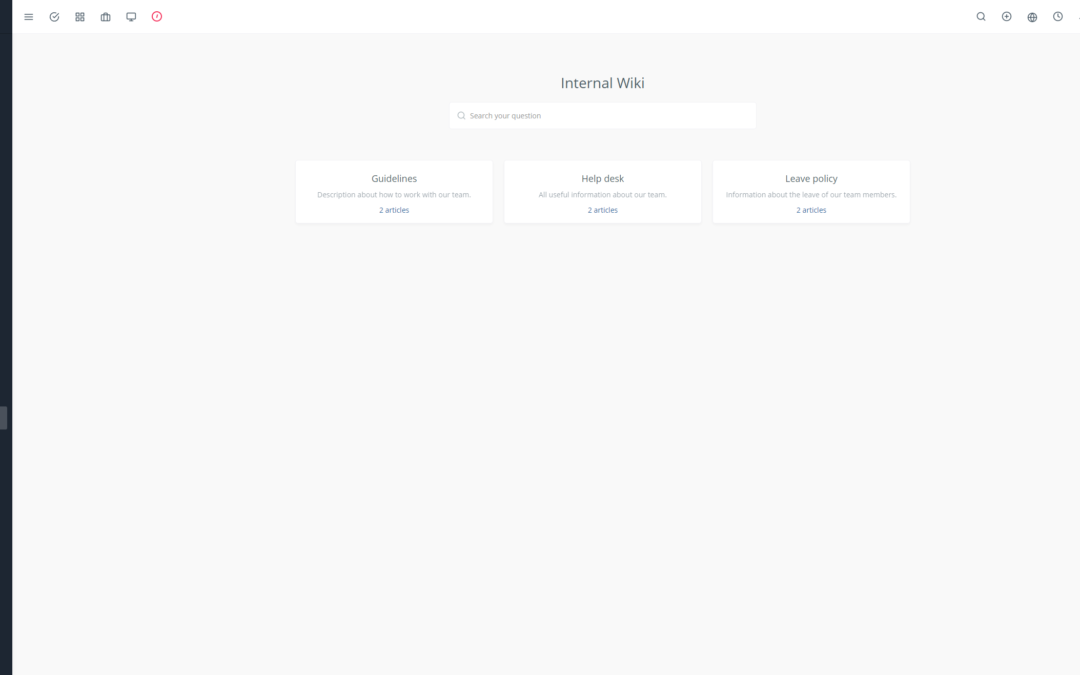Introduction
The Yoneos CRM API is a powerful tool that enables businesses to integrate their systems and applications with their CRM platform. However, like any API, it is susceptible to encountering errors and exceptions. Effective error handling is therefore crucial to ensure the reliability and robustness of your integrations.
Importance of Error Handling
Proper error handling offers numerous advantages:
Increased Reliability: Well-handled errors allow your application to continue functioning correctly, even when problems occur.
Improved Detection and Debugging: Logging errors makes it easier to identify problems and fix them.
Optimal User Experience: Clear and informative error messages allow your users to understand the issues and find solutions easily.
Enhanced Security: Adequate error handling can help protect your system from attacks and security vulnerabilities.
Types of Errors and Exceptions in the Yoneos CRM API
The Yoneos CRM API can encounter various types of errors:
Authentication and Authorization Errors: Errors during login or accessing restricted resources.
Input Data Validation Errors: Errors due to incorrect or invalid data.
Database Errors: Errors related to the underlying database.
Connection and Network Errors: Errors related to network connectivity or servers.
Performance and Load Errors: Errors caused by excessive load on the server.
Built-in Error Handling Mechanisms in the Yoneos CRM API
The Yoneos CRM API provides built-in mechanisms for managing errors:
HTTP Status Codes: The API uses standard HTTP status codes to signal errors. For example, 400 for a bad request, 401 for an authentication error, 500 for a server error.
Error Message Format: Error messages are structured in a clear and understandable way, providing contextual information about the error.
Server-Side and Client-Side Exception Handling
Server-Side: The Yoneos CRM API handles server-side exceptions using logging and error handling mechanisms.
Client-Side: Your application must capture and handle client-side exceptions using appropriate error handling techniques.
Error Logging Logic
Error logging is essential for detection and debugging. Error logs should provide detailed information about the error, including:
Date and time of the error
Type of error
Error message
Request details
User details
Custom Error Handling Techniques
You can customize error handling using techniques like:
Input Data Validation: Validate the validity of data before sending it to the API.
Database and SQL Query Error Handling: Use database-specific error handling techniques.
Authentication and Authorization Error Handling: Implement robust mechanisms for handling authentication and authorization errors.
Connection and Network Error Handling: Manage network connectivity issues and server errors.
Performance and Load Error Handling: Implement strategies to handle errors caused by high load.
Error Recovery and Resilience Strategies
Retries: Retry the request in case of transient errors.
Timeout Handling: Handle timeouts to prevent deadlocks.
Disconnection Handling: Manage network disconnections and reestablish connections.
Backup Mechanisms: Use backup mechanisms to protect your data from errors.
Best Practices for Error Handling in the Yoneos CRM API
Clearly document errors and exceptions.
Use standard HTTP status codes.
Provide informative and easy-to-understand error messages.
Implement robust logging logic.
Handle errors centrally.
Test error handling in all situations.
Concrete Examples of Error Codes and Messages
Status Code: 400 Bad Request
Error Message: “The ‘Name’ field is required.”
Status Code: 401 Unauthorized
Error Message: “Authentication required. Please log in.”
Status Code: 500 Internal Server Error
Error Message: “An internal error occurred. Please try again later.”
Tools and Libraries for Error Handling in the Yoneos CRM API
Exception Handling Libraries: Use libraries like `try…catch` or `Exception Handling` to handle exceptions.
Logging Tools: Use logging tools like `Log4j` or `NLog` to record errors and exceptions.
Monitoring and Alerting Tools: Use tools like `Splunk` or `Datadog` to monitor errors and receive alerts.
Recommendations for Error Documentation and Communication
Provide comprehensive documentation on possible errors.
Clearly explain the HTTP status codes used.
Describe the error message format.
Indicate steps to take in case of an error.
Conclusion
Effective error handling is essential for building robust and reliable integrations with the Yoneos CRM API. By following best practices and using the appropriate tools and techniques, you can ensure your integrations function correctly, even in the face of errors and exceptions. 👨💻📈