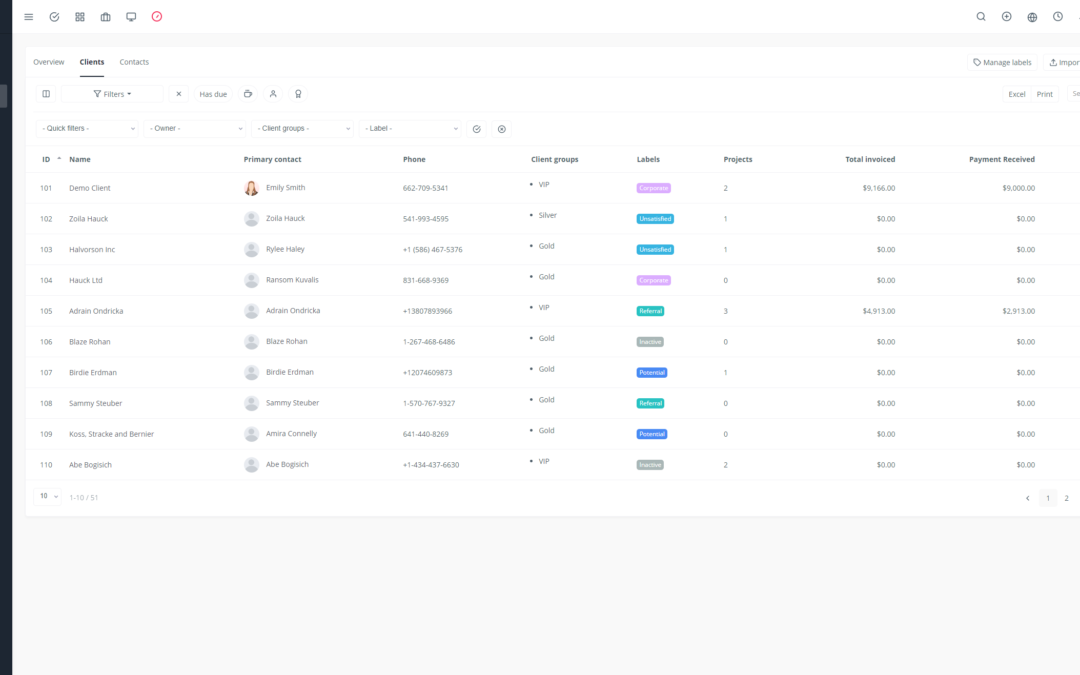Yoneos CRM is a powerful tool that can revolutionize the way your business manages appointments. By leveraging its features and implementing best practices, you can provide a seamless and efficient experience for your clients, while boosting your productivity. 🚀
1. Understand Your Clients’ Needs 🤝
Before diving into setting up Yoneos CRM, take the time to understand your clients’ needs and preferences. What is important to them when booking appointments? Do they prefer booking online or by phone? Do they need flexible rescheduling options?
By answering these questions, you can tailor your appointment booking process to meet your customer base’s expectations.
2. Configure Relevant Yoneos CRM Modules ⚙️
Yoneos CRM offers a wide range of modules and customization options. Choose the modules that best align with your business and appointment booking needs. For example, you can activate modules for managing contacts, appointments, calendars, reminders, and forms.
3. Create Personalized Appointment Booking Forms 📝
Appointment booking forms are your client’s first interaction with your system. Make sure they are clear, concise, and easy to use. Include essential information like appointment type, desired date and time, contact details, and business-specific information.
4. Integrate Online Booking Tools 🌐
Online booking tools offer your clients increased flexibility. Integrate online booking solutions like Calendly or Google Calendar into Yoneos CRM to allow your clients to book appointments anytime, anywhere.
5. Define Clear Appointment Types 🎯
Offer a variety of appointment types that cater to your clients’ specific needs. For example, you can offer consultation appointments, follow-up appointments, training appointments, etc.
6. Set Up Reminders and Notifications 🔔
Automatic reminders and notifications help reduce missed appointments and maintain transparent communication with your clients. Configure email or SMS reminders for upcoming appointments and confirmed bookings.
7. Manage Your Team’s Availability 📅
Yoneos CRM allows you to effectively manage your team’s availability. Configure individual calendars and define working hours to avoid scheduling conflicts.
8. Automate Confirmation Processes 🤖
Automate appointment confirmation processes to save time and improve efficiency. Send automatic confirmation emails to clients after they book an appointment.
9. Offer Flexible Rescheduling Options 🔄
Unexpected things happen. Offer your clients the ability to easily reschedule their appointments online or by phone. This helps minimize missed appointments and ensure customer satisfaction.
10. Manage Missed Appointments ❌
Missed appointments can result in lost revenue. Use Yoneos CRM to track missed appointments and identify trends. You can then implement strategies to reduce missed appointments in the future.
11. Provide Effective Customer Support 🤝
Make sure to provide effective customer support to answer questions and address client requests related to appointments. You can use a ticketing system integrated with Yoneos CRM to track requests and ensure quick problem resolution.
12. Use Professional Email Templates 📧
Utilize professional email templates for appointment confirmations, reminders, and client communications. This helps maintain a consistent and professional tone in all your interactions.
13. Track and Analyze Performance 📊
Yoneos CRM allows you to track and analyze the performance of your appointment booking process. Review data on appointments, confirmation rates, missed appointments, and other key metrics to identify areas for improvement.
14. Optimize Workflows 📈
Use Yoneos CRM to automate and optimize workflows related to appointment booking. This helps reduce errors, improve efficiency, and free up time for other important tasks.
15. Utilize Integrations with Other Tools 🔌
Integrate Yoneos CRM with other tools you use, such as messaging platforms, email marketing tools, and billing systems. This allows you to create a more efficient and integrated appointment management system.
16. Maintain Data Security 🔒
Ensure your clients’ information is secure and your appointment booking system complies with data privacy regulations.
17. Provide a Seamless User Experience 💻
Offer your clients an intuitive and easy-to-use user experience. Make sure your appointment booking system is accessible on desktops and mobile devices.
18. Adapt to Changes and New Features 🔄
Yoneos CRM is constantly updated with new features and improvements. Stay informed about changes and embrace new features to optimize your appointment booking system.
19. Stay Updated on Yoneos CRM Updates 🔔
Be sure to keep up with the latest updates and new features in Yoneos CRM to get the most out of the platform.
20. Continuously Improve the Appointment Booking Experience 🏆
Continuous improvement is key. Gather feedback from your clients and analyze performance data to identify areas for improvement and optimize your appointment booking process.
By following these best practices, you can transform your appointment booking process with Yoneos CRM and deliver an exceptional experience to your clients. 👍