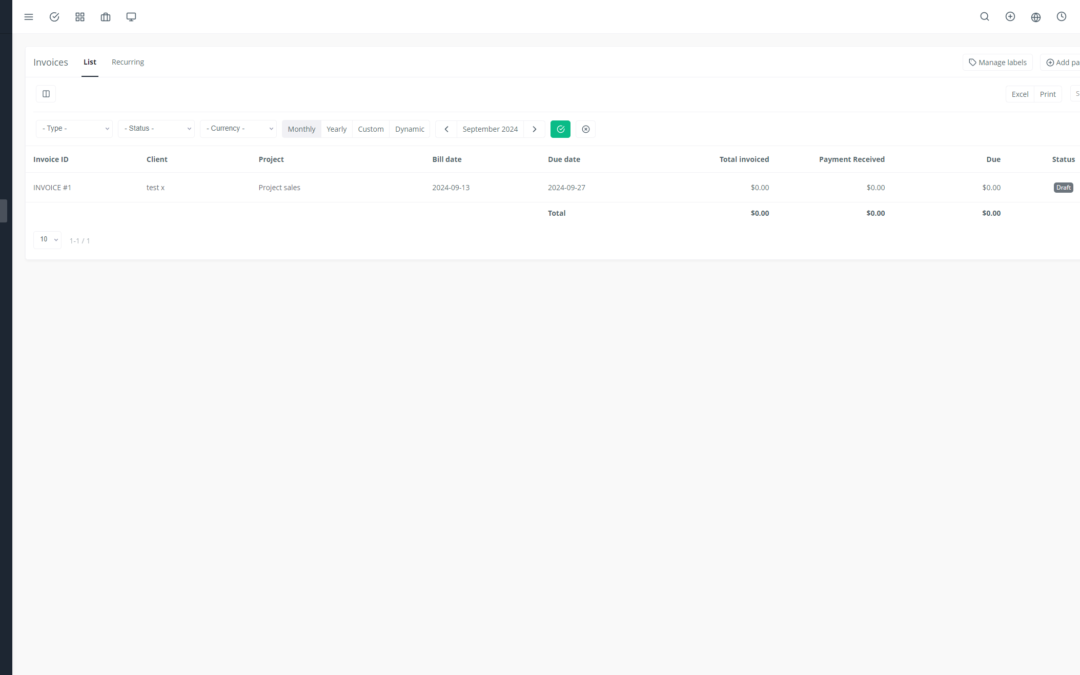In a world where information is everywhere, it is crucial to be able to access it quickly and efficiently. This is where Yoneos comes in. Yoneos is a powerful tool that combines advanced search features with intuitive navigation to help you find the information you need in a flash 🔎.
Introducing Yoneos
Yoneos is a search and browsing platform designed to improve information access. It offers a user-friendly interface and a variety of features that allow you to quickly and easily find the information you are looking for.
Key Advantages of Yoneos for Searching and Browsing
Yoneos offers a multitude of advantages for professionals, students, and researchers:
Efficient and intuitive search: Yoneos features a powerful search engine that analyzes vast databases to provide you with relevant and accurate results.
Advanced search features: Yoneos allows you to refine your searches using Boolean operators, advanced filters, and keyword search options.
User-friendly navigation: The Yoneos interface is intuitive and easy to use, allowing you to easily navigate between different information sources.
Integration with other tools and platforms: Yoneos seamlessly integrates with your existing tools and platforms, allowing you to centralize your search and easily share your results.
Advanced Search Features of Yoneos
Keyword Search: Yoneos uses advanced search algorithms to identify relevant keywords and provide accurate results.
Boolean Search: Yoneos allows you to use Boolean operators (AND, OR, NOT) to refine your search and get more precise results.
Search by Domain: You can filter your results by specific domain to find information more relevant to your search.
Filtering and Sorting Options to Refine Results
Filter by Document Type: Yoneos allows you to filter your results by document type (articles, books, reports, etc.) to find the information you’re looking for.
Filter by Date: You can filter your results by publication date to find the most recent information.
Sort by Relevance: Yoneos ranks results by relevance, placing the most relevant results at the top of the list.
Intuitive and User-Friendly Navigation
User-Friendly Interface: The Yoneos interface is designed to be intuitive and easy to use.
Category Navigation: Yoneos offers category navigation to help you quickly find the information you need.
Search Suggestion Feature: Yoneos provides search suggestions to help you refine your query.
Integration with Other Tools and Platforms
Integration with Web Browsers: Yoneos integrates with your web browser to allow you to search for information directly from your address bar.
Integration with Productivity Applications: Yoneos integrates with your productivity applications to allow you to easily share and collaborate on information.
Concrete Examples of Using Yoneos
Professionals: A project manager can use Yoneos to research information on best practices for project management.
Students: A student can use Yoneos to research academic articles for their thesis.
Researchers: A researcher can use Yoneos to search for data for their research project.
Use Cases in Different Areas
Marketing and Communication: Yoneos can be used to research information on market trends, communication strategies, and marketing campaigns.
Finance and Economics: Yoneos can be used to research information on financial markets, interest rates, and economic data.
Human Resources: Yoneos can be used to research information on talent management, compensation, and HR policies.
Advantages of Yoneos for Professionals
Improved Productivity: Yoneos allows you to quickly find the information you need, saving you time and making you more productive.
More Informed Decision-Making: Yoneos allows you to access a wide range of information, enabling you to make more informed decisions.
Reduced Costs: Yoneos allows you to find the information you need without having to invest in expensive research tools.
Advantages of Yoneos for Students
Better Grades: Yoneos allows you to quickly and easily find the information you need for your studies, helping you get better grades.
Reduced Stress: Yoneos helps you find the information you need quickly and easily, reducing stress related to research.
Improved Research Skills: Yoneos helps you develop your research skills by allowing you to find information more easily.
Advantages of Yoneos for Researchers
Access to a Vast Database: Yoneos allows you to access a vast database of scientific and technical information.
Improved Accuracy of Results: Yoneos uses advanced search algorithms to provide you with accurate and relevant results.
Reduced Research Time: Yoneos allows you to find the information you need quickly, allowing you to spend more time on your research.
Increased Efficiency and Productivity
Yoneos allows you to increase your efficiency and productivity by allowing you to find the information you need more quickly and easily.
Reduced Search Time
Yoneos allows you to save valuable time by reducing the time spent searching for information.
Improved Accuracy of Results
Yoneos uses advanced search algorithms to provide you with more accurate and relevant results.
Access to a Vast Database
Yoneos gives you access to a vast database of information, enabling you to find the information you need, even on specialized topics.
Additional Resources Available
Yoneos also offers a variety of additional resources to help you find the information you need, such as research guides, tutorials, and discussion forums.
Tips for Using Yoneos Effectively
Use Precise Keywords: Use precise keywords to refine your search and get more relevant results.
Use Boolean Operators: Use Boolean operators (AND, OR, NOT) to refine your search and get more precise results.
Experiment with Different Search Options: Yoneos offers a variety of search options, try different options to find the best one for your needs.
Use Filters and Sorting Options: Use filters and sorting options to refine your results and find the information you’re looking for.
Best Practices for Searching and Browsing
Define Your Search: Before starting your search, take the time to clearly define your goal.
Use Relevant Keywords: Use relevant and specific keywords for your search.
Use Boolean Operators: Use Boolean operators (AND, OR, NOT) to refine your search.
Use Filters and Sorting Options: Use filters and sorting options to refine your results and find the information you’re looking for.
Check the Credibility of Sources:* Check the credibility of sources before using the information found.
Conclusion: The Importance of Yoneos for Information Access
Yoneos is an essential tool for anyone who needs to quickly and easily access information. Its advanced search features and intuitive navigation make it an indispensable tool for professionals, students, and researchers. With Yoneos, you can increase your efficiency, improve your productivity, and make more informed decisions.