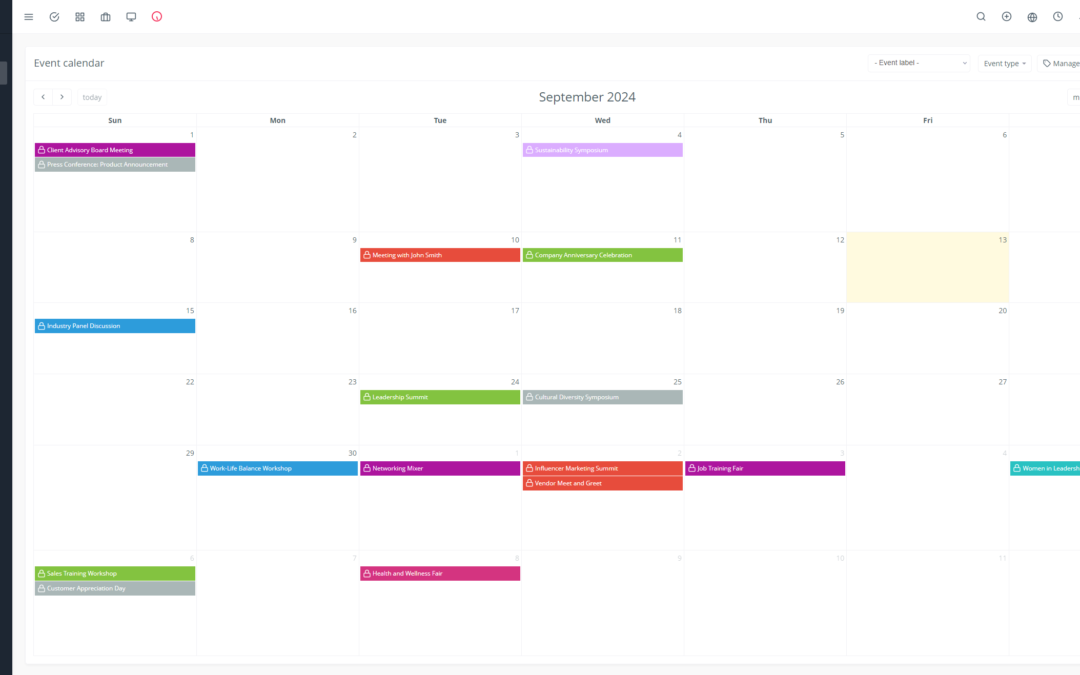As a business, your data is your most valuable asset. Yoneos CRM understands the importance of protecting your information and implements robust security measures to ensure the confidentiality, integrity, and availability of your data. 🚀
🛡️ Introduction to Data Security in Yoneos CRM
Yoneos CRM is built with security at its core. We’ve established a multi-layered security system to protect your data from unauthorized access and potential threats.
🔒 Data Encryption at Rest and in Transit
Your data is encrypted both at rest and in transit. This means your data is protected when stored on our servers and when transferred between your device and our servers.
🔐 Two-Factor Authentication (2FA)
Two-factor authentication adds an extra layer of security by requiring users to provide two forms of authentication before they can access their account. This prevents unauthorized access, even if a password is compromised.
🔐 Role-Based Access Control (RBAC)
RBAC allows you to define different levels of access for users based on their roles within your organization. This ensures that each user only has access to the data they need to perform their work.
🔑 Password and Privilege Management
Yoneos CRM offers robust password management with password complexity policies and password reset options. User access privileges are centrally managed, allowing for tight control over data access.
⚖️ Data Protection Regulations Compliance
Yoneos CRM is compliant with data protection regulations, such as the GDPR (General Data Protection Regulation) and the CCPA (California Consumer Privacy Act). We are committed to protecting the privacy and security of your data and meeting legal requirements.
💾 Regular Backups and Data Recovery
Regular backups of your data are performed to ensure data recovery in case of disaster or outage.
🕵️ Threat Monitoring and Detection
Threat monitoring and detection systems constantly monitor for abnormal activity and unauthorized access attempts.
🔒 Access Controls and Activity Logging
All data access is logged in detailed audit logs. These logs allow you to track user activities and detect potential anomalies.
🔐 Physical Security of Servers and Data
Our servers are hosted in secure data centers with strict physical access control, video surveillance systems, and intrusion detection systems.
🧑🏫 User Security Awareness
We encourage our users to adopt data security best practices, such as using strong passwords and regularly updating their software.
🚀 Best Practices for Data Security
Here are some tips to enhance data security in Yoneos CRM:
Enable two-factor authentication for all user accounts.
Use strong, unique passwords for each account.
Limit data access to users who need it.
Monitor user activity and changes made to data.
Regularly update software and security patches.
Train your employees on data security best practices.
🛡️ Protection Against Attacks
Yoneos CRM implements security measures to protect your data against the following types of attacks:
SQL Injection: Preventive measures are taken to prevent malicious SQL code injection.
Cross-Site Scripting (XSS): Protections are in place to prevent XSS attacks that attempt to inject malicious code into web pages.
DDoS Attacks: DDoS protection systems are used to mitigate attacks that aim to overwhelm the server with traffic.
🔐 Security of APIs and Integrations
Yoneos CRM’s APIs and integrations are secured to protect your data from unauthorized access.
⚙️ Vulnerability Management and Security Patching
Yoneos CRM actively monitors for security vulnerabilities and regularly updates its system with patches to ensure maximum security.
🕵️ Independent Security Audits
Independent security audits are regularly conducted to ensure that security measures are effective and compliant with industry best practices.
🔄 Disaster Recovery Strategies
Disaster recovery strategies are in place to minimize the impact of outages or disasters and restore data quickly and efficiently.
💡 Tips to Improve Data Security in Yoneos CRM
Enable two-factor authentication for all accounts.
Enable activity logging and monitor it regularly.
Regularly update software and security patches.
Train your employees on data security best practices.
Use a strong, unique password for each account.
Limit data access to users who need it.
Enable data encryption at rest and in transit.
By using Yoneos CRM and following data security best practices, you can be confident that your information is protected. 🛡️