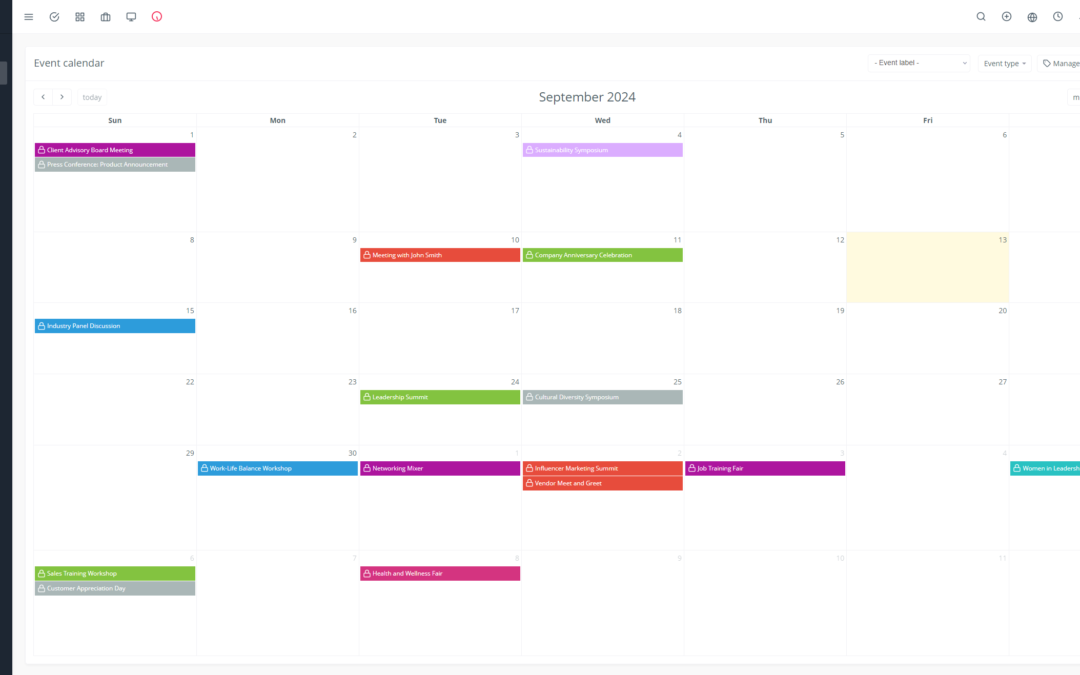Yoneos is a powerful tool for managing your sales. But to get the most out of its platform, it’s crucial to customize your sales pipeline. A pipeline tailored to your specific needs will help you track your opportunities efficiently, improve your conversion rate, and maximize your sales success.
In this article, we’ll guide you through the steps of customizing your Yoneos sales pipeline for optimal opportunity tracking.
1. Understand the Importance of a Customized Sales Pipeline
Before diving into the details of customization, it’s important to understand why it’s essential.
Meet your specific needs: Every business has its own unique sales process. A standardized pipeline can’t address all the nuances of your operation.
Optimize tracking: A customized pipeline enables you to track your opportunities more accurately and efficiently, categorizing them based on the different stages of your sales process.
Improve communication: A clear and well-defined pipeline facilitates communication among members of your sales team, enabling better collaboration.
Increase visibility: A customized pipeline provides a clear view of the progress of your opportunities and the actions to be taken.
Maximize your conversion rate: By optimizing the tracking and management of your opportunities, you’re better positioned to convert them into customers.
2. Steps to Customize Your Yoneos Sales Pipeline
Here are the steps to follow to customize your sales pipeline in Yoneos:
Step 1: Define the Stages of Your Sales Process
Begin by identifying the key stages of your sales process. This may include:
Qualification: Determine if the opportunity is a good candidate for your products or services.
Proposal: Prepare and submit a sales proposal.
Negotiation: Discuss the terms and conditions of the contract.
Closure: Obtain the contract signature and finalize the sale.
Step 2: Create Custom Pipeline Stages in Yoneos
In Yoneos, go to the “Pipelines” section and click on “Add Pipeline.” You can then create as many stages as needed for your sales process. You can also rename the default stages to match your terminology.
Step 3: Assign Fields and Actions to Each Stage
Each stage of your pipeline can be enhanced with specific fields and actions. For example, you can add fields for the contact’s name, contract amount, or closing date. You can also define actions to be taken at each stage, such as sending a follow-up email or scheduling a call.
Step 4: Customize Views and Reports
Yoneos offers customization options for views and reports. You can choose the information displayed in your dashboards and reports based on your specific needs.
Step 5: Test and Adjust
Once your pipeline is customized, it’s important to test and adjust it based on the results. You can modify stages, fields, and actions to optimize your sales process and maximize your efficiency.
3. Examples of Yoneos Sales Pipeline Customization
Here are some real-world examples of sales pipeline customization in Yoneos:
For businesses selling B2B services: You can add stages for in-depth prospect qualification, preparing a tailored proposal, and negotiating complex contracts.
For businesses selling online products: You can create stages for adding a product to the cart, finalizing the order, and confirming delivery.
For businesses organizing events: You can use stages for ticket reservation, participant management, and communicating important information.
4. Tips for Optimal Customization
Here are some tips for optimal customization of your Yoneos sales pipeline:
Keep it simple: Don’t overload your pipeline with unnecessary stages. Focus on the key stages that are essential to your sales process.
Be clear and precise: The stages in your pipeline should be well-defined and easy to understand.
Use relevant fields: The fields you add to each stage should be useful for tracking and analyzing your opportunities.
Use automated actions: Yoneos allows you to automate certain actions, such as sending follow-up emails or creating tasks. Take advantage of these features to save time and improve your efficiency.
Test and adjust regularly:* Don’t be afraid to modify your pipeline if needed. The goal is to optimize your sales process and improve your results.
In conclusion, customizing your Yoneos sales pipeline is crucial for effective opportunity management. By following these steps and tips, you can create a pipeline that meets your specific needs, improves your conversion rate, and helps you maximize your sales success.