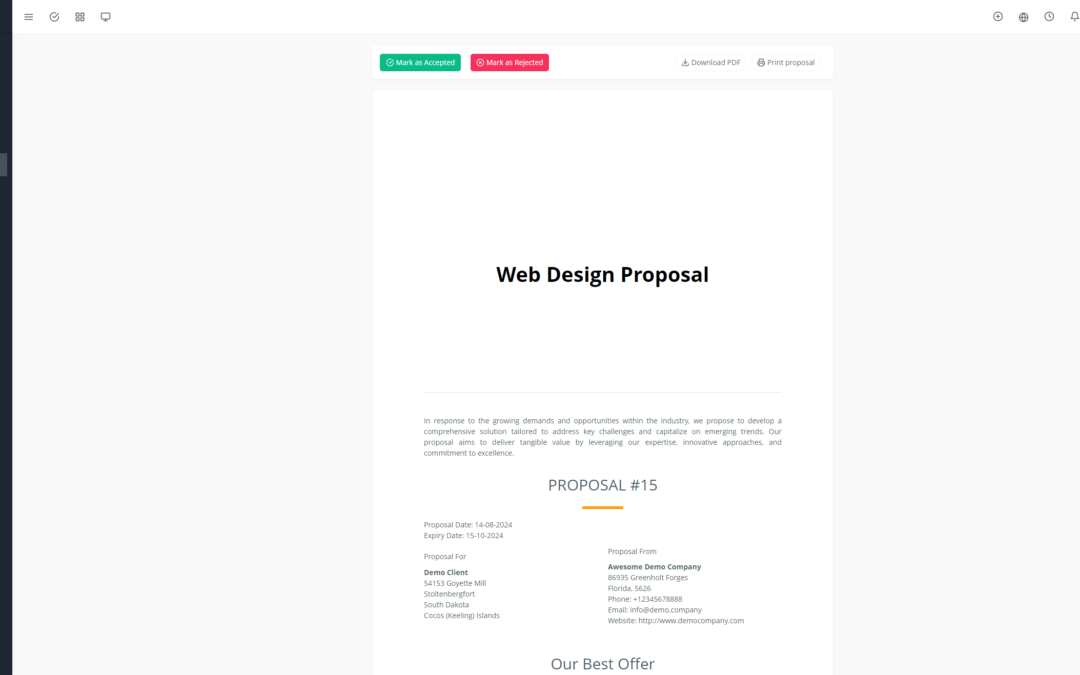Yoneos ERP is a powerful solution that can help your business manage its operations efficiently. However, every business is unique and has specific needs. To maximize the potential of Yoneos ERP and perfectly align it with your requirements, customization is key to success. 🗝️
1. Why Customize Yoneos ERP?
Customizing Yoneos ERP allows you to:
Improve Efficiency: Adapting the system to your existing business processes saves time and reduces errors. ⏱️
Boost Productivity: Simplifying your workflows and automating repetitive tasks frees up your teams to focus on higher-value activities. 📈
Strengthen Compliance: Configuring the system to meet your industry’s regulatory requirements ensures legal compliance. 🛡️
Enhance Customer Satisfaction: Deliver a personalized experience to your customers by integrating communication tools tailored to their needs. 🤝
2. What are your Specific Needs?
Before you start customizing Yoneos ERP, clearly identify your business challenges and opportunities. Ask yourself the following questions:
What are your unique business processes?
What are your reporting and analytics needs? 📊
How can you improve collaboration between different departments? 🤝
Are there any aspects specific to your industry?
What are your growth and evolution goals? 🚀
3. What are the Customization Options?
Yoneos ERP offers a variety of customization options to meet your needs:
Modules and Plugins: Yoneos ERP provides a wide range of pre-built modules and plugins that can be easily integrated into your system. 🧩
Custom Development: For more specific needs, you can opt for custom development that will create features unique to your business. 💻
4. Establish a Customization Roadmap
Once your needs are clearly defined, it’s important to establish a customization roadmap:
Define Priorities: What are the most important needs to be met first?
Set a Budget: How much are you willing to invest in customization? 💰
Establish a Timeline: When do you want to see the first results of the customization? 🗓️
5. Collaborate with a Yoneos ERP Partner
To maximize the chances of success, it’s highly recommended to collaborate with an experienced Yoneos ERP partner:
Expertise: They have a deep understanding of the system and can guide you in choosing the best customization options. 🧠
Support: They can support you throughout the customization process and provide ongoing technical support. 🤝
Success: They have the experience necessary to ensure a successful customization project and an optimal return on investment. 🏆
6. Best Practices for Customization
To ensure successful customization, follow these best practices:
Think Long Term: Make sure your customization choices are aligned with your long-term goals. 🔭
Test Before Deploying: Conduct rigorous testing to validate customized features before deploying them in production. 🧪
Document Changes: Maintain comprehensive documentation of all changes made to your system. 📝
7. Avoiding Common Customization Pitfalls
Excessive Complexity: Avoid overloading the system with unnecessary features.
Lack of Documentation: Inadequate documentation can create maintenance and support problems in the future. 📚
Excessive Dependency: Make sure you don’t become too dependent on a specific partner for maintenance and updates.
8. Security and Maintenance After Customization
Security: Implement robust security measures to protect your system from potential threats. 🔐
Maintenance: Establish a regular maintenance plan to ensure your system runs smoothly. 🔧
9. Real-World Examples of Successful Customizations
CRM Integration: A retail company integrated its CRM system with Yoneos ERP to improve customer relationship management and automate sales tasks. 🤝
Custom Report Creation: A service company developed custom reports to analyze team performance and identify opportunities for improvement. 📊
Invoice Process Automation: A construction company automated its invoicing processes to reduce errors and accelerate payment times. 🧾
10. Cost of Customization
The cost of customizing Yoneos ERP depends on the complexity of the changes to be made and the chosen customization option. 💰
Modules and Plugins: Generally more affordable than custom development.
Custom Development: May involve higher costs, but offers greater flexibility.
11. Return on Investment of Customization
Customizing Yoneos ERP can generate significant returns on investment by:
Increasing Productivity: Reducing time spent on manual tasks.
Improving Efficiency: Reducing errors and optimizing processes.
Reducing Costs: Automating tasks and optimizing resources.
Enhancing Customer Satisfaction: Providing a more personalized experience.
12. Yoneos ERP: A Flexible and Adaptable Solution
Yoneos ERP is designed to be flexible and adaptable. It is constantly updated with new features and improvements, ensuring your system remains relevant and performant. 🔄
13. Tools and Resources for Customization
Official Yoneos ERP Documentation: Find detailed information about customization options and best practices. 📚
Yoneos ERP Community: Ask questions, share your experiences, and find solutions from other users. 🤝
Yoneos ERP Partners: Benefit from the expertise and support of certified partners. 🧠
14. Importance of Customization Training
Invest in training for your teams so they can effectively utilize customized features. 👨🎓
15. Scalability and Updates After Customization
Ensure your system can scale with your business needs and can be easily updated. 📈
16. Impact of Customization on Business Performance
Successful customization can have a significant positive impact on your business performance by:
Improving Decision Making: Accessing more accurate and relevant information.
Reducing Risks: Optimizing processes and enhancing compliance.
Enhancing Customer Satisfaction: Providing a more personalized experience.
Increasing Competitiveness: Differentiating in the market and better adapting to specific industry requirements. 🏆
17. Expert Tips for Optimizing Customization
Clearly Define your Objectives: What do you want to achieve with customization?
Be Patient: Customization can take time, but the results will be beneficial in the long run.
Don’t be Afraid to Ask for Help: A Yoneos ERP partner can provide you with the expertise and support you need. 🤝
Conclusion
Customizing Yoneos ERP is a crucial step in maximizing the potential of your system and tailoring it to your specific needs. By following the tips and best practices shared in this article, you can ensure successful customization that will boost your business performance. 🚀