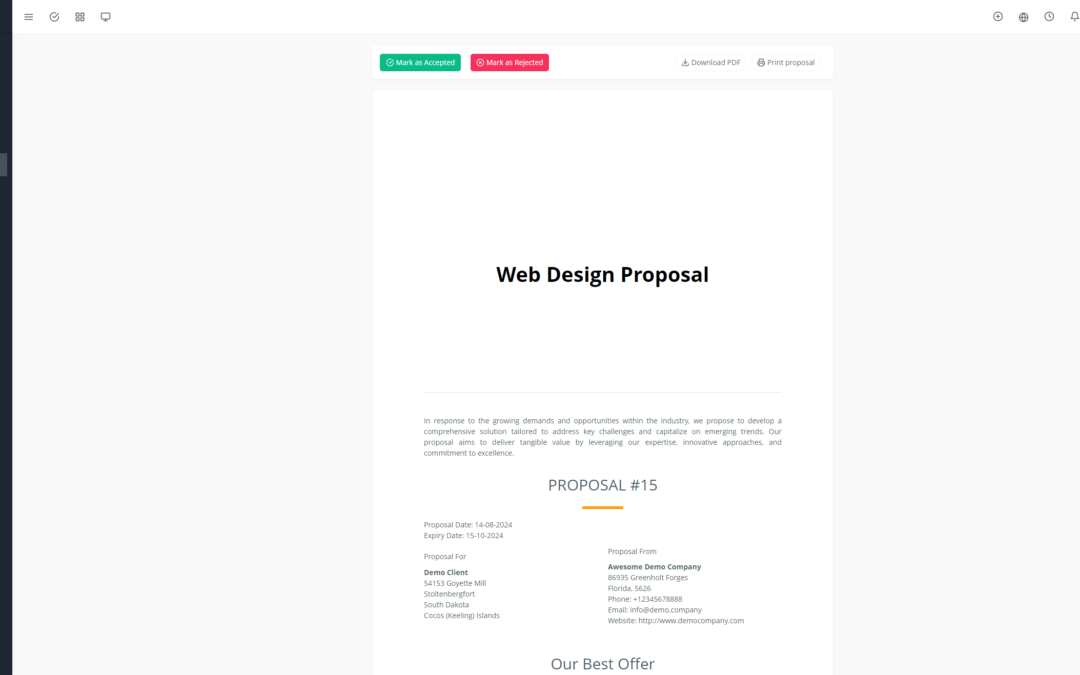Yoneos CRM is a powerful customer relationship management solution, but its true potential is unlocked when you customize it to meet your unique business needs. By leveraging Yoneos CRM’s customization features, you can streamline your business processes, improve efficiency, and propel your business growth. 🚀
1. How to Tailor Yoneos CRM to Your Specific Needs 💡
Yoneos CRM offers great flexibility to adapt to different industries and business models. Here are some tips for customizing Yoneos CRM to your needs:
Understand your business processes: Before starting customization, take the time to analyze your existing business processes. Identify weaknesses, inefficiencies, and repetitive tasks you want to automate.
Define your goals: What are your goals for customer relationship management? Improving customer satisfaction, optimizing sales, managing projects more efficiently? Setting clear goals will help guide your customization efforts.
Explore Yoneos CRM features: Familiarize yourself with the various customization features offered by Yoneos CRM. You’ll discover options to create custom fields, forms, workflows, reports, and much more.
2. Unlock the Full Potential of Yoneos CRM for Your Business 🔓
Customizing Yoneos CRM can transform how you manage customers, projects, sales, and customer service. Here are some examples of how you can leverage the full potential of Yoneos CRM:
Customer Management: Create personalized customer segments based on their purchase behavior, preferences, and specific needs.
Project Management: Track project progress, manage tasks, deadlines, and budgets, and collaborate with teams seamlessly.
Sales and Marketing: Automate marketing campaigns, track leads, manage sales pipelines, and identify sales opportunities.
Customer Service: Provide faster and more efficient customer service by centralizing requests, managing support tickets, and providing personalized responses.
3. Customize Yoneos CRM Modules ⚙️
Yoneos CRM is made up of distinct modules that can be customized to meet your specific needs. Here are some examples:
Customer Module: Add custom fields to collect information specific to your customers, such as their industry, company size, or communication preferences.
Project Module: Customize project fields to include important information such as teams, budgets, deadlines, and milestones.
Invoice Module: Adapt invoices to your brand by using custom templates, logos, and contact information.
4. Configure Custom Fields and Forms ✍️
Yoneos CRM allows you to create custom fields to collect additional information about your customers, projects, and contacts. You can also design custom forms to gather specific data, such as quote requests, contact forms, or customer satisfaction surveys.
5. Create Custom Workflows and Automations 🤖
Workflows and automations are essential for automating repetitive processes and improving efficiency. You can create workflows to automate tasks such as:
Sending welcome emails to new customers.
Following up on leads and sales opportunities.
Providing reminders for project deadlines.
Automatically assigning support tickets to the appropriate agents.
6. Integrate Yoneos CRM with Your Existing Tools 🔌
Yoneos CRM offers integration options with other popular tools and applications, such as:
Google Workspace: Sync contacts, events, and tasks between Yoneos CRM and Google Calendar, Gmail, and Google Drive.
Zapier: Automate tasks between Yoneos CRM and hundreds of other popular applications.
Other Integrations: Explore other available integrations to connect Yoneos CRM to marketing, accounting, and other enterprise solutions.
7. Customize the User Interface of Yoneos CRM 🎨
The Yoneos CRM user interface can be customized to meet your team’s preferences. You can:
Change the theme color.
Modify the company logo.
Organize menus and tabs for easier navigation.
Configure keyboard shortcuts for frequent actions.
8. Create Custom Reports and Dashboards 📊
Yoneos CRM offers powerful reporting and dashboard creation tools. You can create custom reports to track:
Customer activity.
Project progress.
Sales performance.
Key performance indicators (KPIs).
9. Define Specific Permissions and Roles 🔒
To ensure the security and integrity of your data, Yoneos CRM allows you to define specific permissions and roles for users. You can control access to data, features, and actions that each user can perform.
10. Customize Notifications and Alerts 🔔
Yoneos CRM allows you to customize notifications and alerts to stay informed of important events. You can receive notifications via email, SMS, or through in-app notifications.
11. Use Extensions and Plugins for Yoneos CRM 🧩
Yoneos CRM has a marketplace of extensions and plugins that can expand the platform’s functionality. You can find extensions to:
Integrate new features.
Enhance the user interface.
Automate additional tasks.
12. Optimize Yoneos CRM for Customer Management 🤝
Yoneos CRM is a valuable tool for managing customer relationships. You can customize the platform to:
Create personalized customer segments.
Personalize communications.
Send targeted marketing campaigns.
Track customer satisfaction.
13. Customize Yoneos CRM for Project Management 🏗️
Yoneos CRM offers project management features that can be customized to meet your business’s specific needs. You can:
Track project progress.
Manage tasks, deadlines, and budgets.
Collaborate with teams.
Automate project management processes.
14. Customize Yoneos CRM for Sales and Marketing 📈
Yoneos CRM can be customized to optimize your sales and marketing efforts. You can:
Manage leads and sales opportunities.
Automate marketing campaigns.
Track sales performance.
Analyze sales and marketing data.
15. Customize Yoneos CRM for Customer Service 📞
Yoneos CRM offers customer service features that you can customize to improve the customer experience. You can:
Manage support tickets.
Provide faster and more efficient customer service.
Personalize responses to customers.
Track customer satisfaction.
16. Expert Tips for Customizing Yoneos CRM 🧠
Start with the basics: Before diving into complex customizations, make sure you’ve configured the basic Yoneos CRM settings, such as users, roles, and company information.
Test and iterate: Don’t hesitate to experiment with different configurations and make adjustments as you learn to use Yoneos CRM’s customization features.
Seek help: If you encounter difficulties or have questions, consult the official Yoneos CRM documentation or contact technical support.
17. Avoid Common Mistakes When Customizing Yoneos CRM ❌
Don’t overload your system: It’s important to maintain a balance between customization and simplicity. Avoid creating too many unnecessary custom fields, forms, or workflows.
Don’t neglect security: Ensure your data is secure by defining specific permissions and roles for users.
Be patient: Customizing Yoneos CRM can take time. Be patient and don’t hesitate to experiment and make mistakes.
In conclusion, customizing Yoneos CRM is an investment that will allow you to fully leverage the platform’s potential and tailor it to your business’s specific needs. By taking advantage of customization features, you can improve efficiency, streamline business processes, and propel your business growth. 💪