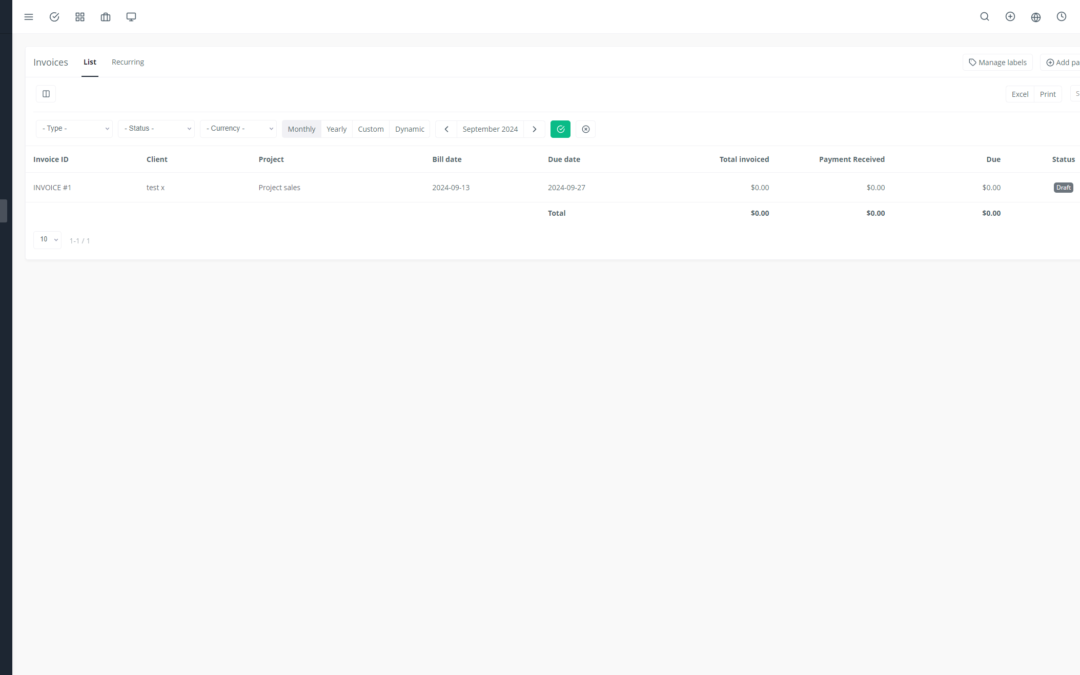Introduction
Today’s customers expect quick and accurate answers to their questions. A centralized customer knowledge base has become an essential tool for businesses seeking to deliver an exceptional customer experience.
Yoneos, a project management and invoicing platform, offers an integrated customer knowledge base solution, centralizing information and making it easily accessible to everyone.
Benefits of a Centralized Customer Knowledge Base
A centralized knowledge base brings numerous benefits to your business:
Reduced customer support requests 📉: By providing customers with answers to their most frequent questions, you decrease the volume of support inquiries.
Improved customer experience 🤩: Customers easily find the information they need, enhancing their satisfaction and loyalty.
Reduced customer support costs 💰: By minimizing support requests, you reduce labor costs and time spent resolving issues.
Better team collaboration 🤝: Teams can access the same information and work more efficiently and consistently.
Increased customer satisfaction 😊: Customers appreciate access to clear and accurate information, contributing to their overall satisfaction.
How Yoneos Can Help Centralize Your Customer Knowledge Base
Yoneos offers an intuitive and comprehensive platform for creating, managing, and sharing a customer knowledge base. Here are its key features:
Key Features of Yoneos’s Customer Knowledge Base
Creating and managing knowledge base articles ✍️: Create knowledge base articles with titles, text, images, videos, and links for rich and engaging content.
Categorizing and organizing knowledge base articles 🗂️: Organize your articles into categories and subcategories for easy navigation.
Searching and navigating the knowledge base 🔍: Enable customers to quickly find the information they need through a powerful search function and intuitive navigation.
Personalizing the knowledge base for different audiences 👥: Tailor the content of your knowledge base to different customer types (e.g., customers, partners, employees).
Tracking and analyzing knowledge base usage 📊: Gain insights into knowledge base usage to identify the most accessed articles and improve content.
Configuring and Customizing Yoneos’s Customer Knowledge Base
Configuring and customizing the customer knowledge base in Yoneos is straightforward and flexible:
Choosing themes and templates 🎨: Align the look and feel of your customer knowledge base with your brand.
Customizing menus and links 🔗: Organize and highlight the most important information.
Integrating with other systems 🔌: Integrate the customer knowledge base with other systems (e.g., your website, CRM) for optimal information dissemination.
Integrating Yoneos’s Customer Knowledge Base with Other Systems
Yoneos offers seamless integration with numerous third-party systems, enabling you to share your knowledge base information with other tools you use.
Tips for Maximizing Knowledge Base Usage
To maximize the usage of your customer knowledge base, follow these tips:
Create quality content 🥇: Ensure knowledge base articles are accurate, concise, and easy to understand.
Regularly update content 🔄: Make sure knowledge base information is up-to-date and reflects the latest changes in your products or services.
Promote the knowledge base 🚀: Encourage customers to use the knowledge base through your website, app, or email.
Collect customer feedback 👂: Ask customers for their opinions on the knowledge base to improve its content and navigation.
Real-World Examples of Using the Customer Knowledge Base in Yoneos
Troubleshooting technical issues 🔧: Create knowledge base articles to help customers resolve technical problems they encounter.
Explaining features 💡: Provide detailed explanations of the features of your products or services.
Tips and tricks 💡: Share tips and tricks to help customers use your products or services more effectively.
Tips for Training Teams on Using the Customer Knowledge Base
Create online training courses 💻: Offer online training for your teams to learn how to use and manage the customer knowledge base.
Organize workshops 👥: Host hands-on workshops for teams to familiarize themselves with the knowledge base’s features.
Create reference documents* 📄: Provide reference documents for teams to quickly find information on using the customer knowledge base.
Conclusion
A centralized customer knowledge base is a valuable asset for any business seeking to improve the customer experience, reduce support costs, and enhance team collaboration. Yoneos offers a powerful and user-friendly solution for creating and managing an effective customer knowledge base.