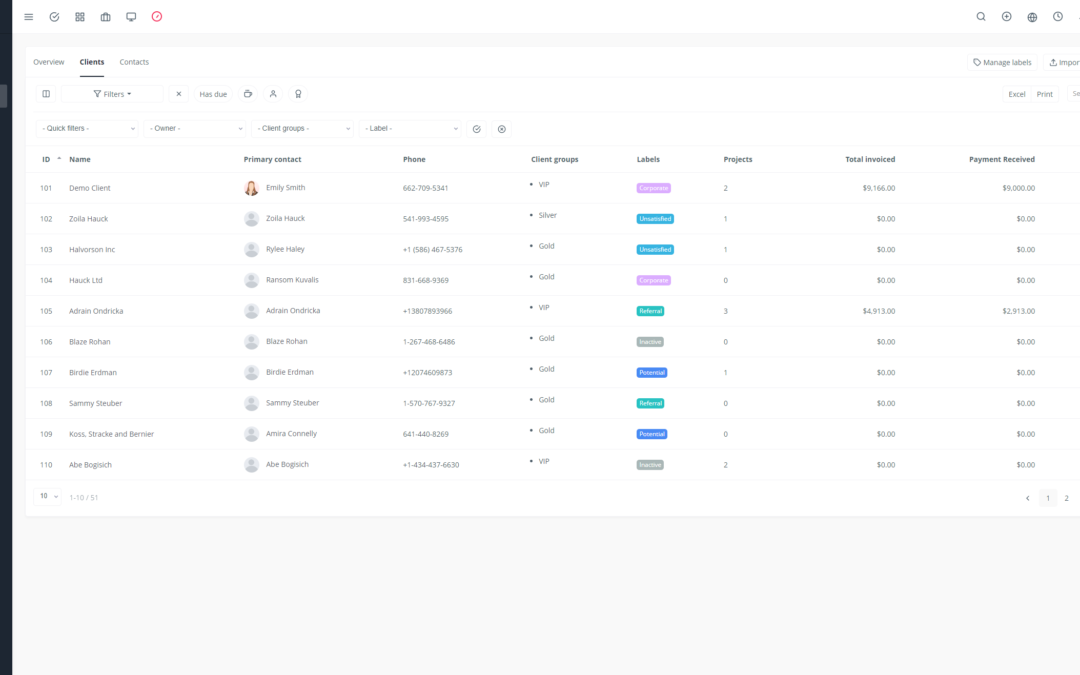Introduction to the Knowledge Base Concept
A knowledge base is a centralized repository of information that answers common questions and provides detailed instructions on your company’s products, services, processes, and policies. 📚 It plays a crucial role in customer satisfaction and optimizing internal processes.
Benefits of an Effective Knowledge Base
Reduced Support Ticket Volume: Employees and customers can quickly find answers to their questions, reducing the time spent contacting support.
Improved Customer Experience: An accessible and informative knowledge base enhances customer satisfaction and builds trust in your brand.
Increased Productivity: By providing employees with easy access to the information they need, you enhance their efficiency and autonomy.
Strengthened Brand Image: A well-designed and comprehensive knowledge base reinforces your expertise and credibility.
Introducing Yoneos and Its Features
Yoneos is a free SaaS software that allows businesses to easily create attractive and effective knowledge bases. It offers a variety of features designed to simplify the creation, organization, and management of your content. Here are some of the key features:
Knowledge Base Article Creation: Easily write and format informative articles with an intuitive rich text editor.
Organization with Categories and Tags: Structure your knowledge base logically by using categories and tags for easier navigation.
Multimedia Integration: Enhance your articles with images, videos, audio files, and PDFs for a more engaging experience.
Search and Filtering: Allow users to quickly find the information they need using advanced search capabilities and filters.
FAQ and Discussion Forum Creation: Provide an interactive way for users to ask questions and get answers.
Appearance Customization: Tailor the look of your knowledge base to match your brand image by choosing themes, colors, and fonts.
Analytics and Tracking: Gain insights into the usage of your knowledge base to identify the most viewed articles and areas for improvement.
Why Yoneos is a Great Choice for a Knowledge Base
Free and Easy to Use: Yoneos is free for users, making it accessible to all businesses, large or small.
Intuitive and User-Friendly: Yoneos’s user-friendly interface makes it easy to create and manage your knowledge base, even without technical skills.
Comprehensive Features: Yoneos offers a wide range of features to meet the needs of businesses across all industries.
Community Support: The Yoneos community is active and provides support for any questions or assistance requests.
Integrating Yoneos with Other Tools
Yoneos easily integrates with other popular tools like Google Analytics, Intercom, and Slack.
Key Steps for Creating a Knowledge Base with Yoneos
1. Choose the Right Knowledge Base Template: Define the structure and organization of your knowledge base based on your needs and target audience.
2. Add and Organize Knowledge Base Articles: Create relevant and informative articles that answer your users’ questions and needs.
3. Create Categories and Tags for Better Organization: Structure your articles logically by using categories and tags for simplified navigation.
4. Integrate Images, Videos, and Other Media: Enhance your articles with multimedia elements for a more engaging experience.
5. Utilize Search and Filters to Improve Information Access: Allow users to quickly find the information they need using advanced search and filtering capabilities.
6. Create Discussion Forums and FAQs: Provide an interactive way for users to ask questions and get answers.
7. Customize the Appearance of Your Knowledge Base: Tailor the look of your knowledge base to match your brand image.
8. Promote and Disseminate Your Knowledge Base: Promote your knowledge base on your website, social media, and newsletters.
9. Analyze the Performance of Your Knowledge Base: Utilize analytics to identify the most viewed articles and areas for improvement.
10. Best Practices for Managing and Updating Your Knowledge Base: Make sure to keep your knowledge base up-to-date and responsive to user feedback.
Examples of Using Yoneos for Knowledge Bases
Technical Support: Provide user guides, FAQs, and tutorials for your company’s products and services.
Human Resources: Publish policies, procedures, and information about employee benefits.
Marketing: Share case studies, guides, and tips on digital marketing.
Training*: Offer online courses and training resources for employees and customers.
Comparisons of Yoneos with Other Knowledge Base Solutions
Yoneos stands out for its affordability and ease of use, making it ideal for small and medium-sized businesses. If you’re looking for more advanced features, wider integrations, or more extensive technical support, you can consider paid solutions like Zendesk, Help Scout, or Freshdesk.
Conclusions on the Benefits of Yoneos
Yoneos is a great choice for businesses that want to create an effective and accessible knowledge base without breaking the bank. Its user-friendly interface, comprehensive features, and attractive price point make it an ideal tool for improving customer experience, productivity, and your company’s reputation.
Call to Action to Start Using Yoneos
Start building your knowledge base today with Yoneos! Sign up for free and explore all its features. You’ll be surprised by how easily you can create a valuable resource for your customers and employees. 🚀