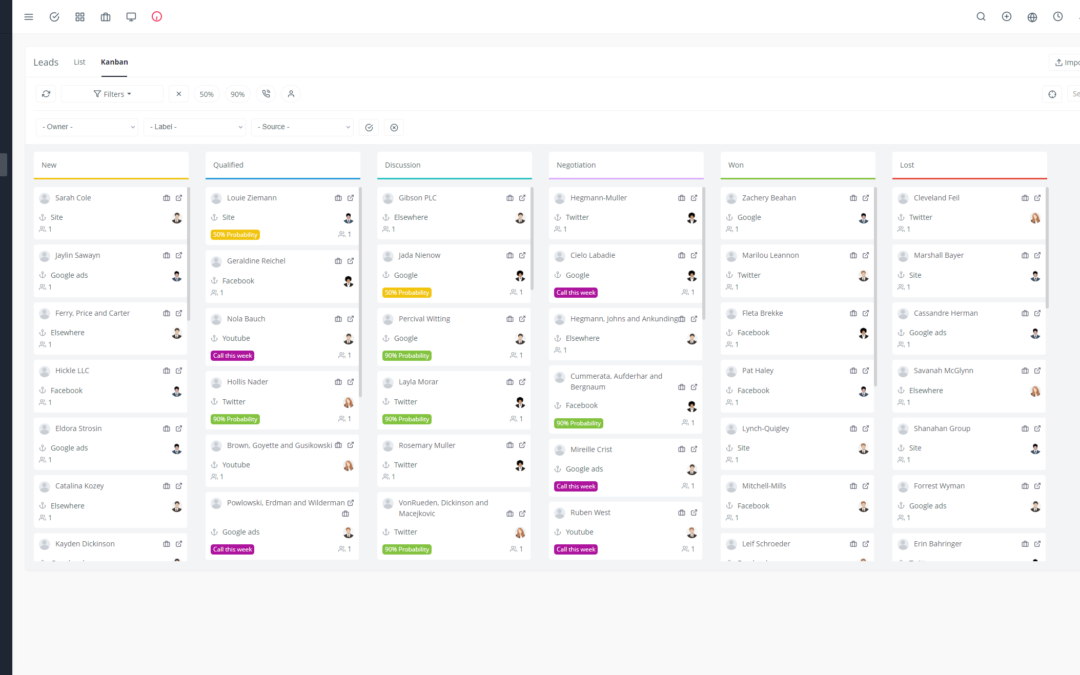Yoneos is a powerful tool that can help you transform your sales opportunities into loyal customers. By leveraging its features, you can streamline your sales process, enhance your efficiency, and most importantly, increase your conversion rates.
This guide will explain how to use Yoneos to maximize your sales success:
1. Understanding Yoneos Fundamentals 🧠
Start by understanding the basics of Yoneos. Familiarize yourself with its key features, user interface, and terminology. A strong understanding of the tool will enable you to use it effectively to achieve your goals.
2. Optimizing Configuration for Opportunity Management ⚙️
Configure your opportunity management system in Yoneos based on your unique sales process. Define your pipeline stages, customize fields as needed, and set up workflows tailored to your business.
3. Segmenting Opportunities for Better Qualification 🎯
Use Yoneos’s segmentation tools to classify your opportunities based on key criteria such as industry, company size, priority level, etc. This allows you to target your sales efforts more effectively and better qualify your leads.
4. Automating Follow-Up and Nurturing Processes 🤖
Yoneos allows you to automate repetitive tasks such as opportunity follow-up, sending reminders, and nurturing activities. Set up automated workflows to save time and stay ahead of the game.
5. Utilizing Custom Fields for Key Information 🗝️
Create custom fields to capture information specific to your needs. This allows you to gather essential data for each opportunity, such as budget, customer-specific needs, or potential roadblocks.
6. Optimizing Workflows for Seamless Tracking 🌊
Configure optimized workflows to guide your sales teams through each stage of the sales cycle. This ensures seamless opportunity tracking, prevents time loss, and avoids missed deadlines.
7. Creating Customized Dashboards and Reports 📊
Take advantage of the ability to create custom dashboards and reports to track the progress of your opportunities. Analyze data and identify strengths and weaknesses in your sales strategy.
8. Integration with Other CRM and Marketing Tools 🤝
Yoneos seamlessly integrates with other CRM and marketing tools, enabling data synchronization and centralized information management.
9. Using Pipelines to Visualize Progress 📈
Utilize Yoneos’s pipelines to visualize the progress of your opportunities. A clear and intuitive pipeline allows you to easily track the status of each opportunity and identify critical milestones.
10. Setting Clear and Measurable Goals 🎯
Define clear and measurable goals for your sales teams. Yoneos allows you to track performance and measure the impact of your sales strategies.
11. Tracking Key Performance Indicators (KPIs) 📈
Identify and track key performance indicators (KPIs) related to opportunity conversion. Analyzing these KPIs allows you to measure the effectiveness of your efforts and identify areas for improvement.
12. Analyzing Trends and Bottlenecks 🔍
Use Yoneos data to analyze trends and identify bottlenecks in your sales process. This empowers you to make informed decisions to improve your strategy and increase conversions.
13. Enhancing Internal and External Communication 💬
Yoneos facilitates communication between sales teams, marketing teams, and clients. Use collaboration and tracking features to ensure smooth and effective communication.
14. Training and Coaching Sales Teams 🧑🏫
Invest in training and coaching your sales teams on how to use Yoneos effectively. This will maximize their efficiency and ensure optimal utilization of the tool.
15. Leveraging Collaboration Features 🤝
Take advantage of Yoneos’s collaboration features to empower sales teams to work together efficiently. This includes the ability to share notes, set reminders, and track tasks in real-time.
16. Incorporating Customer Feedback 🗣️
Collect and analyze customer feedback to identify areas for improvement in your sales process. Yoneos allows you to track and manage customer feedback, facilitating continuous improvement of your strategy.
17. Reducing Friction in the Sales Process 💨
Use Yoneos to simplify your sales process and minimize potential friction points. Automate repetitive tasks, streamline workflows, and enhance communication for a more efficient and fluid sales process.
18. Optimizing Billing and Payment Processes 💰
Yoneos easily integrates with billing and payment tools, enabling effortless management of transactions and payments.
19. Measuring the Impact of Changes and Improvements 📏
Use Yoneos to track the impact of your changes and improvements on opportunity conversion. This allows you to validate your decisions and measure the return on investment of your efforts.
20. Continuously Adapting and Evolving with Yoneos 📈
Yoneos is a constantly evolving tool. Stay up-to-date with the latest features and improvements to fully leverage its potential and maintain your competitive edge.
By following these tips, you can use Yoneos to optimize your sales process, enhance your team efficiency, and boost your opportunity conversions. Remember, the key to success lies in strategic utilization of the tool, constant adaptation to your needs, and continuous pursuit of improvement. 🚀