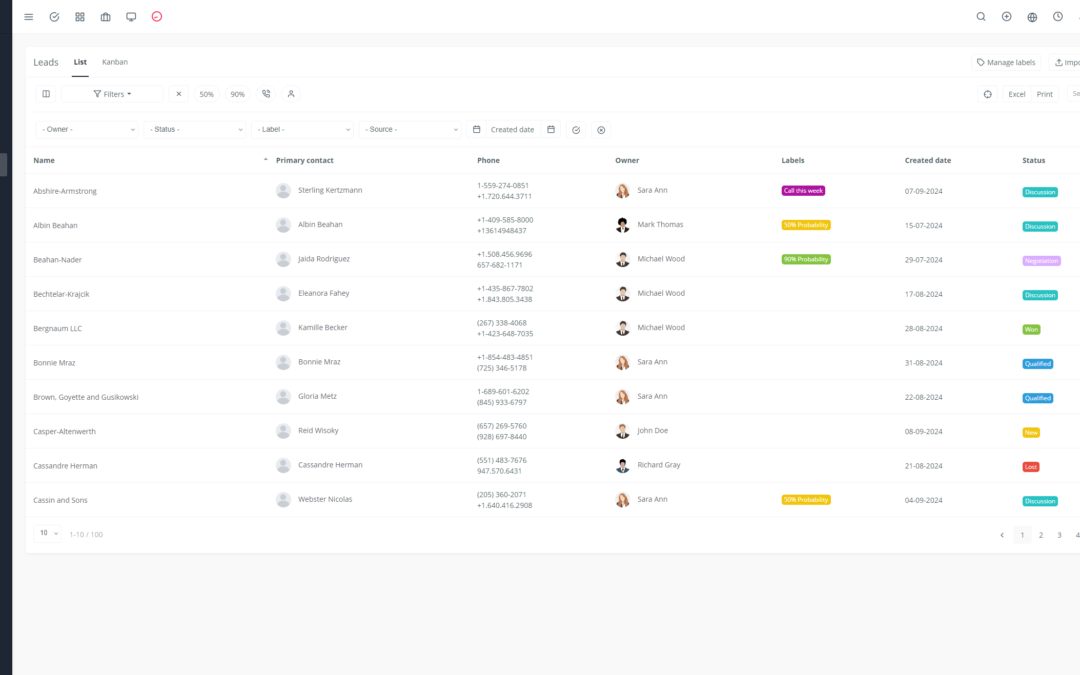Yoneos is a comprehensive project and task management platform that also offers robust billing features. With Yoneos, you can create professional invoices, manage payments, track balances, and generate detailed reports – all in one place.
Introduction to Yoneos 💡
Yoneos is designed to simplify project management and help you stay on top of your finances. Its billing features allow you to:
Manage invoices: Create, edit, and send invoices quickly and easily.
Track payments: Keep track of payments received and outstanding balances.
Generate reports: Gain valuable insights into your financial performance.
Automate tasks: Save time by automating billing processes.
Setting Up Billing in Yoneos ⚙️
Before you start creating invoices, you need to configure your billing settings in Yoneos.
Add clients: Start by adding your client information, including their contact details and billing addresses.
Create items and services: Define your products and services with their prices and VAT rates.
Set up taxes: Configure the applicable taxes for your invoices based on your region.
Define discounts: Define the discounts you offer your clients.
Customize invoice templates: Create professional invoice templates that align with your company’s brand.
Creating Invoices 📝
Once you have configured your billing settings, you can start creating invoices.
Choose a client: Select the client for whom you want to create an invoice.
Add items and services: Add the items or services you want to bill, along with their quantity and price.
Set taxes and discounts: Apply the appropriate taxes and discounts to your invoice.
Customize the invoice: Add any notes or additional information as needed.
Customizing Invoice Templates ✨
Yoneos allows you to create unique and professional invoice templates.
Add logos and contact information: Integrate your company logo and contact details for consistent branding.
Choose a theme: Select a theme that matches your company’s visual identity.
Customize the content: Edit the content of your invoices to reflect your specific needs.
Managing Payments 💰
Yoneos allows you to manage payments from your clients efficiently.
Payment gateway integration: Connect your Yoneos account to popular payment gateways like Stripe and PayPal.
Payment tracking: Keep track of payments received, pending payments, and outstanding balances.
Email invoice sending: Easily send invoices to your clients via email.
Creating payment reminders: Set up automatic reminders for overdue invoices.
Managing outstanding balances: Track unpaid invoices and manage follow-ups.
Billing Reports 📊
Yoneos provides detailed reports to help you analyze your financial performance.
Invoice reports: Get insights into your revenue, expenses, and profit margins.
Payment reports: Analyze your cash flow and identify clients with outstanding invoices.
Billing data export: Export your billing data in various formats for in-depth analysis.
Integration with Other Applications 🔌
Yoneos integrates with other popular applications for smoother management.
CRM integration: Integrate Yoneos with your CRM for better client and contact management.
Accounting integration: Integrate Yoneos with your accounting software for automated data synchronization.
Tips for Better Billing Management 💡
Establish clear payment terms: Clearly state your payment terms on your invoices.
Send your invoices on time: Make sure you send your invoices as soon as possible after providing your services.
Use automatic payment reminders: Set up automatic reminders for overdue invoices.
Generate regular reports: Closely monitor your finances by generating regular billing reports.
Advanced Features of Yoneos 💎
Recurring billing: Create recurring invoices for regular services or subscriptions.
Time-based billing: Bill your clients based on time spent on their projects.
Project-based billing: Bill your clients per project with a detailed breakdown of costs.
Expense management: Track your expenses and manage reimbursements.
Best Billing Practices 👍
Use a professional invoice template: Create a consistent and easy-to-understand invoice template.
Clearly state billing details: Include the client name, invoice number, issue date, due date, and payment terms.
Be clear about pricing and taxes: Clearly state the prices of your products and services, as well as any applicable taxes.
Send your invoices via email: Send your invoices via email for fast and efficient delivery.
Track payments: Keep track of payments received and outstanding balances.
FAQs on Billing with Yoneos ❓
What is the recommended billing frequency?
The billing frequency depends on your industry and payment terms.
How can I customize my invoice templates?
You can customize your invoice templates by editing the content, adding logos, and choosing a theme.
Does Yoneos integrate with payment gateways?
Yes, Yoneos integrates with popular payment gateways like Stripe and PayPal.
How do I generate billing reports?*
You can generate billing reports using Yoneos’s built-in reporting tools.
With its powerful and intuitive billing features, Yoneos helps you efficiently manage your finances and maximize your revenue.