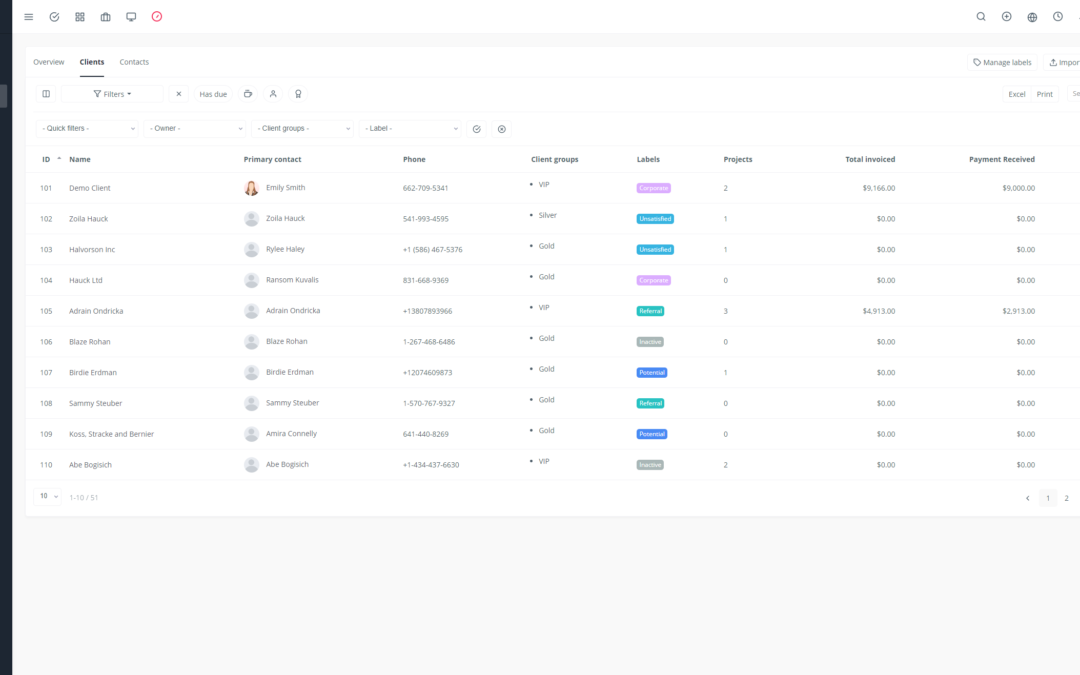Introduction to Yoneos
Yoneos is a powerful and intuitive app that lets you track your spending, create budgets, and analyze your finances effectively. Whether you’re a small business or a large organization, Yoneos provides the tools you need to take control of your spending and achieve your financial goals.
Expense Tracking Features
Yoneos offers a variety of features for accurate expense tracking:
Add Expenses: Easily log your expenses, specifying the date, amount, category, and description.
Categorization: Create custom expense categories (e.g., salaries, rent, supplies) for optimal organization.
Real-time Monitoring: Gain an instant overview of your spending with an intuitive dashboard.
Data Import: Easily import expense data from your bank or spreadsheets.
Setting up a Yoneos Account
Setting up your Yoneos account is quick and easy:
- Create a free account or choose a paid plan that suits your needs.
- Add your team members and define their roles and permissions.
- Customize your dashboard based on your preferences.
Adding Expense Categories
For effective expense analysis, it’s crucial to categorize them correctly. Yoneos allows you to create custom categories:
- Go to the “Categories” tab.
- Click on “Add Category.”
- Name your category and add a description (optional).
- You can also create subcategories for even finer organization.
Recording Expenses
Entering your expenses in Yoneos is a seamless process:
- Go to the “Expenses” tab.
- Click on “Add Expense.”
- Fill in the required fields (date, amount, category) and add a description.
- Attach receipts or invoices for better traceability.
Real-time Expense Monitoring
Yoneos provides an instant overview of your expenses:
Dashboard: Visualize your expenses by category and period.
Charts and Reports: Explore your expenses from different perspectives with customizable charts and reports.
Alerts: Set up alerts to be notified in case of budget overruns or unusual spending.
Creating a Budget
Yoneos helps you create realistic budgets and track your progress:
- Go to the “Budgets” tab.
- Click on “Create Budget.”
- Define your budget targets for each expense category.
- Set spending limits and expiration dates for each budget.
Assigning Expenses to Budget Categories
To track your expenses against your budget, it’s essential to assign them to the corresponding categories:
- When adding an expense, select the appropriate budget category.
- Yoneos allows you to modify expense assignments at any time.
Tracking Expenses Against the Budget
Yoneos gives you a clear view of your budget status:
Dashboard: Visualize your expenses against your budget for each category.
Charts: Monitor the evolution of your spending and budget over time.
Alerts: Set up alerts to be notified in case of budget overruns.
Visualizing Expense Data
Yoneos lets you visualize your expense data intuitively:
Charts: Create charts to analyze your expenses by category, period, or other criteria.
Filters: Apply filters to display specific data based on your needs.
Exports: Export your expense data in various formats (Excel, PDF, CSV).
Reports and Analyses
Yoneos provides comprehensive reports and analyses for a better understanding of your finances:
Custom Reports: Create reports on your expenses, budget, profits and losses, etc.
Comparative Analysis: Compare your spending and budget across different periods.
Trends: Identify spending trends and anticipate future needs.
Notification Settings for Budget Alerts
Yoneos lets you configure customized notifications to keep you informed about your budget status:
Budget Overrun Alerts: Be notified when you exceed your budget limits.
Unusual Spending Alerts: Receive notifications for expenses that deviate from your average.
Budget Reminders: Be reminded to review and adjust your budget regularly.
Integration with Other Apps
Yoneos easily integrates with other popular applications:
Accounting Software: Synchronize your expense data with QuickBooks, Xero, and other software.
Online Banks: Import your bank transactions directly into Yoneos.
Other Apps: Explore the many available integrations to optimize your workflow.
Tips to Optimize Yoneos Usage
Here are some tips to make the most of Yoneos:
Categorize your Expenses: Precise categories help you analyze your spending more effectively.
Use Detailed Descriptions: Detailed descriptions allow you to easily find your expenses.
Attach Receipts or Invoices: This makes it easier to track your expenses and justify expenditures.
Review Your Budget Regularly: Adjust your budget based on your needs and spending.
Set Up Budget Alerts: Be notified in case of budget overruns or unusual spending.
Advanced Yoneos Features
Yoneos offers advanced features for businesses looking for more comprehensive solutions:
Invoice Management: Create, send, and track invoices for your clients.
Project Management: Manage your projects and track associated expenses.
Inventory Management: Track your inventory and manage associated costs.
In-Depth Analyses: Gain detailed insights into your finances and operations.
Data Security and Privacy
Yoneos takes data security and privacy seriously:
Data Encryption: Your data is encrypted for maximum protection.
Access Controls: Configure data access permissions for each user.
Compliance: Yoneos adheres to the highest security and privacy standards.
Customer Support and Documentation
Yoneos offers reliable customer support and comprehensive documentation:
Technical Support: Get help via email, chat, or phone.
Knowledge Base: Find answers to your questions in Yoneos’s extensive knowledge base.
Tutorials: Learn how to use Yoneos with video tutorials and guides.
Benefits of Using Yoneos
Yoneos offers numerous benefits for businesses:
Improved Financial Management: Track your expenses, create budgets, and analyze your finances effectively.
Expense Optimization: Identify unnecessary spending and optimize the use of your resources.
Informed Decision Making: Make informed decisions based on data and comprehensive analyses.
Team Collaboration: Share financial information with your team and collaborate on budgets.
Task Automation: Automate repetitive tasks to save time and resources.
Real-World Examples of Yoneos Usage
A small business can use Yoneos to track expenses associated with each project, create monthly budgets, and analyze financial performance.
A large corporation can use Yoneos to manage budgets for its different subsidiaries, analyze expenses for each department, and track overall financial performance.
A non-profit organization* can use Yoneos to manage donations, track program expenses, and develop financial reports.
Conclusion and Call to Action
Yoneos is a comprehensive and effective solution for managing your expenses, creating budgets, and analyzing your finances.
💪 Take control of your finances today and sign up for a free Yoneos account!
🚀 Enjoy a free trial to explore all the features and discover how Yoneos can help you achieve your financial goals.