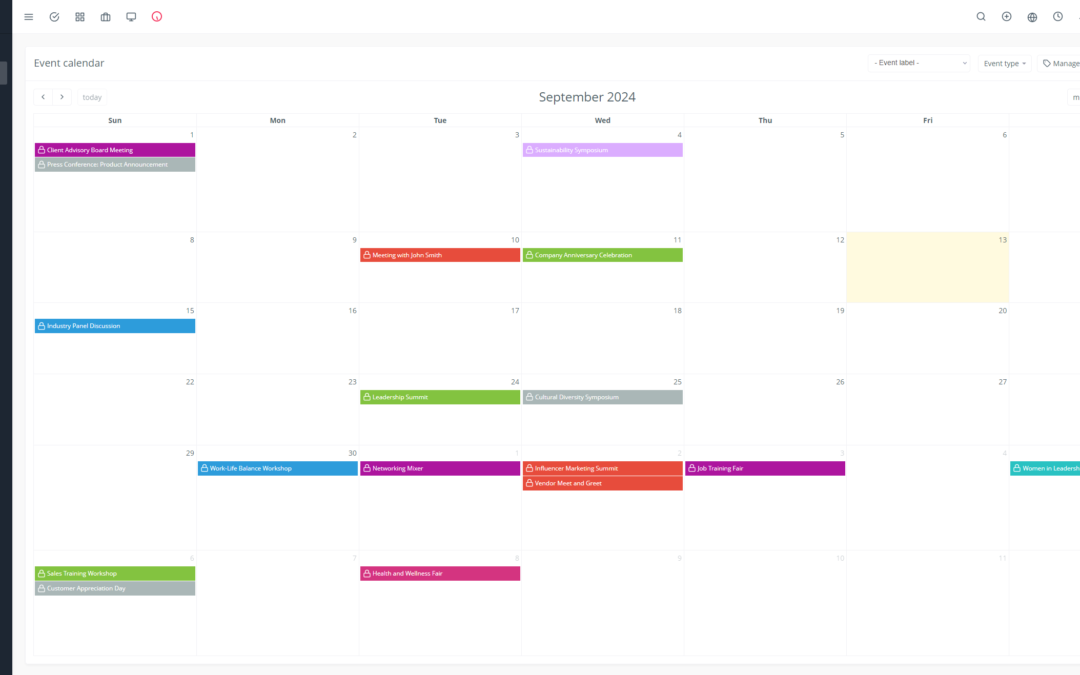Yoneos CRM offers a powerful solution for managing your customer relationships and finances. However, integrating payment management into your CRM system can be a complex process. To maximize your efficiency and avoid potential problems, here are some common mistakes to avoid when implementing Yoneos CRM with payment management.
1. Choosing the Right Yoneos CRM Plan 🎯
Start by identifying the Yoneos CRM plan that suits your needs and transaction volume. A basic plan might lack advanced payment features, while a more expensive plan could be an unnecessary cost.
2. Incorrectly Configuring Payment Options ⚙️
Make sure your payment options are correctly configured in Yoneos CRM. Check the details of each payment gateway, associated fees, accepted currencies, and transaction limits.
3. Lack of Training on Payment Features 📚
Training your team on Yoneos CRM’s payment features is essential. This includes understanding invoicing, payment, and refund management processes. A well-trained staff will ensure efficient and correct system usage.
4. Inadequate Integration with Payment Gateways 🔌
Ensure the payment gateways you use are compatible with Yoneos CRM. Integration should be seamless and reliable to avoid data synchronization issues.
5. Payment Data Security Issues 🔐
Payment data security is paramount. Verify that Yoneos CRM complies with PCI DSS security standards and implement additional safeguards like data encryption and two-factor authentication.
6. Incomplete Testing of the Payment System 🧪
Before putting Yoneos CRM’s payment system into production, perform thorough testing. Simulate transactions, refunds, and other scenarios to identify and fix potential bugs.
7. Poor Refund Management 🔄
Establish a clear and efficient process for handling refunds. Make sure customers can easily request refunds and that the Yoneos CRM system processes requests quickly and effectively.
8. Lack of Payment Transaction Monitoring 👁️
Closely monitor all payment transactions through Yoneos CRM. This helps you detect errors, potential fraud, and ensure compliance with tax regulations.
9. Absence of Payment Reconciliation Process 🧮
Implement a regular payment reconciliation process. Compare information from Yoneos CRM with your bank statements to ensure transaction accuracy.
10. Using Weak Passwords for Payment Accounts 🗝️
Use strong and unique passwords for all payment accounts associated with Yoneos CRM. Avoid obvious passwords and use a password manager to store them securely.
11. No Regular Backup of Payment Data 💾
Back up Yoneos CRM payment data regularly. In case of system failure or cyberattack, you can restore your data quickly and avoid critical data loss.
12. Lack of Communication with Customers Regarding Payment Options 💬
Clearly inform your customers about available payment options. Provide clear instructions, FAQs, and accessible customer support for any questions.
13. Absence of Clear Policies Regarding Late Payments ⏳
Establish clear and precise policies regarding late payments. Specify penalties, fees, and collection procedures.
14. Using Outdated Payment Methods 🧓
Stay up-to-date with the most popular payment methods and ensure Yoneos CRM supports the latest payment options, such as mobile payments and cryptocurrencies.
15. No Regular Updates to the Payment System 🔄
Regularly update the Yoneos CRM payment system to benefit from the latest features, security enhancements, and bug fixes.
16. Lack of Flexibility in Payment Options 🤸♀️
Offer a variety of payment options to meet the needs of your customers. This can include installment payments, financing options, and flexible payments based on geographic location.
17. Lack of Payment Option Customization 🎨
Allow customers to customize their payment options. This can include the ability to choose preferred payment methods, set payment limits, and receive personalized notifications.
18. Absence of Payment System Performance Analysis 📊
Regularly analyze the performance of the Yoneos CRM payment system. Identify weaknesses, opportunities for improvement, and payment trends to optimize your strategy and processes.
19. No Disaster Recovery Plan in Case of Payment System Failure ⛑️
Develop a disaster recovery plan in case of failure of the Yoneos CRM payment system. This includes backup solutions, emergency procedures, and key contact points to minimize disruptions and financial losses.
20. Lack of Attention to Legal and Regulatory Aspects of Payments ⚖️
Stay informed about regulations and laws applicable to online payments in your region. Ensure that Yoneos CRM complies with these regulations and that your payment practices are legal and ethical.
By following these tips, you can avoid common mistakes when implementing payment management with Yoneos CRM and maximize your efficiency and profitability. 📈