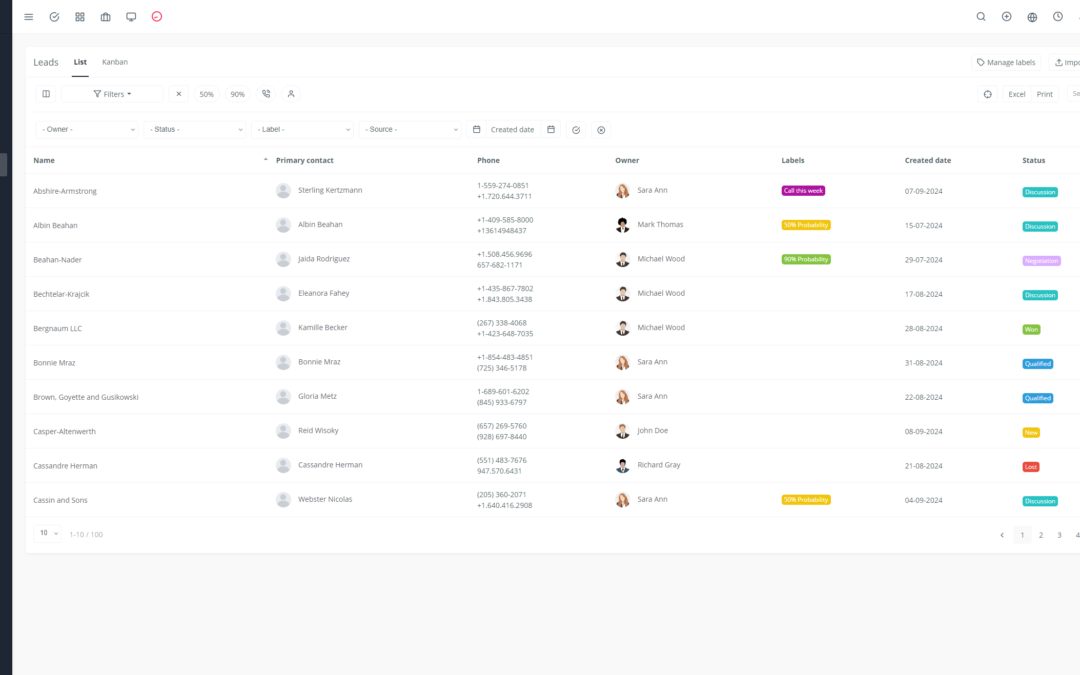Yoneos CRM is a powerful solution that lets you manage your sales projects efficiently and seamlessly. 📈 It simplifies sales processes, improves collaboration, and helps you maximize your conversion rates.
Here’s how to use Yoneos CRM to boost your sales efforts:
1. Welcome to Your Command Center: Introducing Yoneos CRM
Yoneos CRM offers a wide range of features to streamline your sales management:
Contact and Account Management: Create detailed profiles for your customers and prospects, bringing together essential information for a comprehensive and personalized view. 🧑🤝🧑
Opportunity Tracking: Create opportunities for each prospect and qualify them effectively using customized stages. 🕵️♀️
Sales Pipelines: Visualize the progress of your opportunities through customizable pipelines, allowing you to easily track every stage of the sales cycle. 🗺️
Task Management: Assign and track tasks for your sales projects, ensuring nothing falls through the cracks. 📝
Project Tracking: Gain an overview of your projects and track their progress with intuitive dashboards. 📊
Quotes and Proposals: Create professional quotes and proposals in a few clicks, customizable and ready to send to your clients. 🤝
Invoicing and Payments: Easily manage your invoices and payments, ensuring optimal financial management. 💰
Interaction History: Access the complete history of interactions with your customers, allowing for a better understanding of their needs and more personalized follow-up. 💬
Reports and Analytics: Manage your performance and identify areas for improvement with powerful reports and analytics. 📈
2. Building Your Sales Network: Creating Customer Accounts and Contacts
Start by creating comprehensive customer accounts and associated contacts.
Essential Information: Include basic information like company name, address, phone number, and email address.
Contact Details: Add details for each contact within the customer account, such as name, role, and department.
Notes and Comments: Use the notes sections to record additional information, comments, and important observations about your clients.
3. Don’t Miss Any Opportunity: Managing Sales Opportunities
Creating an Opportunity: Define a title, target amount, and deadline for each opportunity.
Opportunity Qualification: Use qualification criteria to assess the potential of each opportunity and prioritize your sales efforts.
Opportunity Follow-up: Regularly follow up on your opportunities, noting interactions and progress made.
4. Visualizing Success: Using Sales Pipelines
Creating Pipelines: Set up customized pipelines that reflect the different stages of your sales cycle.
Moving Opportunities: Move your opportunities through the different stages of the pipeline based on their progress.
Visualizing Progress: Visually observe the status of your opportunities and identify potential bottlenecks.
5. Organizing Your Tasks: Task Management
Creating Tasks: Define specific tasks related to your sales projects, such as sending a quote, scheduling a call, or organizing a meeting.
Assigning Tasks: Assign tasks to your team members and track their progress.
Setting Deadlines: Set deadlines for each task, ensuring projects stay on track.
6. Mastering Progress: Tracking Project Progress
Project Dashboard: Get an overview of your projects and track their progress using intuitive dashboards.
Deadline Tracking: Set deadlines for the different stages of your projects and ensure you meet them.
Notifications and Reminders: Receive notifications and reminders for important tasks and deadlines, avoiding any oversights.
7. Offer Attractive Solutions: Sending Quotes and Proposals
Creating Quotes: Create professional and customized quotes, integrating the products and services you offer.
Creating Proposals: Design compelling proposals that highlight the value you deliver.
Quote and Proposal Follow-up: Keep track of sent quotes and proposals, noting their status and actions taken.
8. Optimize Your Finances: Managing Invoices and Payments
Creating Invoices: Easily manage your invoices and ensure payment.
Payment Tracking: Get information on the status of your payments and manage any delays.
Integration with Payment Services: Take advantage of integrations with popular payment services to simplify your financial operations.
9. Understand Your Clients: Tracking Interaction History
Conversation Recording: Keep a record of all your interactions with your clients, including phone calls, emails, and instant messages.
Notes and Comments: Record important notes and comments about your interactions with clients, for a better understanding of their needs and preferences.
Creating Personalized Histories: Create personalized histories for each client, allowing you to trace the evolution of your interactions.
10. Making Strategic Decisions: Using Reports and Analytics
Custom Reports: Create custom reports to analyze your sales performance, conversion rates, and other key metrics.
Data Analysis: Explore sales data and identify trends, strengths, and weaknesses in your sales strategy.
Informed Decisions: Use data and analytics to make strategic decisions and optimize your sales efforts.
11. Simplifying Your Work: Integration with Other Tools
Yoneos CRM seamlessly integrates with other popular tools, allowing you to optimize your workflows:
Gmail and Google Calendar: Manage your emails and calendar directly from Yoneos CRM.
Other Tools: Explore other integrations with marketing, accounting, and project management applications.
12. Task and Process Automation
Task Automation: Automate repetitive tasks, such as sending follow-up messages or updating customer information.
Process Automation: Optimize your sales processes by automating sequences of actions, such as qualifying leads or managing opportunities.
13. Customization for a Perfect Fit
Field Customization: Add and customize fields to meet your specific needs.
Pipeline Customization: Configure custom pipelines that reflect the specific stages of your sales cycle.
Report Customization: Create custom reports that provide you with the information you need to make informed decisions.
14. Effective Collaboration: Managing Teams and Access Roles
Creating Teams: Organize your sales teams and define specific roles and responsibilities.
Access Control: Assign different access levels to your team members, based on their roles and responsibilities.
Project Collaboration: Share information, collaborate on projects, and stay synchronized with your team members.
15. Exceptional Communication: Optimizing Client Communication
Unified Communication: Manage all your communications with clients from a single platform.
Communication Tracking: Keep track of all your emails, phone calls, and instant messages.
Communication Personalization: Tailor your communications to the needs and preferences of each client.
16. Measuring Success: Tracking the Return on Investment (ROI) of Sales Projects
Performance Monitoring: Analyze sales data and evaluate the effectiveness of your sales efforts.
ROI Measurement: Calculate the return on investment of your sales projects and identify areas for improvement.
17. Tips for Effective Use
Start with the Basics: Set up the basics of your CRM system, creating customer accounts, contacts, and pipelines.
Integrate Existing Tools: Connect Yoneos CRM to your current tools, like your email and calendar.
Embrace Automation: Automate repetitive tasks to save time and focus on higher-value activities.
Train Your Team: Ensure all your team members understand how to use Yoneos CRM effectively.
18. Real-World Use Cases
Service Company: Track sales projects, manage quotes and proposals, and communicate with clients effectively.
E-commerce Business: Manage potential customers, track orders, and analyze sales data.
Real Estate Agency: Manage leads, organize showings, and track real estate sales.
19. Additional Resources and Documentation
Official Documentation: Access Yoneos CRM’s official documentation to learn more about its features and best practices.
Online Tutorials: Find online tutorials and videos that guide you through the various features of Yoneos CRM.
User Community:* Join a user community to share tips, tricks, and solutions.
Yoneos CRM is a powerful tool that can transform your sales efforts and help you achieve your goals. By following the tips and resources available, you can make the most of Yoneos CRM and propel your business towards success. 🤝 🚀