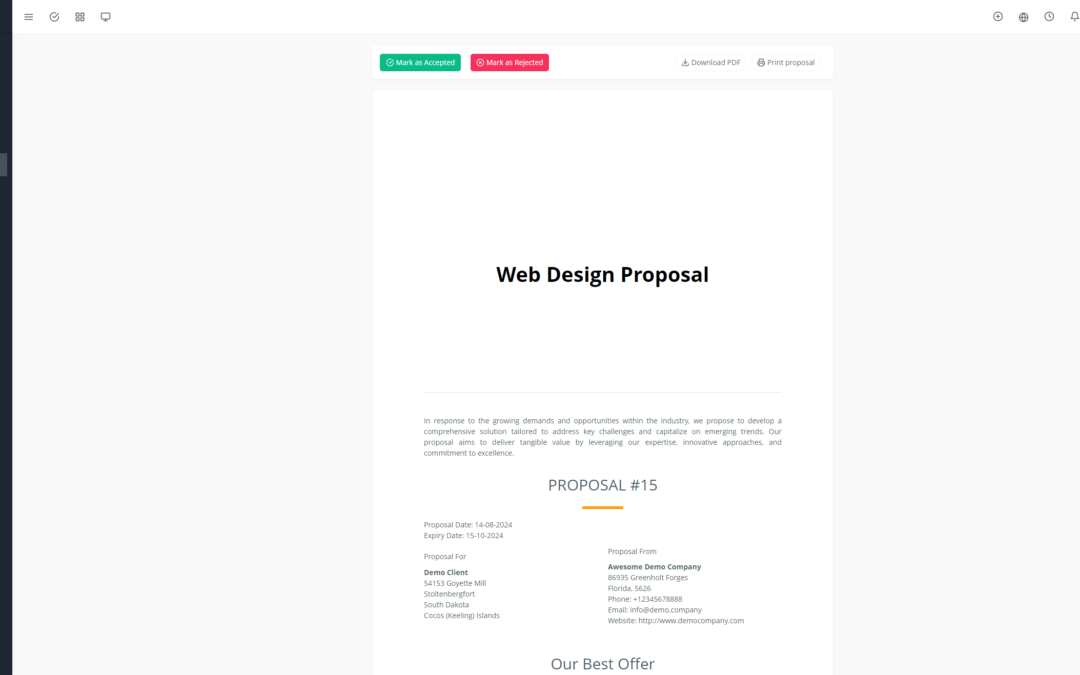Yoneos CRM recently released major updates to its appointment scheduling feature, aiming to improve efficiency, collaboration, and overall user experience. These new features are designed to help businesses manage their appointments more smoothly, maximize productivity, and strengthen customer relationships.
Here’s a breakdown of the key improvements:
New Scheduling Features 🗓️
Enhanced Calendar Integration: Enjoy smoother and more intuitive integration with major external calendars, such as Google Calendar, Outlook Calendar, and iCloud Calendar. Sync your appointments in real time for centralized management and optimal tracking.
Online Booking Options for Clients: Offer your clients the ability to book appointments online directly from your website or mobile app. Simplify the booking process and increase customer satisfaction.
Automated Reminder and Notification Features: Minimize forgetfulness and optimize schedule management with automated reminders and notifications via email or SMS.
Ability to Create and Manage Multiple Calendars: Manage your team’s schedules and assign appointments to the appropriate members. Optimize team appointment organization and coordination.
Two-way Synchronization with External Calendars: Sync your appointment data with the external calendars of your choice, ensuring consistent management and instant access to information.
User Interface Enhancements 🧑💻
Redesigned User Interface for Appointment Scheduling: Enjoy an intuitive and user-friendly experience, with a modern and intuitive interface for easy navigation and quick onboarding.
Intuitive Schedule Overview: Easily visualize your schedule and your team’s schedule with a clear and concise interface that highlights important appointments and availabilities.
Easy and Intuitive Navigation: Easily navigate between different calendar views, filter appointments by type, date, or team member, and quickly access essential information.
Calendar Customization Options: Customize the look of your calendar to your preferences, choosing colors, display options, and features that work for you.
Optimized Appointment Management 📈
Support for Different Appointment Types: Effectively manage different types of appointments, whether it’s consultations, meetings, phone calls, or events, and customize settings for each type.
Appointment Conflict Management: Avoid double bookings and scheduling conflicts with an integrated system that automatically manages conflicts and alerts you in case of overlaps.
Advanced Appointment Reports and Analytics: Gain valuable insights into your team’s appointment performance with detailed reports and analytics on appointments, attendance rates, and durations.
Integration with Other Productivity Tools: Integrate Yoneos CRM’s appointment system with your favorite productivity tools, such as Slack, Google Drive, or Dropbox, for more efficient project management.
Collaborative Features 🤝
Calendar and Appointment Sharing with Team Members: Easily share your calendar and appointments with team members for better coordination and collaboration.
Real-time Collaboration on Appointments: Edit appointments in real time and track changes made by your colleagues, ensuring transparent and effective communication.
Integrated Communication for Appointment Scheduling: Discuss appointments, share notes and documents, and coordinate actions directly from the calendar interface.
Integration with Other Systems 🔌
Integration with Major Video Conferencing Platforms: Simplify your online meetings by integrating major video conferencing platforms, such as Zoom, Microsoft Teams, and Google Meet, directly into the appointment scheduling system.
Connectivity with Customer Relationship Management (CRM) Tools: Sync your appointment data with your CRM for a centralized view of your customer interactions and more efficient contact management.
Integration with Billing and Payment Software: Facilitate billing and payments by integrating your appointment scheduling system with popular billing and payment software, like Stripe or PayPal.
Security and Privacy Features 🔐
Data Access and Privacy Controls: Protect your calendar data and client information with an advanced access control and privacy system.
Compliance with Industry Security Standards: Ensure the security of your data by adhering to industry security standards, such as GDPR and HIPAA.
Automation and Optimization 🚀
Automation of Appointment Scheduling Tasks: Automate repetitive tasks, such as sending appointment confirmations or reminders, to save time and improve your team’s efficiency.
Resource Allocation Optimization: Optimize resource allocation in real time with intelligent algorithms that analyze team member availability and optimally assign appointments.
Improvement of Overall Appointment Scheduling Efficiency: Reduce wait times, optimize your time utilization, and increase customer satisfaction with more efficient appointment management.
Performance Enhancements ⚡️
Improved System Performance and Reliability: Enjoy a faster and more reliable platform, with faster loading times and a smoother user experience.
Faster Loading Times: Quickly access essential information and efficiently manage your appointments without waiting.
Better Overall User Experience:* Benefit from a more intuitive and enjoyable user experience with a redesigned interface and enhanced features.
In conclusion, these latest Yoneos CRM updates for appointment scheduling offer businesses a comprehensive and intuitive solution to effectively manage their appointments, improve collaboration, and strengthen customer satisfaction. 💪