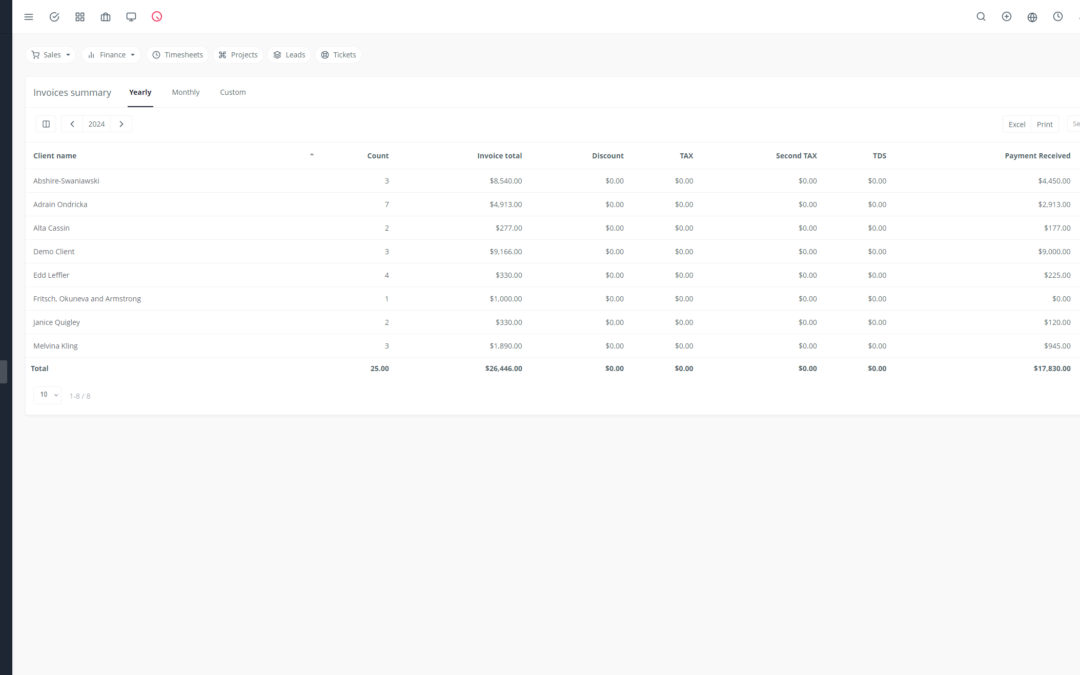Yoneos CRM is a powerful and flexible customer relationship management (CRM) solution designed to help small and medium-sized businesses (SMBs) grow. Whether it’s effectively managing your leads, automating sales tasks, or improving customer communication, Yoneos CRM provides you with the tools you need to achieve your goals.
Discover how Yoneos CRM can revolutionize your customer management and propel your SMB to success!
1. Yoneos CRM: Overview and Features
Yoneos CRM is a comprehensive tool that brings together all the essential features for optimal customer relationship management. You can:
Manage your contacts and leads: Store and organize your customer and prospect information in a centralized location.
Create customized sales pipelines: Visualize the progress of your sales and track every step of your sales process.
Automate repetitive tasks: Optimize your time by automating tasks such as follow-up emails, reminders, or quote sending.
Track your team’s performance: Analyze sales data and identify strengths and areas for improvement.
Enhance customer communication: Manage your interactions with your customers through messaging tools, contact forms, and chatbots.
2. Benefits of Yoneos CRM for SMBs
Yoneos CRM offers numerous benefits to SMBs, including:
Improved lead management: Capture, qualify, and nurture your leads effectively to maximize your conversions.
Automated sales tasks: Free up valuable time by automating repetitive tasks and focus on higher-value activities.
Accurate sales performance tracking: Analyze your results, identify trends, and optimize your strategies to boost your sales.
Enhanced customer communication: Offer a personalized and responsive customer experience to build customer loyalty and improve satisfaction.
3. Using Yoneos CRM to Effectively Manage Leads
Yoneos CRM enables you to manage your leads effectively and strategically.
Capture leads: Use contact forms, landing pages, or integrations with other tools to capture the contact information of your prospects.
Qualify leads: Categorize your leads based on their conversion potential and interest in your products or services.
Nurture leads: Send targeted emails, newsletters, or relevant content to maintain engagement with your leads.
Track lead progress: Visualize the status of each lead in your sales pipeline and identify areas for improvement.
4. Automating Sales Tasks with Yoneos CRM
Yoneos CRM offers the ability to automate numerous sales tasks, allowing you to save time and improve efficiency.
Automate follow-up emails: Schedule automatic follow-up emails to answer prospect questions, inform them of promotions, or encourage them to take action.
Automate reminders: Set up reminders for appointments, tasks to be completed, or follow-up deadlines.
Automate quote sending: Create customized quotes and send them automatically to your prospects.
Automate administrative tasks: Simplify administrative tasks like report generation, document management, and contract tracking.
5. Tracking Sales Performance with Yoneos CRM
Yoneos CRM provides powerful tracking and analysis tools to help you measure the effectiveness of your sales efforts.
Sales reports: Visualize the performance of your sales teams and identify strengths and areas for improvement.
Lead analysis: Analyze the sources of your leads, their conversion rates, and their behavior to optimize your marketing campaigns.
Contract and invoice tracking: Ensure accurate tracking of your contracts and invoices for better financial management.
6. Improving Customer Communication with Yoneos CRM
Yoneos CRM offers a variety of features to enhance communication with your customers and provide them with a positive experience.
Integrated messaging: Communicate easily with your customers through the messaging tool integrated into Yoneos CRM.
Contact forms: Simplify communication with your customers using intuitive and easy-to-use contact forms.
Chatbots: Implement chatbots to answer common customer questions 24 hours a day.
7. Integrating Yoneos CRM with Other Tools
Yoneos CRM easily integrates with other tools used by SMBs, allowing you to optimize your processes and improve productivity.
Integration with e-commerce platforms: Synchronize your sales data with your e-commerce platform for centralized management.
Integration with marketing tools: Combine your marketing efforts and sales actions to maximize the impact of your campaigns.
Integration with payment platforms: Simplify payment processes and improve the fluidity of your transactions.
8. Case Studies of SMBs Using Yoneos CRM Successfully
Yoneos CRM has already helped numerous SMBs improve their business performance and achieve their goals.
Here are a few examples:
https://app.yoneos.com/signup: This company was able to increase its conversion rate by 20% thanks to effective lead management and sales task automation.
https://app.yoneos.com/signup: This SMB improved customer satisfaction by 15% by offering more personalized and responsive communication through Yoneos CRM.
9. Best Practices for Configuring and Customizing Yoneos CRM
To get the most out of Yoneos CRM, it’s important to properly configure and customize the tool according to your needs.
Define your business processes: Before you begin, identify your sales and customer management processes to optimally configure Yoneos CRM.
Configure your sales pipelines: Create customized sales pipelines for each product or service and track lead progress at each stage.
Customize contact forms: Create relevant contact forms to collect essential information from your prospects.
Create email and quote templates: Use email and quote templates to save time and ensure consistency in your communication.
10. Training Employees to Use Yoneos CRM
To ensure optimal use of Yoneos CRM, it’s essential to train your employees on how to use it.
Offer training sessions: Provide individual or group training sessions to familiarize your employees with the features of Yoneos CRM.
Create help documents: Provide clear and concise help documents to answer frequently asked questions and guide your employees in using the tool.
Organize Q&A sessions: Encourage your employees to ask questions and share their experiences to foster successful adoption of Yoneos CRM.
11. Making the Most of Yoneos CRM Reports and Analytics
Yoneos CRM reports and analytics are valuable tools for making informed decisions and improving your business performance.
Analyze sales data: Identify trends and weaknesses in your sales to optimize your sales strategies.
Track customer engagement: Analyze your customers’ interactions with your business to identify areas for improvement and personalize your communications.
Measure return on investment: Use Yoneos CRM data to calculate the return on investment of your marketing campaigns and business initiatives.
12. Detecting and Resolving Common Problems Encountered by SMBs with Yoneos CRM
SMBs may encounter problems when using Yoneos CRM. Here are some common issues and their solutions:
Difficulty configuring the tool: Take the time to read the instructions and consult the available help resources.
Lack of employee training: Offer comprehensive training sessions and provide regular follow-up to ensure proper use of the tool.
Integration problems: Ensure that integrations with other tools are correctly configured and that data is synchronized.
13. Discovering Advanced Features of Yoneos CRM for SMBs
Yoneos CRM offers advanced features to meet the specific needs of SMBs.
Workflow automation: Create automated workflows to optimize sales and customer management processes.
Project management: Use Yoneos CRM to manage your projects, track task progress, and assign responsibilities.
Customer segmentation: Segment your customer base to create personalized marketing campaigns and improve engagement.
14. Using Yoneos CRM for Project Management
Yoneos CRM can be used as an effective project management tool.
Create projects: Create projects in Yoneos CRM and define goals, tasks, and deadlines.
Manage tasks: Assign tasks to team members, track their progress, and manage dependencies.
Communicate with the team: Use the communication tools integrated into Yoneos CRM to collaborate effectively with your team.
15. How Yoneos CRM Can Improve Customer Satisfaction
Yoneos CRM helps you improve customer satisfaction by allowing you to offer a personalized and responsive customer experience.
Offer personalized customer service: Segment your customers and create personalized marketing campaigns to meet their specific needs.
Respond quickly to requests: Use messaging tools and chatbots to respond quickly to customer questions and requests.
Manage complaints and feedback: Use Yoneos CRM to track customer complaints and feedback and find solutions quickly.
16. Integrating Yoneos CRM with Social Media
Yoneos CRM easily integrates with social media platforms to enable you to reach your audience and manage your online presence.
Publish content: Schedule and publish content on your social networks directly from Yoneos CRM.
Track your interactions: Analyze customer interactions on social media to understand their behavior and adapt your strategies.
Generate leads: Use social media to generate leads and add them to your Yoneos CRM database.
17. Using Yoneos CRM to Manage Events and Marketing Campaigns
Yoneos CRM can help you effectively manage your events and marketing campaigns.
Plan events: Create events in Yoneos CRM and track participant registration, ticket management, and expense tracking.
Manage marketing campaigns: Create marketing campaigns in Yoneos CRM, track their performance, and analyze the results.
Segment your audience: Segment your audience to create personalized marketing campaigns and improve engagement.
18. Tips for Optimizing Yoneos CRM for Maximum Return on Investment
To maximize your return on investment from Yoneos CRM, follow these tips:
Define your goals: Clearly define your goals before starting to use Yoneos CRM.
Choose the right features: Select the Yoneos CRM features that best suit your needs and goals.
Track performance: Analyze Yoneos CRM data and regularly track your business performance to identify areas for improvement.
19. Strategies for Using Yoneos CRM for SMB Growth
Yoneos CRM is a powerful tool that can help you grow your SMB.
Develop your customer relationships: Use Yoneos CRM to build strong relationships with your customers and build loyalty.
Increase your sales: Optimize your sales processes and automate tasks to increase sales.
Improve customer satisfaction: Offer a positive and responsive customer experience to build customer loyalty.
20. Resources and Support for Yoneos CRM Users
Yoneos CRM offers a variety of resources and support to help users get the most out of the tool.
Online documentation: Access comprehensive documentation and tutorials to help you use all the features of Yoneos CRM.
User community: Join the Yoneos CRM user community to share your experiences and get advice.
Customer support:* Contact the Yoneos CRM customer support team for assistance when needed.
Yoneos CRM is a valuable tool for SMBs looking to improve their customer management and drive growth. By adopting best practices and leveraging the advanced features of Yoneos CRM, you can transform your business and reach new heights! 🚀