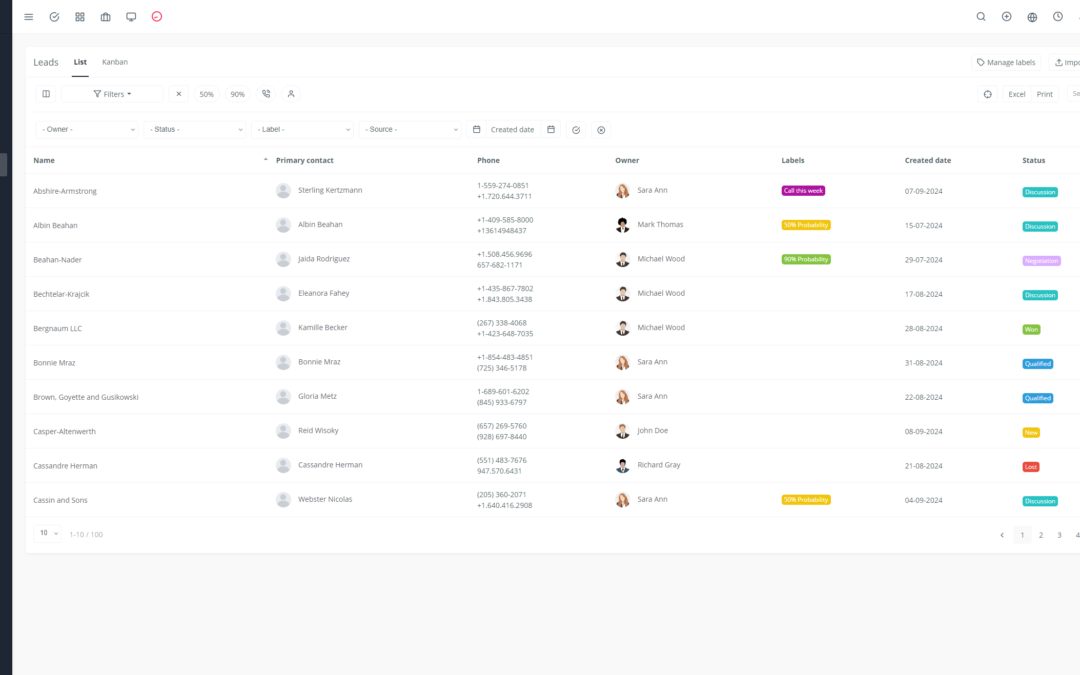Introduction to Yoneos CRM
Yoneos CRM is a comprehensive customer relationship management (CRM) solution that offers powerful task and project management capabilities. Designed to help businesses enhance their organization, productivity, and collaboration, Yoneos CRM is an indispensable tool for teams of all sizes.
Overview of Task Management Features
Yoneos CRM streamlines task management with a range of intuitive features:
Task Creation and Assignment
Easily create new tasks with detailed descriptions and contextual information.
Quickly assign tasks to team members, both internal and external.
Utilize task lists to organize tasks by project or type.
📁 Add attachments for easy access to relevant documents.
Task Prioritization and Deadlines
Set priorities for each task (high, medium, low).
Set realistic deadlines to keep work on track.
Use reminders to never miss an important deadline.
⏳ Visualize deadlines on a shared calendar for better planning.
Task Progress Tracking
Mark tasks as complete, in progress, or pending.
Assign completion percentages for accurate tracking.
Manage task comments and updates easily.
📊 Visualize task progress statistics for performance analysis.
Task Collaboration and Communication
Discuss tasks with team members through integrated comments.
Utilize notifications to keep everyone informed of updates.
Work together on complex tasks by sharing information and resources.
💬 Communicate effectively with collaborators through integrated chat.
Task Reports and Analytics
Gain valuable insights into your team’s performance.
Identify overdue tasks and bottlenecks.
Analyze performance trends to improve processes.
📈 Create customized reports to meet your specific needs.
Introduction to Project Management Features
Yoneos CRM empowers you to manage your projects efficiently, from planning to completion.
Project Creation and Configuration
Easily create projects with detailed descriptions and contextual information.
Define clear budgets, deadlines, and goals.
Organize your projects into folders for better organization.
📂 Add relevant files and documents to each project.
Defining Project Stages and Milestones
Break down your project into logical stages for clear tracking.
Set milestones to identify key project checkpoints.
Visualize project progress with a Gantt chart.
🗺️ Ensure each stage is well-defined and milestones are achieved on time.
Assigning Tasks to Team Members
Assign tasks to team members based on their skills.
Assign multiple tasks to a single member for better tracking.
Define clear responsibilities for each task.
👨💻 Encourage collaboration and communication between team members.
Project Progress Tracking
Visualize project progress with intuitive dashboards.
Track key performance indicators (KPIs) to evaluate success.
Identify overdue tasks and potential issues.
📊 Make informed decisions to optimize project performance.
Project Collaboration and Communication
Communicate effectively with team members through integrated comments.
Discuss issues and solutions in real-time.
Host virtual meetings for enhanced collaboration.
💬 Centralize project information for easy access.
Risk and Issue Management
Identify potential risks and implement mitigation measures.
Manage issues encountered during the project and find solutions.
Document risks and issues for future reference.
⚠️ Ensure proactive risk management to minimize surprises.
Project Reports and Analytics
Gain valuable insights into your project performance.
Analyze project costs, timelines, and quality.
Identify trends and areas for improvement.
📈 Create customized reports to meet your specific needs.
Integration with Other Tools
Yoneos CRM seamlessly integrates with other essential tools, such as:
Communication platforms: Slack, Microsoft Teams, etc.
Task management solutions: Asana, Trello, etc.
Email tools: Gmail, Outlook, etc.
Payment platforms: Stripe, PayPal, etc.
🤝 Streamline workflows and automate processes between your tools.
Task and Process Automation
Automate repetitive tasks to save time and energy.
Create automated workflows to simplify processes.
Send automatic notifications for overdue tasks.
🤖 Boost your team’s efficiency and productivity.
Data Security and Privacy
Yoneos CRM features advanced security features to protect your data:
Data encryption: Ensure the confidentiality of sensitive information.
Two-factor authentication: Strengthen account security.
Access controls: Define specific permissions for users.
🔒 Have peace of mind knowing your data is secure.
Benefits of Using Yoneos CRM for Task and Project Management
Improved organization: Organize your tasks and projects efficiently.
Increased productivity: Save time and improve performance.
Enhanced collaboration: Facilitate communication and teamwork.
Better task tracking: Gain clear visibility into progress.
In-depth analytics: Make informed decisions based on data.
Reduced errors: Minimize mistakes and oversights.
Improved customer satisfaction: Deliver exceptional customer service.
Use Cases and Real-World Examples
Yoneos CRM is suitable for a variety of businesses and industries, including:
Marketing agency: Manage marketing projects, advertising campaigns, and content tasks.
Web development company: Track development projects, coding tasks, and testing.
Public relations agency: Organize PR campaigns, events, and communications.
Service company: Manage service requests, maintenance projects, and interventions.
Conclusion
Yoneos CRM is a powerful solution for businesses seeking to improve their organization, productivity, and collaboration. Its robust task and project management features empower you to manage your operations efficiently and maximize your performance. 💪