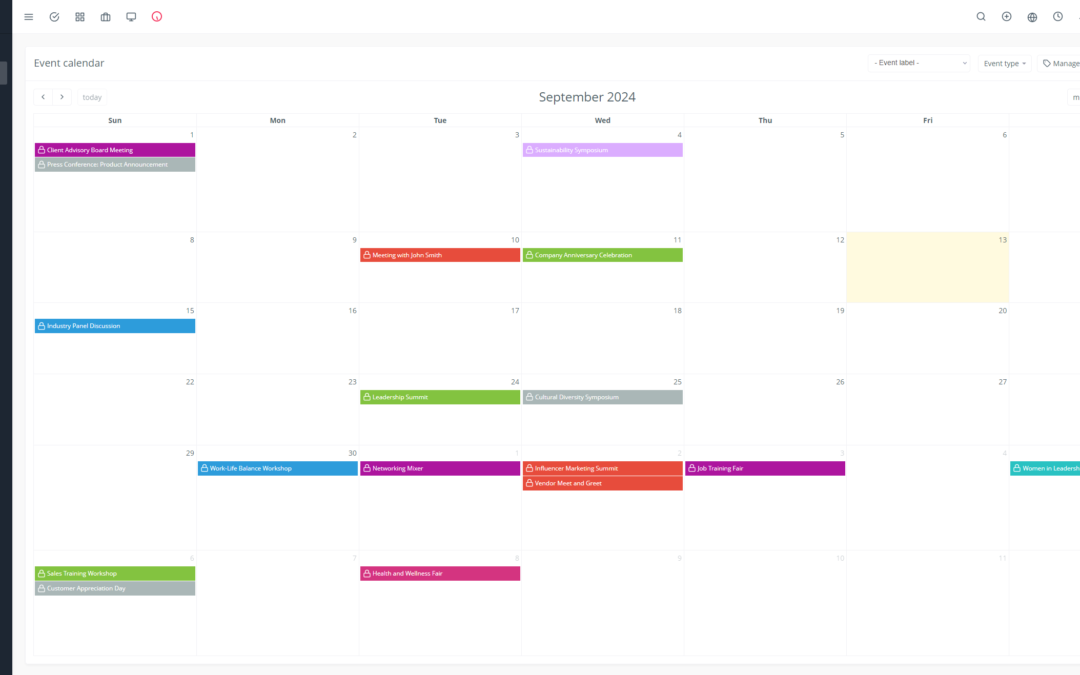Yoneos CRM is a powerful solution that can help small and medium-sized businesses (SMBs) improve their contact management, sales processes, and communication while increasing customer satisfaction. But to get the most out of this platform, it’s crucial to master its features and tailor them to your specific needs. Here are some tips for maximizing your use of Yoneos CRM and boosting your business 🚀:
1. Maximize CRM Feature Usage
Explore all the features: Yoneos CRM offers a wealth of tools. Take the time to discover them and understand how they can integrate with your processes. 🕵️♀️
Use customization tools: Adapt forms, fields, and reports to your business’s specific needs for an optimal user experience. 🎨
Take advantage of automations: Simplify repetitive tasks like sending emails, creating follow-ups, or assigning leads with built-in automations. 🤖
2. Improve Contact and Customer Management
Create complete profiles: Build detailed customer records by gathering all relevant information. This will allow you to tailor your interactions and proposals. 🎯
Segment your customers: Classify your customers based on their needs, interests, or buying behavior. This will enable you to accurately target your marketing campaigns and offers. 📊
Track interaction history: Keep an eye on all your interactions with customers, from emails to phone calls, for a better understanding of their needs and expectations. 📞
3. Automate Repetitive Tasks
Automate email sending: Set up automatic welcome, follow-up, or reminder emails to optimize your communication. 💌
Set reminders: Don’t miss important dates with automatic reminders for follow-ups, anniversaries, or deadlines. 🗓️
Simplify lead management: Configure workflows to manage new leads and automatically assign them to the right salespeople. 🤝
4. Optimize Sales Processes
Create custom sales pipelines: Define sales stages tailored to your needs and track the progress of each opportunity. 📈
Use sales dashboards: Display key statistics for your sales team and analyze your performance. 📊
Manage opportunities effectively: Prioritize leads and opportunities to maximize your time and resources. ⏱️
5. Track Performance and Results
Create custom reports: Analyze the performance of your team, marketing campaigns, and products. 📈
Identify strengths and weaknesses: Understand the aspects of your business that are performing well and those that need improvement. 💡
Make informed decisions: Use the data you gather to improve your strategies, processes, and offerings. 📊
6. Manage Leads Effectively
Capture leads through forms: Integrate forms on your website or social media pages to capture prospect information. 💻
Qualify leads: Determine the quality of leads and their level of interest in your products or services. 🧐
Assign leads to the right salespeople: Assign leads to team members based on their skills and industry areas. 🤝
7. Enhance Internal and External Communication
Communicate effectively with your customers: Use Yoneos CRM to send personalized emails, SMS messages, or push notifications. 💬
Facilitate collaboration between teams: Give access to relevant information to all team members and improve internal communication. 🤝
Manage support tickets: Offer efficient customer service by managing support tickets and responding to customer inquiries. 🤝
8. Customize Yoneos CRM to the Specific Needs of Your Business
Configure modules and features: Enable only the modules and features you need. ⚙️
Create custom fields: Add extra fields to forms and profiles to collect essential information. ✍️
Adapt reports to your business needs: Create reports and dashboards that display the most relevant data for your business. 📊
9. Integrate Yoneos CRM with Other Tools
Connect Yoneos CRM to your marketing tools: Automate your marketing campaigns by integrating Yoneos CRM with platforms like Mailchimp or Google Analytics. 💻
Integrate Yoneos CRM with your payment system: Simplify the billing and payment process by integrating Yoneos CRM with platforms like Stripe or PayPal. 💳
Connect Yoneos CRM to your website: Integrate Yoneos CRM with your website for better lead and customer management. 🌐
10. Manage Projects and Tasks
Create projects and tasks: Organize your projects and tasks within Yoneos CRM for better time and resource management. 📅
Assign responsibilities: Assign tasks to team members and track their progress. 🤝
Use calendars and reminders: Plan your projects and tasks and never miss a deadline. 🗓️
11. Improve Team Collaboration
Share information and documents: Create shared notes and documents within Yoneos CRM. 📝
Discuss as a team: Use chat features for instant and effective communication among team members. 💬
Track project progress: Keep an eye on the progress of your projects and identify potential problems. 📈
12. Create Custom Reports
Manage your business data: Collect, organize, and analyze your business data. 📊
Create reports and dashboards: Display key information for a better understanding of your performance. 📈
Export reports and data: Share reports with team members or investors. 📤
13. Analyze Data to Make Informed Decisions
Identify trends and opportunities: Explore data to identify market trends and growth opportunities. 📊
Optimize your marketing strategies: Analyze the performance of your marketing campaigns and adjust your strategies to maximize your results. 🎯
Improve your sales processes: Understand the strengths and weaknesses of your sales processes and adapt them to improve your conversion rate. 📈
14. Optimize Customer Service
Manage support requests: Offer efficient customer service by managing support tickets and responding to customer inquiries. 🤝
Personalize the customer experience: Use the information gathered in Yoneos CRM to personalize your interactions with customers. 🎯
Solve problems quickly: Respond to customer requests quickly and efficiently to improve their satisfaction. ⏱️
15. Enhance Customer Satisfaction
Gather feedback: Use customer satisfaction surveys to collect valuable feedback and identify areas for improvement. 📝
Solve problems quickly and efficiently: Respond to customer requests proactively and professionally. 🤝
Create an exceptional customer experience: Use Yoneos CRM to personalize your interactions with customers and enhance their satisfaction. 🎯
16. Manage Invoices and Payments
Create and send invoices: Create professional invoices and send them easily to your customers. 💸
Track payments: Keep an eye on payments received and outstanding invoices. 💰
Automate payment reminders: Send automatic reminders to customers who are late with payments. ⏰
17. Manage Inventory and Products
Manage your inventory: Track your inventory and ensure you never run out of products. 📦
Create product sheets: Create detailed product sheets and manage information related to each product. 🛒
Track product sales: Analyze your product sales and identify the most popular items. 📈
18. Schedule and Organize Appointments
Create events and appointments: Schedule your appointments and important events within Yoneos CRM. 🗓️
Manage invitations: Send email invitations and track RSVPs. ✉️
Follow your team’s calendar: Keep an eye on your team’s calendar and identify appointment conflicts. ⌚
19. Train and Learn about Yoneos CRM
Explore online resources: Take advantage of the tutorials, guides, and articles available on the Yoneos CRM website. 💻
Attend training: Online or in-person training is available to help you master the features of Yoneos CRM. 📚
Contact technical support: Don’t hesitate to contact the Yoneos CRM technical support team if you have any questions or encounter any issues. 🤝
20. Get the Most Out of Your Investment
Track your results: Analyze your business performance after implementing Yoneos CRM. 📈
Identify areas for improvement: Optimize your use of Yoneos CRM to maximize its impact on your business. 💡
Invest in training and additional tools: Leverage available resources to improve your skills and use of Yoneos CRM. 📚
By using these tips, SMBs can maximize their use of Yoneos CRM and achieve a maximum return on investment. Yoneos CRM can become a valuable tool for your business growth, enabling you to better manage your contacts, sales processes, and communication while improving customer satisfaction. 🏆