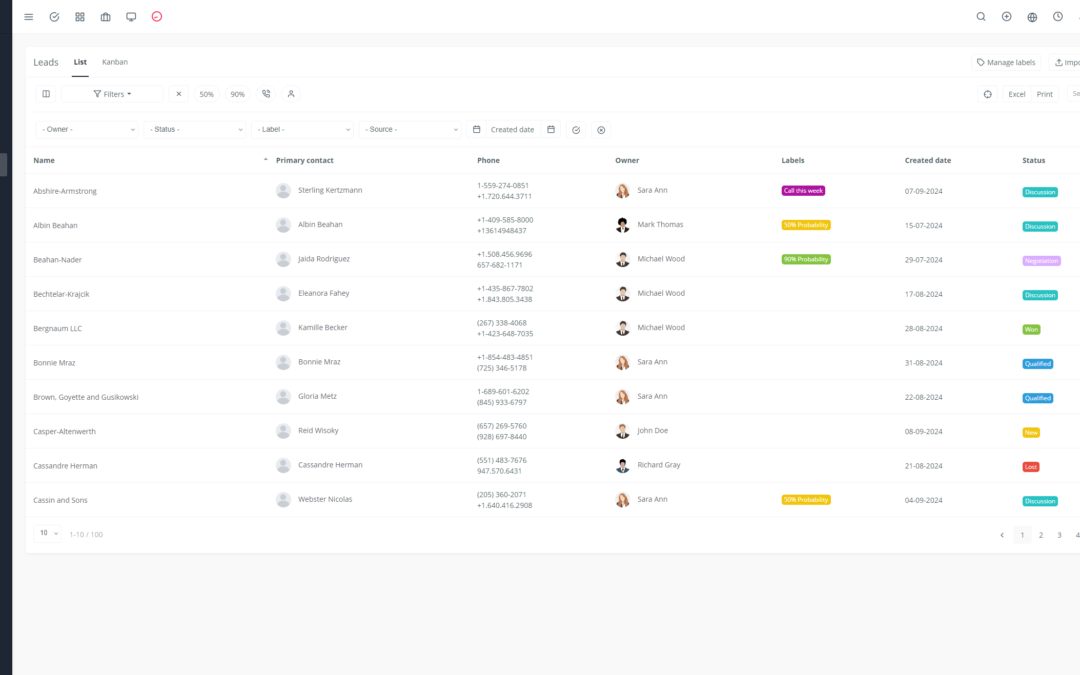Introduction
Yoneos CRM is a powerful solution that helps businesses manage their customers, projects, and finances. But did you know you can further maximize its potential by using its API? 😜
In this article, we’ll explore the Yoneos CRM API and show you how it can transform the way you work.
What is the Yoneos CRM API and How Does It Work?
The Yoneos CRM API (Application Programming Interface) is a set of rules and specifications that allows third-party applications to communicate with Yoneos CRM. Think of it as a bridge connecting your favorite app to Yoneos CRM, enabling a seamless exchange of information. 🌉
Why Use the Yoneos CRM API?
The Yoneos CRM API offers numerous benefits for businesses:
Seamless Integration: Connect Yoneos CRM to other tools and applications you already use.
Automation: Automate repetitive tasks and streamline your business processes.
Customization: Create customized solutions to meet your company’s specific needs.
App Development: Build custom applications that integrate seamlessly with Yoneos CRM.
Benefits of API Integration
Time and Efficiency Gains: Reduce time spent manually entering data and switching between tools. ⏰
Improved Productivity: Automate repetitive tasks and free up your teams for higher-value work. 🚀
Enhanced Collaboration: Facilitate information sharing and collaboration across teams. 🤝
Better Decision-Making: Access more complete and accurate data for better decision-making. 📈
How to Obtain an API Key
To use the Yoneos CRM API, you’ll need an API key. This key identifies you and grants you permission to access Yoneos CRM data and functionality. You can find your API key within your Yoneos CRM account settings.
Defining API Endpoints and HTTP Methods
The Yoneos CRM API uses specific endpoints to access different functionalities. Each endpoint is associated with a specific HTTP method (GET, POST, PUT, DELETE) that defines the action to be performed.
Examples of API Calls for Different Actions
Here are some examples of API calls for common actions:
Create a New Client: `POST /api/clients`
Get a List of Projects: `GET /api/projects`
Add a Task to a Project: `POST /api/projects/{project_id}/tasks`
Mark an Invoice as Paid: `PUT /api/invoices/{invoice_id}/mark_as_paid`
Creating and Managing Clients
The API lets you create, update, and delete clients, manage their contact information, notes, and communication history.
Managing Projects and Tasks
Create and manage projects, define tasks, assign them to team members, track progress, and manage deadlines.
Managing Invoices and Payments
Create invoices, manage payments, set up reminders, and track invoice status.
Integration with Third-Party Applications
Integrate Yoneos CRM with marketing, social media management, accounting, and more.
Automating Business Processes
Automate repetitive tasks, such as creating tasks from incoming emails, syncing contacts with your CRM, or generating automated reports.
Customizing Yoneos CRM
Customize the user interface, add custom fields, and create custom workflows to meet your business’s unique needs.
API Security and Authentication
The Yoneos CRM API is secure and utilizes robust authentication methods to protect your data.
Detailed API Documentation and Code Samples
Comprehensive API documentation is available on the Yoneos CRM website, with code samples and guides to help you get started.
API Troubleshooting and Error Resolution
The API documentation also includes information on common errors and tips for resolving them.
Tips for Efficient API Use
Start with the Basics: Begin with simple API calls and gradually increase complexity.
Use Development Tools: Employ tools like Postman or cURL to test your API calls.
Follow Best Practices: Use clear variable names and descriptive comments for easier code comprehension.
*Test and Document Your Code: Thoroughly test your code and document your API for better understanding.
Real-World Use Cases and Success Stories
Numerous businesses already use the Yoneos CRM API to automate their processes and improve efficiency. For example, a marketing agency used the API to integrate Yoneos CRM with its email marketing tool, enabling automated customer tracking and improved marketing campaigns.
Additional Resources and Useful Links
https://app.yoneos.com/signup(link to documentation)
https://app.yoneos.com/signup(link to forum)
https://yoneos.com(link to examples)
Conclusion and Future Outlook
The Yoneos CRM API is a powerful tool that can help you transform the way you work. By leveraging the API, you can automate processes, personalize your experience, and integrate Yoneos CRM with other essential tools. Don’t wait any longer, explore the potential of the Yoneos CRM API and boost your business efficiency! 🚀