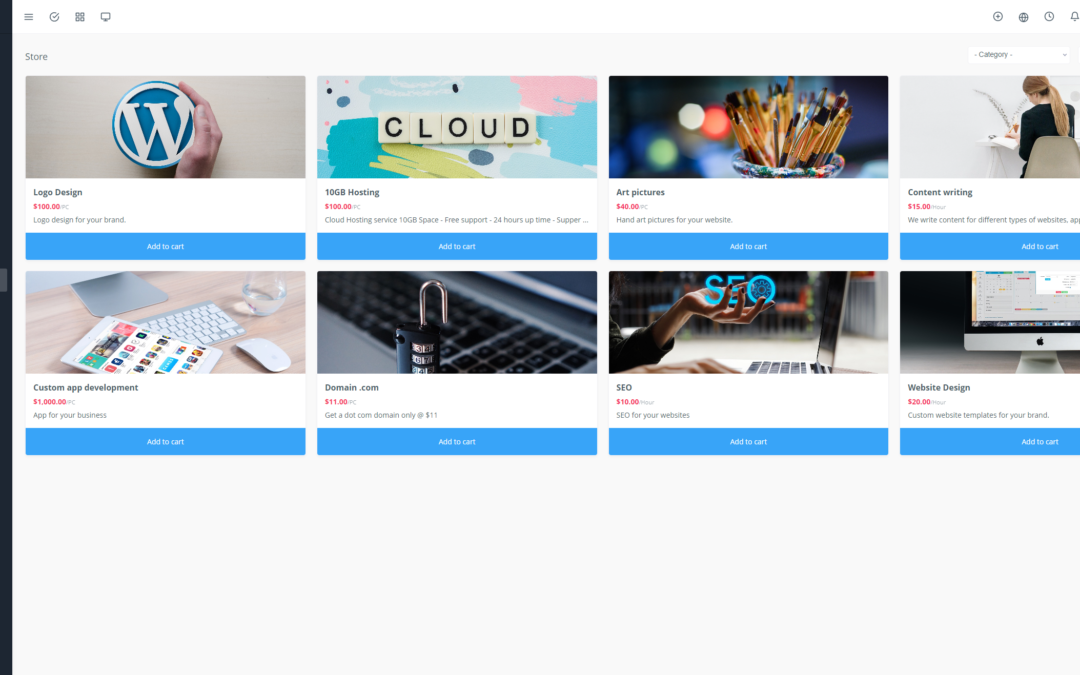Yoneos CRM is a powerful software that can help your business manage its customers, projects, and tasks. But to get the most out of Yoneos CRM, it’s often necessary to integrate it with other applications and systems.
The Yoneos CRM API is a valuable tool for this integration. It allows you to access Yoneos CRM data and functionality from other applications. This article will guide you through the process of integrating the Yoneos CRM API, providing code examples for different programming languages.
1. API Authentication
Before you can interact with the Yoneos CRM API, you need to authenticate. The Yoneos CRM API uses access token authentication. You can obtain an access token by sending an authentication request to the appropriate endpoint.
Here is an example of authentication in PHP:
“`php
“`
2. API Requests
Once authenticated, you can start making API requests. The Yoneos CRM API supports various operations such as retrieving, creating, updating, and deleting data.
Here is an example of a GET request in Python to retrieve the list of clients:
“`python
import requests
url = ‘https://api.Yoneos.com/clients’
headers = {
‘Authorization’: ‘Bearer ‘ + accessToken,
‘Content-Type’: ‘application/json’
}
response = requests.get(url, headers=headers)
if response.status_code == 200:
data = response.json()
# Process client list data
else:
# Handle API errors
“`
3. Handling API Responses
API responses are typically in JSON format. You can use your programming language’s tools and functions to parse the JSON and access the data.
Here is an example of handling the response in JavaScript:
“`javascript
fetch(‘https://api.Yoneos.com/clients’, {
headers: {
‘Authorization’: ‘Bearer ‘ + accessToken,
‘Content-Type’: ‘application/json’
}
})
.then(response => response.json())
.then(data => {
// Process client list data
})
.catch(error => {
// Handle API errors
});
“`
4. Handling API Errors
It’s essential to handle API errors appropriately. The Yoneos CRM API returns HTTP status codes to indicate the success or failure of a request.
Here is an example of handling errors in C#:
“`csharp
using System.Net.Http;
using System.Net.Http.Headers;
// …
HttpClient client = new HttpClient();
client.DefaultRequestHeaders.Authorization = new AuthenticationHeaderValue(“Bearer”, accessToken);
HttpResponseMessage response = client.GetAsync(“https://api.Yoneos.com/clients”).Result;
if (response.IsSuccessStatusCode)
{
// Process client list data
}
else
{
// Handle API errors
}
“`
Code Examples for Other Programming Languages
You can use the same principles to integrate the Yoneos CRM API into other programming languages such as:
Ruby
Go
Swift
Kotlin
Node.js
React
Angular
Vue.js
Conclusion
Integrating the Yoneos CRM API can significantly improve your business’s efficiency and productivity. By using the code examples and advice in this article, you can easily integrate the Yoneos CRM API into your applications and systems. Feel free to explore the Yoneos CRM API documentation for more detailed information about available endpoints and operations. 💻