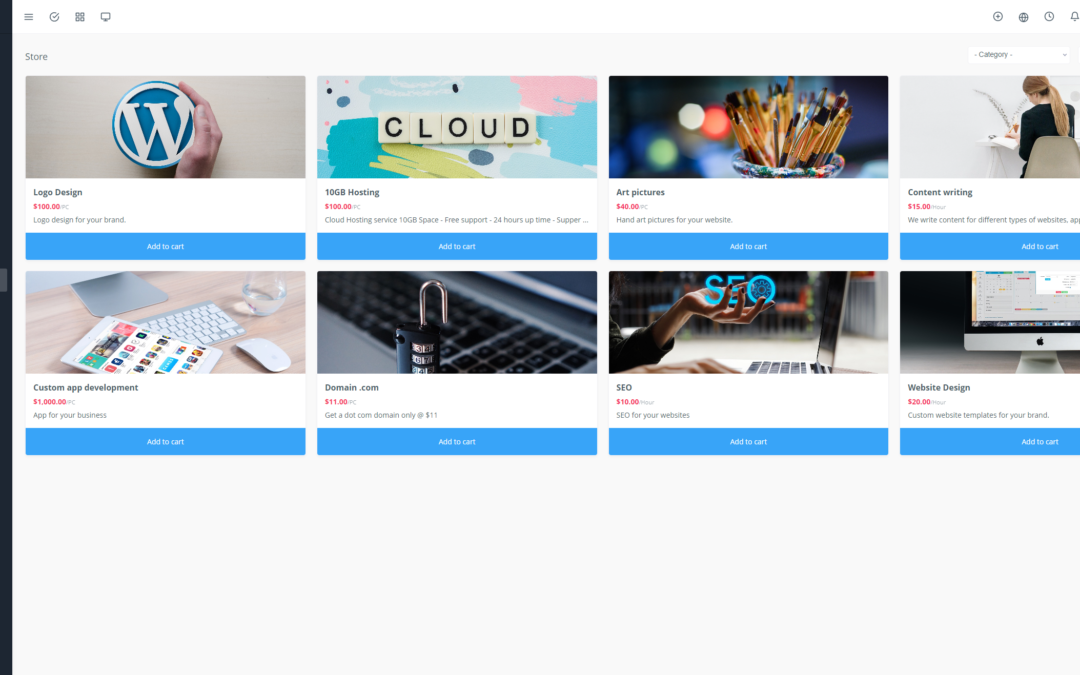Yoneos CRM is a powerful tool to manage your customer relationships, projects, and finances. But did you know you can maximize its capabilities using its API? 🚀
1. Introduction to Yoneos CRM and its API
Yoneos CRM is a customer relationship management (CRM) system that lets you effectively manage your clients, projects, invoices, and much more. Its API enables you to interact with the system in an automated way, offering endless flexibility and possibilities.
2. Why Use the Yoneos CRM API?
Using the Yoneos CRM API offers numerous advantages for your business:
Automate Repetitive Tasks: Reduce time spent on manual tasks by automating processes like creating clients, updating projects, generating reports, and syncing with other applications. 🤖
Seamless Integration: Connect Yoneos CRM to your other apps and services for smoother workflows and better data management. 🤝
Increased Customization: Tailor Yoneos CRM to your specific needs by developing custom applications and integrating additional features. 🔧
Enhanced Efficiency: Optimize your processes and gain productivity by leveraging the advanced features offered by the API. 📈
3. Essential Tools to Interact with the API
To interact with the Yoneos CRM API, you’ll need specific tools and technologies:
An HTTP Client: To send HTTP requests to the API, you can use tools like Postman, Insomnia, or cURL. 💻
A Code Editor: A code editor like VS Code or Sublime Text will help you write and manage your code. 📝
A Programming Language: Choose a programming language like Python, PHP, or JavaScript, based on your skills and needs. 🌐
4. Programming Libraries for Different Languages
To simplify using the Yoneos CRM API, programming libraries are available for different languages:
PHP: The official Yoneos CRM library allows you to easily connect to the API.
Python: Libraries like `requests` and `urllib` simplify HTTP requests.
JavaScript: Use `fetch` or `axios` to interact with the API from your web application.
5. Managing HTTP Requests and JSON Responses
The Yoneos CRM API uses the HTTP protocol for requests and responses. Data is transmitted in JSON format, making it easy to process the information.
6. Authentication and Authorization with the API
To access the Yoneos CRM API, you need to authenticate using an access token. The API uses a role-based authorization system to control access and privileges. 🔐
7. Working with CRM Data: Clients, Projects, Invoices
The API allows you to interact with essential CRM data, including:
Clients: Create, update, and delete clients.
Projects: Manage projects, tasks, deadlines, and team members.
Invoices: Create, send, and manage invoices for your clients.
8. Creating, Updating, and Deleting CRM Items
The API gives you complete control over your CRM data. You can:
Create New Items: Add clients, projects, invoices, and other data.
Update Existing Items: Modify information for your clients, projects, or invoices.
Delete Items: Remove CRM data that is no longer needed.
9. Handling Events and Notifications
The API lets you receive real-time notifications about important events, such as:
New Client Creation: Get notified when a new client is added.
Project Modification: Be alerted when project information changes.
Invoice Payment: Receive a notification when an invoice is paid.
10. Automating Tasks with the API
The API allows you to automate various tasks, such as:
Generating Reports: Create custom reports based on your needs.
Sending Emails: Send automated emails to your clients for reminders, updates, or promotions.
Syncing Data: Synchronize CRM data with other applications for integrated workflows.
11. Integrating with Other Applications and Services
The Yoneos CRM API allows you to integrate your CRM with other applications and services, such as:
Marketing Automation Platforms: Create targeted marketing campaigns using CRM data.
Payment Tools: Integrate payment gateways to streamline the invoicing process.
Messaging Services: Send SMS and push notifications to your clients.
12. Practical Examples of API Usage
Here are some practical examples of using the Yoneos CRM API:
Integrating a Chatbot with Your Website: Automate customer interactions with an API-powered chatbot.
Creating a Custom Dashboard: Visualize important information from your CRM in a personalized dashboard.
Syncing Client Data with Your Marketing Database: Create targeted marketing campaigns using client data.
13. Debugging and Troubleshooting API Issues
It’s important to know how to debug and troubleshoot API issues:
Check the API Documentation: The documentation provides detailed information on using the API, error codes, and best practices.
Use Debugging Tools: Debugging tools like Postman or Insomnia help you identify errors and analyze requests and responses.
Consult Forums and Communities: Online forums and developer communities allow you to share questions and find solutions.
14. Security and Best Practices for the API
It’s crucial to ensure the security of your API:
Authentication and Authorization: Use robust authentication and authorization mechanisms to protect data.
API Security: Implement security measures to prevent attacks and intrusions.
Encryption: Encrypt sensitive data to protect it during transmission and storage.
15. Yoneos CRM API Documentation and Resources
The Yoneos CRM API documentation provides detailed information on:
API Endpoints: List of available endpoints to interact with CRM data.
HTTP Methods: Supported HTTP methods by the API, such as GET, POST, PUT, and DELETE.
API Parameters: Description of required and optional parameters for each endpoint.
Error Codes: List of possible error codes and their meanings.
Code Examples: Code examples for different programming languages.
16. Real-World Use Cases for the Yoneos CRM API
The Yoneos CRM API is used by many businesses to:
Automate the Client Onboarding Process: Businesses can automate form submissions, verification, and client onboarding processes through the API.
Integrate CRM Data with Email Marketing Tools: Businesses can use the API to sync client data with email marketing tools and create targeted campaigns.
Create Custom Dashboards for Project Management: Businesses can use the API to collect project data and display it in custom dashboards.
17. Tips for Choosing the Right Tools and Libraries
Here are some tips for choosing the right tools and libraries:
Skill Level: Choose tools and libraries that match your programming skills.
Specific Needs: Determine your specific needs and look for tools and libraries that meet them.
Popularity and Support: Opt for popular tools and libraries with good documentation and active support.
18. Future Trends and Developments in the API
The Yoneos CRM API is constantly evolving with new features and improvements:
Integration with Emerging Technologies: The API could integrate with technologies like artificial intelligence, machine learning, and blockchain.
Enhanced Security: New security features could be added to strengthen data protection.
New Documentation and Resources: The API documentation and resources could be improved to facilitate its use.
19. Conclusion: The Importance of the Yoneos CRM API
The Yoneos CRM API is a powerful tool that lets you unlock the full potential of your CRM. By using the API, you can automate tasks, integrate your CRM with other applications, customize your system, and enhance your business efficiency.
20. Calls to Action: Explore the API and Its Possibilities
Explore the possibilities of the Yoneos CRM API and discover how it can transform your business. Consult the API documentation, try out some code examples, and start developing innovative solutions.
Don’t wait any longer, explore the Yoneos CRM API and discover how it can revolutionize the way you manage your customer relationships! 💪