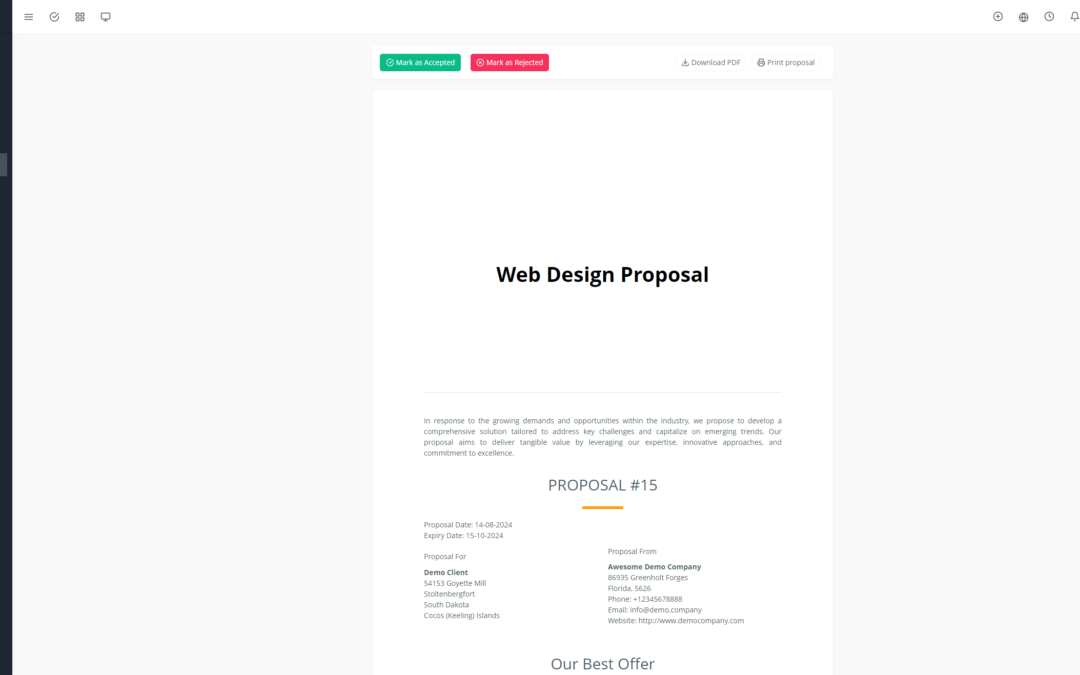Introduction to Yoneos CRM
Yoneos CRM is a comprehensive customer relationship management (CRM) platform designed to help businesses manage their customer interactions and optimize their business processes. Among its many features, Yoneos CRM offers a powerful and intuitive support ticket management system that will allow you to efficiently manage your customer support requests.
Benefits of Support Ticket Management with Yoneos CRM
Improved Communication: Yoneos CRM facilitates communication between your support teams and your customers. Every ticket is logged and accessible to all team members, allowing for better collaboration and faster problem resolution.
Better Organization: With Yoneos CRM, you won’t waste time searching for information in emails or conversations. Every ticket is categorized and organized, allowing you to easily find request history and track solution progress.
Tracking and Analysis: Yoneos CRM provides comprehensive tracking and analysis tools to help you identify trends, recurring issues, and improve your support processes.
Increased Customer Satisfaction: By efficiently managing support tickets, you can resolve customer issues more quickly and effectively, resulting in higher customer satisfaction.
Key Features of Ticket Management in Yoneos CRM
Ticket Creation and Submission: Customers can easily submit tickets through a web form or email system.
Ticket Assignment and Management: Tickets can be assigned to specific agents based on their skills and availability.
Ticket Prioritization and SLA Management: Assign priority levels to tickets to ensure critical issues are addressed first. You can also define service level agreements (SLAs) to guarantee ticket resolution within a set timeframe.
Ticket Tracking and Analysis: Track ticket status, resolution times, and team performance.
Support Reports and Dashboards: Gain actionable insights into your team’s performance and identify areas for improvement.
Integration with Other Systems: Integrate Yoneos CRM with your email system, knowledge base, and other tools for better coordination and automation.
Setting Up Customer Support in Yoneos CRM
Setting up ticket management in Yoneos CRM is simple and intuitive. You can customize the system to fit your specific needs, including:
Defining Ticket Types: Create ticket types for different types of requests (e.g., technical support, billing, etc.).
Configuring Ticket Statuses: Define ticket statuses for each stage of the resolution process (e.g., New, In Progress, Resolved, Closed).
Setting Up Custom Fields: Add custom fields to gather specific information for each ticket.
Creating Ticket Groups: Create ticket groups to organize requests based on different criteria (e.g., by customer, by product).
Creating and Submitting Tickets
Customers can submit support tickets through different channels:
Web Form: A simple and intuitive web form allows customers to easily submit tickets.
Email System: Customers can send emails to a dedicated email address to create tickets.
Integration with Other Systems: Integrate Yoneos CRM with your website, mobile app, or other systems to facilitate ticket creation.
Assigning and Managing Tickets
Once a ticket is created, it can be assigned to a specific support agent. The team leader can assign tickets based on the agent’s skills and availability.
Assignment Management: You can easily reassign tickets to other agents if needed.
Internal Communication: Allow your agents to communicate information about tickets and collaborate to find solutions.
Ticket Prioritization and SLA Management
Assign priority levels to tickets to ensure that the most important issues are addressed first. You can also define service level agreements (SLAs) to guarantee ticket resolution within a set timeframe.
Ticket Prioritization: Use a prioritization system (e.g., low, medium, high) for tickets based on their urgency.
SLA Definition: Define SLAs to guarantee ticket resolution within a specific timeframe for each priority level.
Ticket Tracking and Analysis
Yoneos CRM offers comprehensive tools to track ticket status and solution progress.
Ticket Dashboard: Track ticket status, resolution times, and team performance.
Filters and Reports: Use filters and reports to analyze ticket data and identify trends.
Resolution Time Analysis: Track average resolution times for each ticket type and identify areas for improvement.
Support Reports and Dashboards
Yoneos CRM offers comprehensive reports and dashboards to help you analyze your support team’s performance and identify areas for improvement.
Resolution Time Reports: Track average resolution times for each ticket type and identify areas for improvement.
Customer Satisfaction Reports: Measure customer satisfaction with surveys and ratings.
Agent Activity Reports: Track agent performance and identify strengths and weaknesses.
Integration with Other Systems
Yoneos CRM can be integrated with many other systems, including:
Email Systems: Integrate Yoneos CRM with your email system to automatically create tickets from emails.
Knowledge Base: Integrate Yoneos CRM with your knowledge base to provide support agents with quick access to information and solutions.
Other Tools: Integrate Yoneos CRM with other tools for better coordination and automation.
Support Workflow Automation
Yoneos CRM allows you to automate many processes related to ticket management, saving time and improving efficiency.
Notification Automation: Configure automatic notifications for customers and agents when a ticket is created, updated, or resolved.
Rule Automation: Create rules to automate tasks such as ticket assignment, notification sending, and ticket resolution.
Team Collaboration and Communication
Yoneos CRM facilitates collaboration between support teams and other teams within your organization.
Internal Communication: Allow agents to communicate information about tickets and collaborate to find solutions.
Feedback and Comments: Allow agents to provide feedback and comments on tickets.
Ticket Histories: Track ticket histories for better collaboration and support.
Customer and Vendor Management
Yoneos CRM allows you to easily manage relationships with your customers and vendors.
Customer Database: Create a comprehensive database of your customers, with information about their tickets, interactions, and preferences.
Vendor Management: Manage your vendors, including support contracts and contact information.
Improved Customer Satisfaction
By efficiently managing support tickets, you can resolve customer issues more quickly and effectively, resulting in higher customer satisfaction.
Faster Problem Resolution: Yoneos CRM allows you to resolve customer issues more quickly and effectively.
Clear Communication: Yoneos CRM facilitates communication with customers and allows you to keep them informed about the progress of solutions.
Improved Customer Relationships: Better ticket management helps improve customer relationships.
Reduced Ticket Resolution Times
Yoneos CRM allows you to reduce ticket resolution times through collaboration, tracking, and automation tools.
Efficient Ticket Assignment: Assign tickets to the most qualified agents for faster resolution.
Ticket Tracking: Track ticket status and identify potential delays.
Process Automation: Automate processes to save time and improve efficiency.
Optimization of Support Processes
Yoneos CRM allows you to optimize your support processes by identifying areas for improvement and automating repetitive tasks.
Performance Analysis: Use ticket data to identify areas for improvement.
Task Automation: Automate repetitive tasks to free up time for more complex tasks.
Knowledge Base and Database Management
Yoneos CRM allows you to easily manage your knowledge base and provide support agents with quick access to information and solutions.
Knowledge Base: Create a comprehensive knowledge base with articles, FAQs, and solutions to common problems.
Search and Filtering: Allow agents to easily search and filter information in the knowledge base.
Best Practices for Using Tickets in Yoneos CRM
Use Detailed Ticket Descriptions: Provide a complete description of the problem, including the steps to reproduce the issue and the customer’s contact information.
Prioritize Tickets Based on Urgency: Assign priority levels to tickets to ensure that critical issues are addressed first.
Communicate Regularly with Customers: Keep customers informed about the progress of solutions and respond to their questions promptly.
Use the Knowledge Base: Consult the knowledge base to find solutions to common problems and avoid creating unnecessary tickets.
Track Resolution Times: Track ticket resolution times and identify areas for improvement.
Real-World Examples of Using the Tool
A software company uses Yoneos CRM to manage its customers’ support requests. Customers can submit tickets via a web form or an email system. Tickets are then assigned to specific support agents based on their skills and availability.
A marketing agency uses Yoneos CRM to manage its clients’ support requests. Tickets are used to track project progress, inquiries, and issues encountered by clients.
Conclusion and Future Outlook
Yoneos CRM is a powerful and versatile tool that can help businesses efficiently manage their customer support requests. By using Yoneos CRM, you can improve communication, organization, tracking, and analysis of your support tickets, resulting in higher customer satisfaction and reduced resolution times.
The future of support ticket management is promising, with the increasing integration of artificial intelligence (AI) and machine learning. AI can be used to further automate tasks, improve the accuracy of solutions, and personalize the customer experience.
Yoneos CRM is well-positioned to benefit from these innovations and continue to offer a leading support ticket management solution to businesses across all industries.