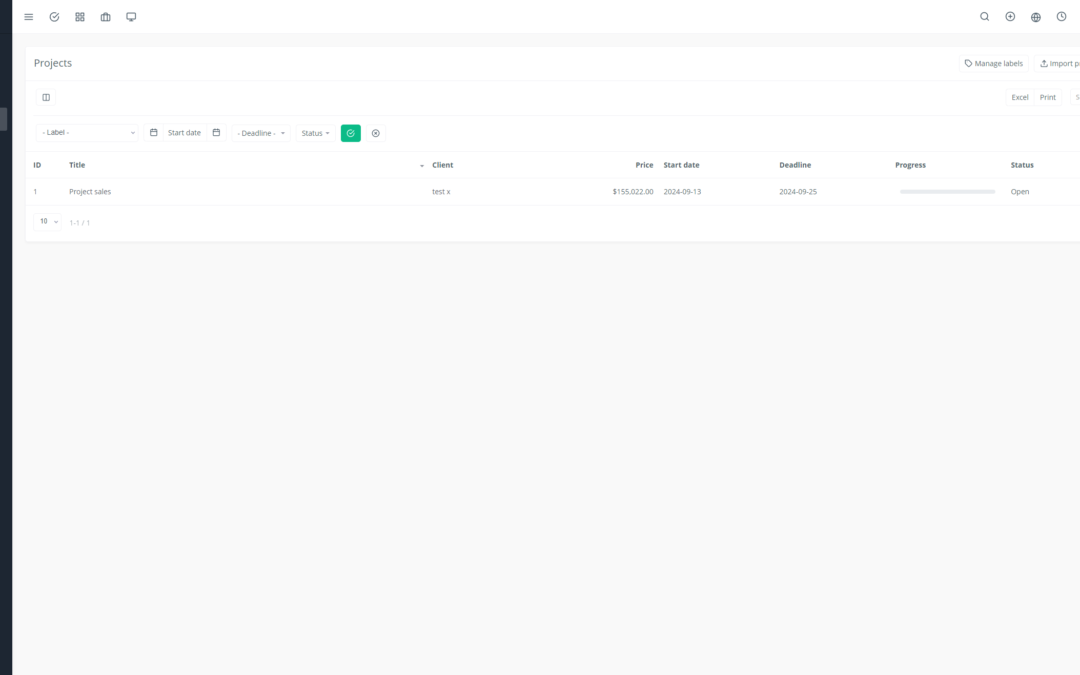Yoneos is a powerful tool for managing your sales opportunities. But even with such an efficient platform, mistakes can happen. To maximize your success and turn every opportunity into a sale, here’s a comprehensive guide to avoid common errors in opportunity tracking with Yoneos.
1. Understand the Basics of Opportunity Tracking
Let’s start with the fundamentals. Opportunity tracking in Yoneos involves:
Creating opportunity records: Each sales opportunity is recorded with its key information: client name, estimated value, products/services, due date, etc.
Organizing opportunities: Use pipelines and stages to track the progress of opportunities through the different sales phases.
Managing information: Associate notes, documents, interactions, calls, tasks, and events with each opportunity to have a comprehensive overview.
2. Define an Effective Tracking Process
A clear process is crucial to avoid errors and ensure consistency.
Define a custom pipeline: Adapt the pipeline stages to your specific sales cycle.
Establish qualification criteria: Define clear criteria to determine if an opportunity is qualified or not.
Assign roles and responsibilities: Determine who is responsible for each stage of the sales process.
3. Avoid Duplicates and Missing Information
Use the search function: Before creating a new opportunity, check if it already exists in the database.
Fill in all required fields: Ensure that each opportunity contains all essential information.
Use custom fields: Add additional fields to capture data specific to your business.
4. Manage Priorities and Deadlines
Set deadlines: Assign realistic deadlines to each stage of the pipeline.
Use the prioritization system: Prioritize opportunities based on their importance and sales potential.
Set up alerts and reminders: Be notified of deadlines and actions to be taken.
5. Assign Opportunities Correctly
Ensure opportunities are assigned to the right salespeople: Use filters and custom views to find relevant opportunities.
Give access to information to relevant teams: Configure permissions for efficient data sharing.
6. Integrate Relevant Notes and Documents
Take detailed notes on each interaction: Record conversations, key points, and decisions made.
Attach relevant documents: Add quotes, contracts, presentations, and other important files to each opportunity.
7. Record Interactions and Calls
Use the call tracking tool: Record phone calls and communications with clients.
Associate calls with corresponding opportunities: Create a direct link between the interaction and the opportunity.
8. Track Progress and Stages
Use reports and dashboards: Analyze pipeline performance, identify bottlenecks, and optimize your strategies.
Regularly update opportunity stages: Account for progress and status changes.
9. Identify and Manage Obstacles
Use custom fields to identify obstacles: Define fields to track objections, challenges, and issues encountered.
Create tasks to resolve obstacles: Assign actions to be taken to overcome difficulties.
10. Update Information Regularly
Keep information up-to-date: Remember to update key information, notes, and documents as the opportunity progresses.
Encourage collaboration: Encourage team members to share information and update opportunities.
11. Analyze Tracking Data to Improve Performance
Explore reports and dashboards: Identify trends, weaknesses, and opportunities for improvement.
Use insights to optimize your strategies: Modify your sales processes, improve communication, and develop more compelling offers.
12. Automate Repetitive Tasks
Use Yoneos’s automation features: Automate tasks such as sending emails, creating tasks, and updating status.
Save time and focus on high-value activities: Delegate repetitive tasks to maximize your productivity.
13. Connect to Other Tools and Applications
Use Yoneos integrations: Connect to marketing, CRM, communication, and other essential applications.
Strengthen your tracking processes and automate workflows: Create seamless connections between different applications.
14. Collaborate Effectively with Team Members
Use collaboration features: Share information, notes, and documents with your team.
Discuss opportunities: Organize meetings and discussions to coordinate actions and overcome obstacles.
15. Communicate Effectively with Clients
Personalize your communications: Use client information to deliver relevant messages.
Follow up regularly: Stay in touch with clients throughout the sales cycle.
Use the email tracking tool: Send targeted emails and track their opens and clicks.
16. Avoid Communication Errors
Use communication templates: Create email, letter, and message templates to ensure consistency and efficiency.
Carefully review communications before sending: Avoid grammatical, spelling, and content errors.
17. Optimize the Tracking Process
Analyze and evaluate your process regularly: Identify weaknesses and opportunities for improvement.
Make adjustments and modifications as needed: Adapt your process to maximize efficiency and performance.
18. Avoid Common Opportunity Tracking Pitfalls
Don’t neglect small opportunities: Every opportunity has the potential to become a significant sale.
Don’t be too quick to give up: Strategically work to overcome obstacles and maintain engagement.
Don’t let opportunities “stagnate”: Follow up regularly and activate opportunities that aren’t progressing.
By following these tips and adopting a systematic approach, you can reduce errors and maximize the efficiency of your opportunity tracking efforts with Yoneos.