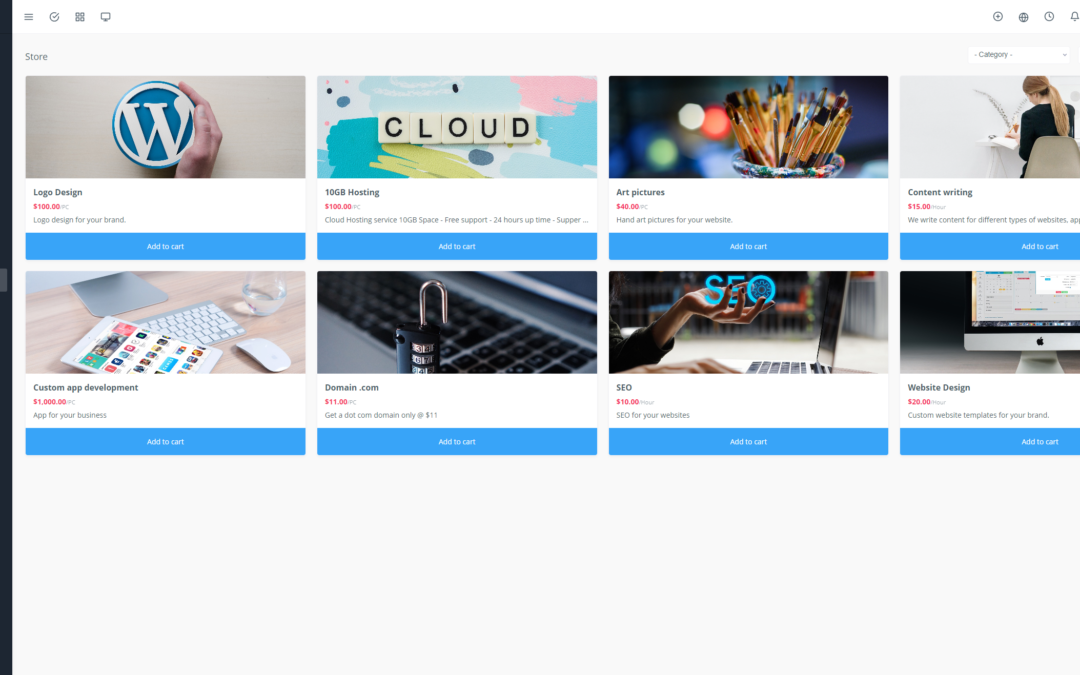Yoneos is a powerful solution for managing sales opportunities. By using it effectively, you can streamline your sales processes, improve your conversion rates, and boost your revenue. 🚀
Here is a detailed guide to best practices for getting the most out of Yoneos:
1. Build Custom Opportunity Pipelines 🏗️
- Create pipelines that reflect your sales process.
- Break them down into distinct stages. For example: “Prospecting,” “Qualification,” “Proposal,” “Negotiation,” “Close.”
- Customize stage names to match your internal jargon.
2. Define Clear and Concise Opportunity Stages 🎯
- Each stage should have a specific goal.
- Define entry and exit criteria for each stage. For example, an opportunity moves to “Qualification” if it meets certain client profile criteria.
- Use detailed descriptions for each stage. This helps all team members understand the actions to take.
3. Assign Opportunities to the Right Team Members 🤝
- Designate an owner for each opportunity.
- Use filters and searches to quickly identify relevant opportunities.
- Ensure that the people handling opportunities have the necessary skills and knowledge.
4. Capture Valuable Information About Clients and Prospects 📝
- Create custom fields to collect information specific to your business.
- Use dropdowns and text fields to easily capture information.
- Regularly update client and prospect information.
5. Use Custom Fields to Track Crucial Information 📊
- Define custom fields to track important data such as budget, timeline, prospect needs, and objections.
- Use custom fields to monitor key information.
- Tailor your custom fields to your specific needs.
6. Establish Lead Qualification Criteria to Identify Promising Opportunities 🧲
- Define clear criteria to identify the most promising leads.
- Use lead scoring to assess lead interest and conversion probability.
- Utilize automations to automatically categorize leads based on qualification criteria.
7. Track Interactions with Clients and Prospects 💬
- Record every interaction with clients and prospects.
- Use notes to document conversations, information, and actions to take.
- Add tasks to keep track of actions to be completed.
8. Record Contact Information and Communication Details 📞
- Keep contact information and communication details readily available.
- Use forms to easily collect contact information.
- Use integrations with communication platforms to automate messages and calls.
9. Use Notes and Tasks for Effective Opportunity Management 🗓️
- Add notes to document conversations, information, and actions to take.
- Create tasks to track actions to be completed and deadlines.
- Use notes and tasks for better collaboration and organization.
10. Send Quotes and Proposals Professionally 📑
- Use pre-designed quote and proposal templates to save time.
- Customize quotes and proposals to meet specific client needs.
- Track the status of quotes and proposals to know where you stand.
11. Monitor Opportunity Progress and Identify Bottlenecks 🚦
- Use dashboards to monitor the status of opportunities and identify bottlenecks.
- Set up alerts to be notified of important changes.
- Track key performance indicators (KPIs) to measure the effectiveness of your sales process.
12. Analyze Opportunity Data to Improve Sales Performance 📊
- Use reports and dashboards built into Yoneos to analyze opportunity data.
- Identify trends and areas for improvement.
- Use data to optimize your sales process and increase your conversion rates.
13. Integrate Yoneos with Other Tools and Systems ⚙️
- Connect Yoneos to your other CRM, marketing automation, accounting, and email marketing tools.
- Automate processes and share information between systems.
- Simplify your workflows and improve your team’s efficiency.
14. Define Clear Processes for Opportunity Management 🧭
- Document your sales processes to ensure consistency and clarity.
- Clarify the roles and responsibilities of each team member.
- Use collaborative tools to share information and best practices.
15. Optimize Workflows for Efficient Tracking ⚡️
- Automate repetitive tasks to save time and improve efficiency.
- Use workflow features to automate steps in your sales process.
- Streamline your processes for smoother opportunity tracking.
16. Collaborate with Sales and Marketing Teams 🤝
- Use Yoneos to share information between sales and marketing teams.
- Synchronize data and efforts to optimize your marketing campaigns and sales efforts.
- Create better synergy and coordination between teams.
17. Train Teams on Yoneos Best Practices 📚
- Hold training sessions to familiarize teams with Yoneos.
- Encourage the use of available features and tools.
- Create guides and tutorials to help teams use Yoneos effectively.
18. Regularly Update the System and Processes 🔄
- Keep up with the latest Yoneos updates to benefit from new features and improvements.
- Regularly review and update your sales processes.
- Adapt your use of Yoneos to the changing needs of your business.
By following these best practices, you can unlock the full potential of Yoneos to manage your sales opportunities effectively, boost your conversion rates, and drive exceptional business results. 💪